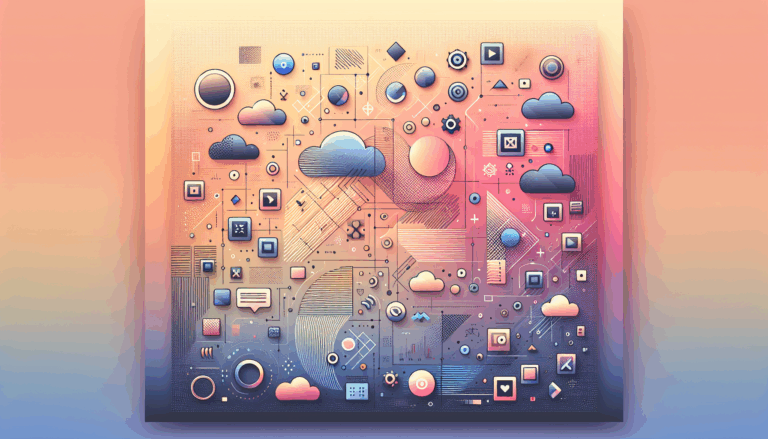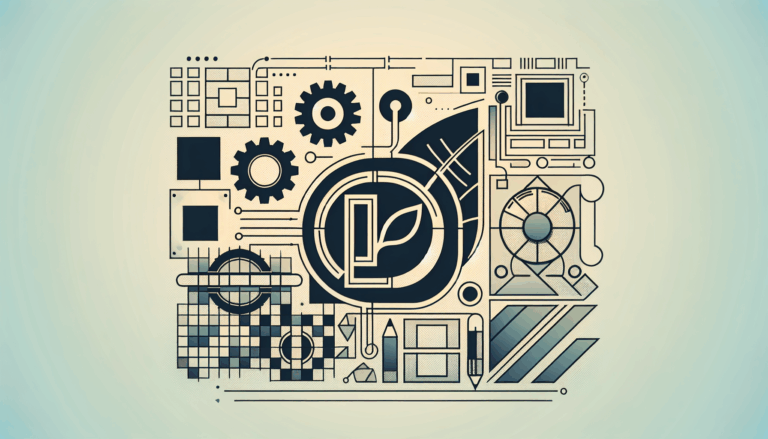Designing for Augmented Reality Overlays in WordPress E-commerce
Transforming E-commerce with Augmented Reality and Figma
In the ever-evolving landscape of e-commerce, businesses are continually seeking innovative ways to enhance the shopping experience and drive customer engagement. Two technologies that are revolutionizing the way we shop online are Augmented Reality (AR) and design tools like Figma. Here’s how you can leverage these tools to create immersive and interactive shopping experiences on your WordPress e-commerce site.
The Power of Augmented Reality in E-commerce
Augmented Reality is no longer a futuristic concept but a tangible tool that can significantly enhance user experiences on your e-commerce site. By integrating AR, you can provide customers with the ability to see how products would look in their own spaces before making a purchase. This can be particularly beneficial for businesses selling furniture, clothing, and other items where visualizing the product in a real-world setting is crucial.
For instance, if you are running an online furniture store, AR can let customers see how a sofa would look in their living room, making the shopping experience more interactive and informed. This not only reduces the likelihood of returns but also increases customer satisfaction.
Practical Use Cases for AR in E-commerce
- Virtual Try-Ons: For fashion and beauty products, AR allows customers to virtually try on clothes, makeup, or accessories, giving them a better idea of how the product will look on them. This feature is especially popular, with a 2022 survey by McKinsey revealing that 48% of respondents expressed an interest in immersive digital shopping experiences.
- Product Visualization: For products like furniture or artwork, AR enables customers to see how these items would look in their homes. This can be achieved using AR plugins like AR for WordPress or 3D Viewer for WordPress, which support 3D model formats like USDZ, GLB, and GLTF.
- Interactive Product Demos: AR can also be used to create interactive product demos. For example, customers can use AR to see how a product works or to explore its features in detail. This can be particularly useful for educational or technical products.
Designing Your E-commerce Site with Figma
Before integrating AR, designing your e-commerce site with a tool like Figma can streamline the process and ensure a cohesive user experience.
Steps to Design Your E-commerce Site in Figma
- Purchase Your Template: Start by buying an e-commerce template from platforms like Shopify or Themeforest. Copy the URL of the template you want to use as your base.
- Import the Template into Figma: Use the html.to.design plugin to import the template into Figma. You can capture the webpage with the Chrome extension and then import the `.h2d` file into Figma for better results.
- Customize Your Design: Fine-tune the import process by adjusting settings such as viewport, theme, and styles. Once imported, you can customize every aspect of the template to align with your brand. Use plugins like data.to.design to inject real product data for a lifelike preview.
- Collaborate and Test: Figma’s collaboration features allow you to work with your team in real-time, comment on designs, and test different layouts and styles. This ensures that your final design is accurate and meets your vision.
Integrating Figma Designs into WordPress
Once you have designed your e-commerce site in Figma, integrating these designs into WordPress is the next step. Here are some tools and methods to make this process seamless:
Using WordPress Figma Plugins
Plugins like DataPocket can revolutionize your design workflow by integrating real-time data from WordPress and WooCommerce into your Figma designs. This plugin pulls live product data, such as images, descriptions, and prices, directly into your design tools, eliminating the need for manual updates.
- DataPocket: This plugin is particularly useful for designers, marketers, and e-commerce store owners. It ensures clean, structured data flow from WordPress/WooCommerce to design tools, facilitating seamless collaboration and speeding up the content creation process.
Converting Figma Designs to WordPress
To convert your Figma designs into a functional WordPress site, you can use services like Figma2WP Service. This service specializes in converting Figma designs into fully functional WordPress websites, ensuring that your site looks and works exactly as you designed it.
Best Practices for Integrating AR into Your WordPress Site
Choose the Right AR Plugin
Selecting the right AR plugin is crucial for a successful integration. Here are some top recommendations:
- AR for WordPress: This plugin supports both marker-based and markerless AR and integrates seamlessly with 3D model formats like USDZ, GLB, and GLTF. It is compatible with Gutenberg, Elementor, and other major page builders.
- 3D Viewer for WordPress: Designed for integration with WooCommerce stores, this plugin allows you to upload 3D models in GLB and GLTF formats and create 3D model galleries with different product variants.
Ensure Server Capabilities
Before integrating AR, ensure that your server is capable of handling the additional resources required. AR technology needs more resources than your average WordPress site, so it’s important to check your server’s capabilities before proceeding.
Optimize User Experience
AR should enhance the user experience, not complicate it. Ensure that the AR features are easy to use and provide clear instructions for customers. Also, make sure that the AR content is optimized for various devices to ensure a smooth experience across different platforms.
Real-World Examples and Case Studies
Several businesses have already seen significant benefits from integrating AR into their e-commerce sites.
- IKEA: IKEA has been a pioneer in using AR for furniture shopping. Their app allows customers to see how furniture would look in their homes before making a purchase. This has significantly reduced returns and increased customer satisfaction.
- Sephora: Sephora has used AR for virtual try-ons of makeup and beauty products. This feature has been highly popular among customers, enhancing their shopping experience and driving sales.
Conclusion and Next Steps
Integrating Augmented Reality into your WordPress e-commerce site, combined with designing your site using Figma, can transform the shopping experience for your customers. Here are the key takeaways:
- Enhanced User Experience: AR improves user experiences by allowing customers to interact with products in a more immersive way.
- Increased Conversions: By providing a better visualization of products, AR can increase conversions and reduce returns.
- Seamless Design Integration: Using Figma and WordPress Figma plugins ensures a smooth design-to-development process.
- Technical Considerations: Ensure your server can handle the additional resources required for AR.
If you’re ready to take your e-commerce site to the next level, consider integrating AR and designing your site with Figma. For a seamless transition from design to development, Contact Us at Figma2WP Service to convert your Figma designs into a fully functional WordPress site.
By embracing these technologies, you can create an immersive, interactive, and engaging shopping experience that sets your business apart in the competitive e-commerce landscape.
More From Our Blog
Unlocking Efficiency: Mastering the Figma Slice Tool for Web Design When preparing your website design for a smooth transition into WordPress development, precise asset management is crucial. One indispensable technique for this workflow is figma slicing. Whether you’re working with detailed UI components or entire page layouts, knowing how to efficiently slice your designs enables Read more…
Unlocking the Full Potential of Your WordPress Site Through Design Integration The journey from a compelling Figma design to a fully functional WordPress website is more than just a technical process — it’s a strategic step that maximizes both visual impact and user experience. With modern demands for dynamic websites, mastering the Figma2WP Service provides Read more…