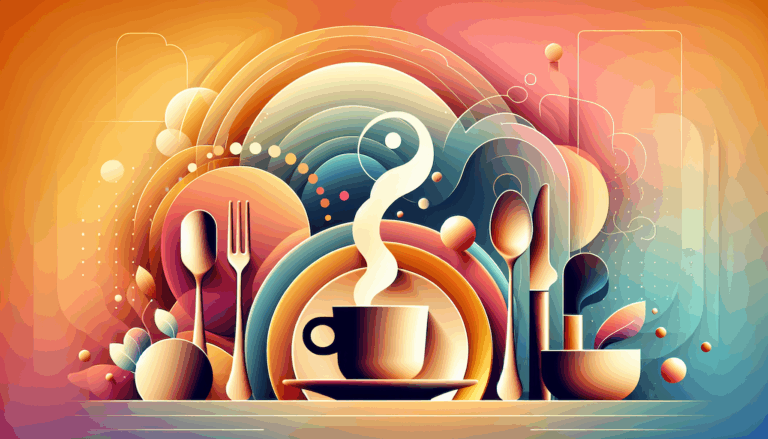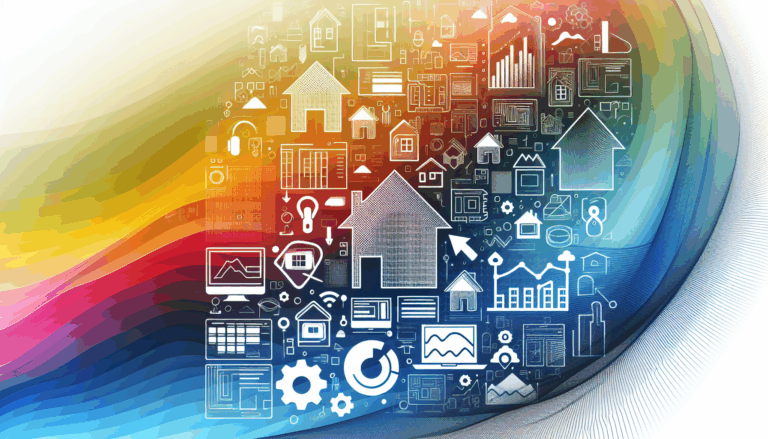Designing for Augmented Reality Overlays in WordPress
Revolutionizing User Experience with Augmented Reality in WordPress
In the ever-evolving landscape of digital technology, Augmented Reality (AR) has emerged as a game-changer, offering unparalleled interactive experiences. For WordPress users, integrating AR can elevate their websites from static platforms to immersive, engaging environments. Here’s a comprehensive guide on how to design and implement AR overlays in WordPress, enhancing your site with interactive AR content.
Why Augmented Reality Matters for Your WordPress Site
AR technology is not just a novelty; it has significant practical applications, especially for e-commerce and educational websites. It allows users to see how products will look in their own spaces before making a purchase, reducing the likelihood of returns and increasing customer satisfaction. For educational sites, AR can make complex concepts more engaging and easier to understand.
For instance, if you are running an online furniture store, AR can let customers see how a sofa would look in their living room, making the shopping experience more interactive and informed. This is particularly relevant when designing with tools like Figma, where you can create detailed designs that can later be translated into AR experiences.
Top WordPress Plugins for Augmented Reality
To integrate AR into your WordPress site, you need the right plugins. Here are some of the top recommendations:
1. AR for WordPress
This plugin is an all-in-one solution for integrating AR into your WordPress site. It allows you to showcase 3D models in both 3D and AR views, compatible with iOS and Android devices without requiring any app downloads. Key features include support for various file formats (GLB, GLTF, USDZ, etc.), responsive design, model placement on floors or walls, and custom API capabilities.
Installation: Upload the plugin to the /wp-content/plugins/ directory, activate it through the ‘Plugins’ menu, and configure the settings via the plugin’s settings page. Usage: After installation, you can upload your 3D models and copy-paste the shortcode into the page or post where you want the model to be displayed.
2. PausAR 3D & Augmented Reality WordPress Plugin
This plugin is specifically designed for WordPress sites using Elementor. It offers a no-code solution for displaying 3D and AR content, making it easy to integrate AR into your website. The PausAR Viewer supports almost every common mobile device and offers features like interactive 3D model display, AR mode, and highly customizable options.
Installation: Install the PausAR 3D & AR plugin through the WordPress Plugins Repository or upload it manually. Usage: Use the Elementor widget to add 3D models and AR content to your pages and posts.
3. MazingAR Plugin
For a more specialized 3D viewer, the MazingAR plugin is a good option. It allows you to upload and display 3D models in an interactive viewer and can be integrated with AR capabilities. This plugin is particularly useful if you need more control over the display and interaction of your 3D models.
How to Get Started with AR on Your WordPress Site
Step 1: Choose Your Plugin
Select a plugin that aligns with your needs. For an all-in-one solution, consider the AR for WordPress plugin. If you are using Elementor, PausAR 3D & AR is a great choice. For more specialized 3D viewing, MazingAR could be the way to go.
Step 2: Prepare Your 3D Models
Ensure you have the necessary 3D models in supported formats such as GLB, GLTF, and USDZ. You can create these models using tools like mobile phone cameras or commission a 3D model creation service. If you are designing in Figma, you can export your designs and then convert them into the necessary 3D formats.
Step 3: Install and Configure the Plugin
Follow the installation instructions for your chosen plugin. For AR for WordPress, upload the plugin, activate it, and configure the settings. For PausAR 3D & AR, use the Elementor widget to add your 3D models and AR content.
Enhancing User Experience with AR Overlays
AR overlays can significantly enhance the user experience on your WordPress site. Here are some ways to leverage this technology:
Virtual Try-Ons
For e-commerce sites, especially those selling fashion or jewelry, AR overlays can enable virtual try-ons. The mirrAR plugin is a great example of this, allowing users to virtually try on jewelry to see how it looks before making a purchase.
Product Visualization
AR can let customers see how products will look in their own spaces. For instance, the Hoverlay WooCommerce AR Art plugin allows art buyers to see artworks on their walls in real-time, using augmented reality.
Interactive Content
AR overlays can make your content more interactive. For educational sites, AR can be used to explain complex concepts in a more engaging way. For example, you could use AR to show the inner workings of a machine or the structure of a molecule.
Building Social Communities and Virtual Events
The Metaverse, which includes both VR and AR technologies, is not just about individual experiences but also about creating social communities and hosting virtual events. WordPress can facilitate the creation of these communities and events, offering a space for users to connect in novel ways.
For instance, you can use VR plugins like WPVR View to create immersive virtual environments where users can interact and collaborate. This can be particularly useful for online conferences, workshops, or even social gatherings.
Case Studies and Real-World Examples
Art Galleries
The Hoverlay WooCommerce AR Art plugin is a prime example of how AR can be integrated into an e-commerce platform. By enabling art buyers to see artworks on their walls in real-time, galleries can increase customer satisfaction and reduce returns. This plugin automatically creates digital twins of artworks and allows users to view them in their own spaces using the Hoverlay camera app.
Furniture Stores
For furniture stores, AR can be a game-changer. Imagine a customer being able to see how a sofa would look in their living room before making a purchase. This can be achieved using plugins like AR for WordPress or PausAR 3D & AR, which allow customers to visualize products in their own spaces.
Conclusion and Next Steps
Integrating AR overlays into your WordPress site can revolutionize the user experience, making it more interactive and engaging. Whether you are running an e-commerce store, an educational site, or any other type of website, AR can add a new dimension to your content.
To get started, choose the right plugin for your needs, prepare your 3D models, and follow the installation and configuration steps. If you need help designing your AR experiences from Figma designs, consider reaching out to a service like Figma2WP Service to ensure a seamless transition from design to implementation.
For more information or to discuss how you can integrate AR into your WordPress site, feel free to Contact Us. Embrace the future of web design and user experience with Augmented Reality.
More From Our Blog
Crafting Immersive Online Experiences for Restaurants In today’s digitally-driven world, a compelling online presence can be the difference between a thriving restaurant and one struggling to attract customers. Designing an engaging food website that not only looks stunning but also converts visitors into diners is an art—and technology like Figma combined with expert WordPress development Read more…
Crafting Exceptional Real Estate Experiences with Design and WordPress Building a professional and highly functional real estate website today requires combining creative Figma property design with the powerful capabilities of WordPress. Whether you’re a real estate agent, agency, or property developer, transforming your custom designs into dynamic listing sites can elevate your business’s digital presence Read more…