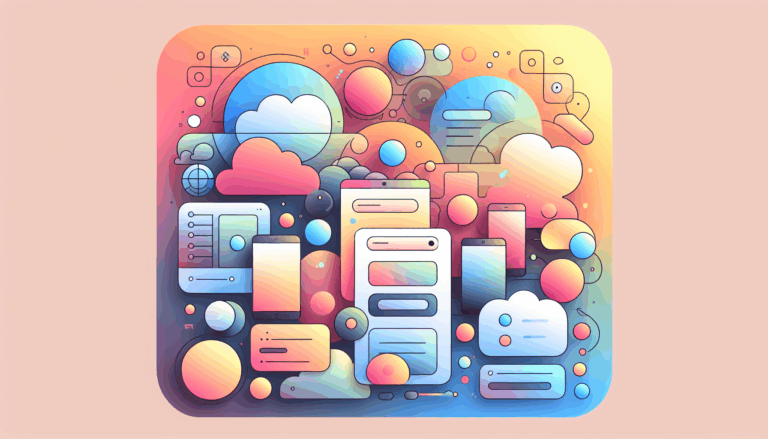Designing for Augmented Reality Navigation in WordPress
Enhancing User Experience with Augmented Reality Navigation in WordPress
In the ever-evolving digital landscape, integrating Augmented Reality (AR) into your WordPress site can significantly enhance user experience, particularly when it comes to navigation and wayfinding. Here’s a comprehensive guide on how to design and implement AR navigation in WordPress, leveraging tools like Figma for seamless design-to-development transitions.
The Importance of AR Navigation
AR navigation is more than just a novelty; it offers practical applications that can revolutionize how users interact with your website. For e-commerce sites, AR can allow customers to visualize products in their own spaces, reducing returns and increasing customer satisfaction. For educational and informational sites, AR can make complex concepts more engaging and easier to understand.
Designing AR-Ready Interfaces in Figma
Before diving into the technical aspects of implementing AR in WordPress, it’s crucial to design an interface that is AR-ready. Here’s how you can use Figma to create such designs:
Mobile-Friendly Designs
When designing for mobile, ensuring that your navigation is intuitive and responsive is key. The Figma to WordPress AI plugin can help you create mobile-friendly designs effortlessly. Here’s a step-by-step guide on adding mobile navigation artboards in Figma:
- Prototype Setup: Use Figma’s prototype feature to connect your mobile navigation components. Ensure that all menu items are linked to their corresponding pages.
- Component Creation: Create a component for your mobile navigation and link all instances to this component.
- Plugin Integration: Use the Figma to WordPress AI plugin to convert your Figma design into a WordPress website. This plugin allows you to create a complete website in just a few minutes without any coding.
AR-Centric Design Elements
When designing for AR, consider the following elements:
- 3D Models: Ensure your design includes 3D models that can be easily integrated into AR views. Tools like Blender or SketchUp can help you create these models.
- Interactive Elements: Design interactive elements that users can engage with in AR mode. This could include buttons, sliders, or other interactive components.
- User Feedback: Incorporate feedback mechanisms to guide users through the AR experience. This could be in the form of tooltips, animations, or voice instructions.
Integrating AR into WordPress
To integrate AR into your WordPress site, you need the right plugins. Here are some top recommendations:
AR for WordPress Plugin
The AR for WordPress plugin is an all-in-one solution for showcasing 3D models in both 3D and AR views. Here are its key features:
- 3D Gallery Builder: Display your 3D artwork in AR with just a photo.
- User Upload: Allow users to upload their own models or images and view them in AR.
- AR Magic: Supports various file formats like GLB, GLTF, USDZ, and Reality models.
- Try Before You Buy: Let users visualize products in 3D within their environment, increasing conversion rates and reducing returns.
Installation and Usage
To install the AR for WordPress plugin:
- Upload the plugin to the `/wp-content/plugins/` directory.
- Activate it through the ‘Plugins’ menu.
- Configure the settings via the plugin’s settings page.
- Upload your 3D models and copy-paste the shortcode into the page or post where you want the model to be displayed.
Other Notable Plugins
Other plugins like PausAR 3D & Augmented Reality WordPress Plugin and MazingAR Plugin offer similar functionalities with additional features tailored to specific needs.
Enhancing Navigation with Anchor Links
While AR enhances the visual and interactive aspects of your site, traditional navigation elements like anchor links can further improve user experience.
Adding Anchor Links to H2 Headings
Anchor links allow users to jump directly to specific sections within a page, making navigation more efficient. Here’s how to add anchor links to H2 headings in WordPress:
- Using the `functions.php` File: Add a callback function to modify each H2 tag by adding a unique ID and a clickable link.
- CSS Styling: Add CSS code to style the anchor links, ensuring they are visually appealing and functional.
Example Code Snippet
function add_anchor_links_to_h2_callback($matches) {
$id = sanitize_title($matches[2]);
return '<h2 id="' . $id . '"><a href="#' . $id . '" class="heading-link">' . $matches[2] . '</a></h2>';
}
function add_anchor_links_to_h2($content) {
$pattern = '/<h2>(.*?)<\/h2>/';
return preg_replace_callback($pattern, 'add_anchor_links_to_h2_callback', $content);
}
add_filter('the_content', 'add_anchor_links_to_h2');Real-World Examples and Case Studies
E-commerce Sites
For an e-commerce site like IKEA, integrating AR navigation can revolutionize the shopping experience. Customers can use AR to see how furniture would look in their homes before making a purchase. This not only increases customer satisfaction but also reduces returns.
Educational Sites
Educational sites can use AR to make complex concepts more engaging. For example, a biology website could use AR to show 3D models of cells or organs, allowing students to interact with these models in a more immersive way.
Conclusion and Next Steps
Integrating AR navigation into your WordPress site can significantly enhance user experience, making your content more engaging and interactive. By leveraging tools like Figma for design and the right WordPress plugins for implementation, you can create a seamless and immersive experience for your users.
Get Started Today
If you’re ready to elevate your website with AR navigation, consider the following steps:
- Design Your Interface: Use Figma to create an AR-ready design.
- Choose the Right Plugin: Select a plugin like AR for WordPress that fits your needs.
- Implement Anchor Links: Enhance traditional navigation with anchor links.
For more detailed guidance and to see these features in action, visit the Figma2WP Service and explore how you can transform your Figma designs into fully functional WordPress websites. If you have any questions or need further assistance, feel free to Contact Us.
By embracing the future of interactive content, you can stay ahead of the competition and provide your users with an unparalleled online experience.
More From Our Blog
Optimizing Your Web Presence for a Global Audience In today’s interconnected world, creating a website that speaks to diverse audiences is more than just a luxury — it’s a necessity. Whether you’re targeting customers in the USA, UK, Canada, or beyond, crafting a multilingual WordPress site ensures your message transcends language barriers effectively. The journey Read more…
Enhancing User Engagement with Design Precision In today’s digital marketplace, landing pages play a pivotal role in converting visitors into customers. Leveraging Figma’s versatile design capabilities combined with the power of WordPress enables businesses to create highly optimized landing pages that attract and retain users effectively. This synergy not only ensures pixel-perfect designs that accurately Read more…