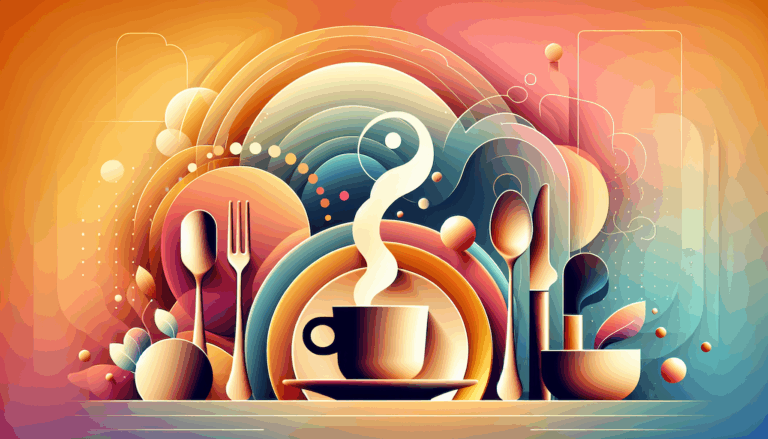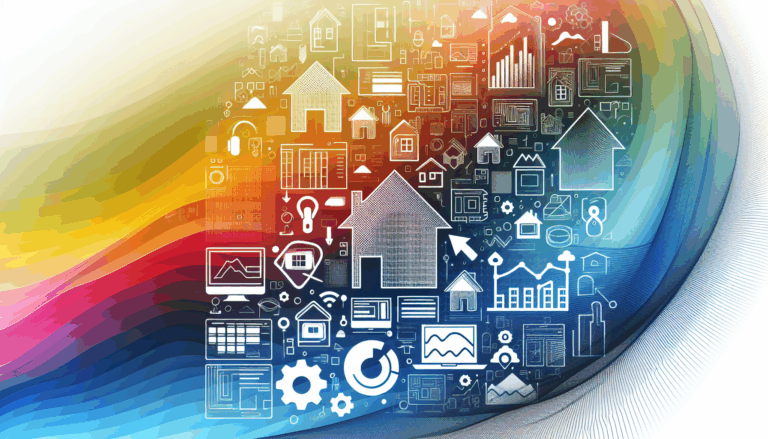Designing for Augmented Reality Commerce in WordPress
Revolutionizing E-commerce with Augmented Reality in WordPress
In the rapidly evolving landscape of digital commerce, Augmented Reality (AR) has emerged as a transformative tool, enhancing the shopping experience and driving customer engagement. For businesses using WordPress, integrating AR can turn a static online store into an immersive and interactive environment. Here’s a comprehensive guide on designing for AR commerce in WordPress, leveraging tools like Figma for a seamless transition.
Why Augmented Reality Matters for E-commerce
AR technology is more than just a novelty; it has significant practical applications, particularly in e-commerce. It allows customers to see how products will look in their own spaces before making a purchase, reducing the likelihood of returns and increasing customer satisfaction. For instance, if you are running an online furniture store, AR can let customers see how a sofa would look in their living room, making the shopping experience more informed and engaging.
Preparing Your Design with Figma
Before diving into the technical aspects of integrating AR into your WordPress site, it’s crucial to design your e-commerce interface with AR in mind. Tools like Figma are ideal for this purpose.
Creating AR-Friendly Designs
- Use Figma to design your product pages with AR capabilities in mind. Ensure that your designs are responsive and compatible with various devices.
- Consider the user journey and how AR will be integrated into the shopping experience. For example, you might design a “View in Your Space” button that triggers the AR feature.
- Collaborate with your team in real-time using Figma’s collaborative features to ensure everyone is on the same page.
Exporting Designs for WordPress
- Once your designs are complete, export them in formats compatible with WordPress.
- Use services like Figma2WP to seamlessly convert your Figma designs into WordPress themes, ensuring a consistent look and feel across your site.
Top WordPress Plugins for Augmented Reality
To integrate AR into your WordPress site, you need the right plugins. Here are some top recommendations:
AR for WordPress
This plugin is an all-in-one solution for integrating AR into your WordPress site. It allows you to showcase 3D models in both 3D and AR views, compatible with iOS and Android devices without requiring any app downloads. Key features include support for various file formats (GLB, GLTF, USDZ, etc.), responsive design, model placement on floors or walls, and custom API capabilities.
Hoverlay WooCommerce AR Art Plugin
If you are using WooCommerce, the Hoverlay AR Art plugin is a great option. It enables galleries and artists to generate digital twins of their artworks directly from their WooCommerce management environment. This plugin supports adding AR capability for variable products and allows users to see artworks in their own space using the “View on Your Wall” feature.
How to Get Started with AR on Your WordPress Site
Step 1: Choose Your Plugin
- Select a plugin that aligns with your needs. For an all-in-one solution, consider the AR for WordPress plugin. If you are using Elementor, PausAR 3D & AR is a great choice. For more specialized 3D viewing, MazingAR could be the way to go.
Step 2: Prepare Your 3D Models
- Ensure you have the necessary 3D models in supported formats such as GLB, GLTF, and USDZ. You can create these models using tools like mobile phone cameras or commission a 3D model creation service.
- For art galleries, you can use the Hoverlay plugin to generate digital twins of artworks directly from your WooCommerce environment.
Step 3: Install and Configure the Plugin
- Follow the installation instructions for your chosen plugin. For AR for WordPress, upload the plugin, activate it, and configure the settings. For PausAR 3D & AR, use the Elementor widget to add your 3D models and AR content.
Optimizing Your AR Experience for SEO
To ensure your AR-enhanced WordPress site ranks well in search engines, follow these SEO tips:
Use Relevant Keywords
- Include your keywords in the title, within the first 100 words of your post, and in one of the subheadings wrapped in H2 tags. This helps search engines understand the relevance of your page.
Optimize Images and Multimedia
- Use a mix of images, infographics, and videos to make your content more engaging. Ensure all images have alt-tags and relevant file names that include your keywords if possible.
Ensure Responsiveness
- Make sure your website is mobile-friendly, as this is a critical factor in search engine rankings. A responsive design ensures a strong, user-friendly experience across all platforms.
Real-World Examples and Case Studies
Furniture E-commerce
An online furniture store integrated AR using the AR for WordPress plugin. Customers could see how sofas and chairs would look in their living rooms before making a purchase. This led to a significant reduction in returns and an increase in customer satisfaction.
Art Galleries
An art gallery used the Hoverlay WooCommerce AR Art plugin to allow customers to see artworks in their own space. This feature increased engagement and led to higher sales, as customers could better visualize the art pieces in their homes.
Conclusion and Next Steps
Integrating Augmented Reality into your WordPress site can revolutionize the user experience, offering a unique and immersive way to engage with your content. Whether you’re running an e-commerce store, an art gallery, or any other type of website, AR can help you stand out and achieve your goals.
To get started, design your site with AR in mind using tools like Figma, choose the right WordPress plugin, and optimize your site for SEO. For a seamless transition from Figma to WordPress, consider using services like Figma2WP.
By embracing AR technology, you can elevate your e-commerce site to the next level, providing an engaging and interactive shopping experience that sets you apart from the competition. Don’t miss out on this opportunity to transform your online store into an immersive AR environment – start your journey today.
More From Our Blog
Crafting Immersive Online Experiences for Restaurants In today’s digitally-driven world, a compelling online presence can be the difference between a thriving restaurant and one struggling to attract customers. Designing an engaging food website that not only looks stunning but also converts visitors into diners is an art—and technology like Figma combined with expert WordPress development Read more…
Crafting Exceptional Real Estate Experiences with Design and WordPress Building a professional and highly functional real estate website today requires combining creative Figma property design with the powerful capabilities of WordPress. Whether you’re a real estate agent, agency, or property developer, transforming your custom designs into dynamic listing sites can elevate your business’s digital presence Read more…