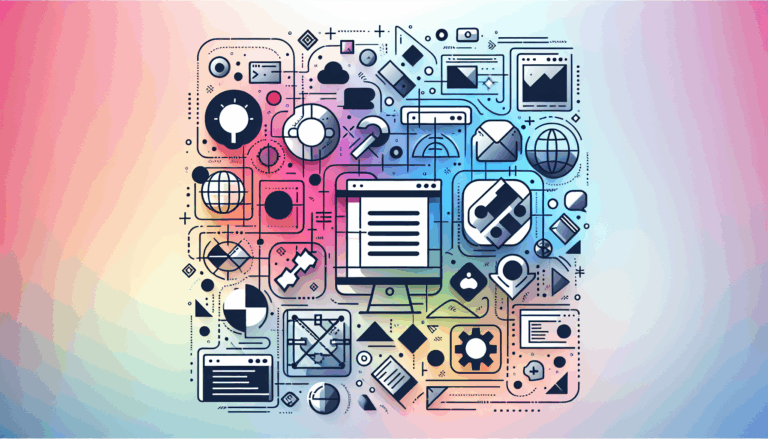Designing for Augmented Reality Collaborative Editing in WordPress
Imagine a world where designers, developers, and content creators can collaborate seamlessly, bringing innovative ideas to life with the power of augmented reality (AR) and collaborative editing tools. This vision is becoming a reality, especially when integrating tools like Figma and WordPress. In this evolving landscape, the fusion of AR collaboration and shared editing is revolutionizing how we design and interact with digital content.
Unlocking the Potential of AR Collaboration
Augmented reality is no longer just a futuristic concept; it’s a tangible technology that can enhance user experiences and drive engagement. By incorporating AR into your design process, you can create immersive interactions that bridge the gap between the digital and physical worlds. For instance, a furniture retailer can use AR to allow customers to visualize how a piece of furniture would look in their home, significantly boosting conversion rates and reducing returns.
How AR Enhances User Experience
AR collaboration in design involves creating interactive models that users can experience in real-world environments. This is made possible by plugins like AR for WordPress, which supports popular 3D model formats such as GLTF, GLB, and USDZ. These models can be easily integrated into WordPress sites, allowing users to view them in both 3D and AR modes without needing to download any apps.
For example, an art gallery can use AR to create an interactive exhibit where visitors can see artworks in AR, enhancing the overall viewing experience and fostering deeper engagement with the art.
Collaborative Design with Figma
Figma has emerged as a leading tool for collaborative design, offering real-time collaboration features that enable multiple users to work on a single project simultaneously. This real-time feedback loop is crucial for ensuring that all stakeholders are aligned with the design vision.
Preparing Figma Designs for WordPress
Before converting your Figma design to WordPress, it’s essential to finalize your design, including all layouts, elements, and assets. Figma plugins like pxCode, UiChemy, or Animation can enhance your design and prepare it for conversion.
Once your design is complete, you can use services like Figma2WP Service to seamlessly convert your Figma designs into functional WordPress pages. This process ensures that your AR features and collaborative editing tools are fully integrated and optimized for user engagement.
Shared Editing in WordPress
WordPress offers robust tools for shared editing, particularly with the Gutenberg block editor. This editor allows multiple users to edit content simultaneously, providing real-time feedback and ensuring that team members can see changes as they are made.
Enhancing Collaboration with Plugins
To further enhance the collaborative editing experience in WordPress, you can use plugins like WP User Manager or Collaborator Pro. These plugins help manage user roles and permissions, ensuring that the right people have access to the right content.
Real-World Examples of AR Collaboration
Several businesses have successfully integrated AR collaboration and shared editing into their design processes. For instance, a furniture retailer used AR to allow customers to visualize products in their homes, resulting in higher conversion rates and reduced returns. Similarly, an art gallery created an interactive AR exhibit using Figma for the initial design, which was then converted to WordPress using Elementor.
Case Study: Furniture Retailer
A furniture retailer leveraged the AR for WordPress plugin to enhance customer engagement. By allowing customers to see how furniture would look in their homes, the retailer significantly increased sales and reduced product returns. This approach not only improved the customer experience but also streamlined the design process by using Figma for collaborative design.
Case Study: Art Gallery
An art gallery used AR to create an immersive experience for visitors. By designing the website with Figma and converting it to WordPress using Elementor, the gallery was able to offer an interactive AR exhibit where visitors could view artworks in AR. This innovative approach enhanced user engagement and provided a unique viewing experience.
Conclusion and Next Steps
Integrating AR collaboration and shared editing tools into your WordPress site can elevate the user experience and streamline your design process. By leveraging tools like Figma for collaborative design and WordPress for shared editing, you can create immersive and interactive websites that engage your audience and enhance your brand’s online presence.
If you’re looking to integrate AR features or convert your Figma designs to WordPress, consider reaching out to a professional service like Contact Us for expert assistance. Whether you’re a business owner, artist, or content creator, the combination of AR collaboration and shared editing can transform how you interact with your audience.
As you embark on this journey, remember that the key to success lies in creating a seamless user experience that combines the power of AR, collaborative design, and shared editing. By embracing these technologies, you can unlock new possibilities for engagement and innovation in the digital landscape.
More From Our Blog
Harnessing the Power of Design and Development Synergy In today’s fast-evolving digital marketplace, having a robust and visually captivating e-commerce website design is essential for businesses seeking to capture and convert online shoppers effectively. The combination of Figma, a leading collaborative design tool, with WordPress, the world’s most popular content management system, delivers a synergy Read more…
Mastering Seamless Website Experiences Across Browsers In today’s diverse digital landscape, ensuring your WordPress website looks and performs consistently across all major browsers is paramount. When converting designs from Figma to WordPress, achieving cross-browser compatibility is a critical step that influences user experience, SEO ranking, and brand perception in the USA, UK, and Canada markets. Read more…