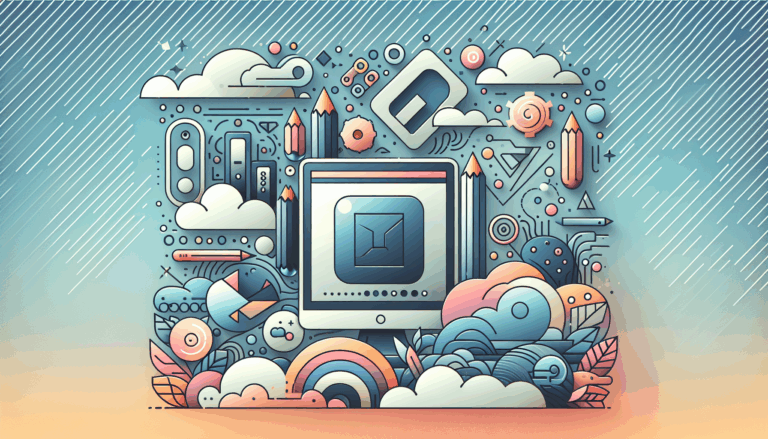Designing for Augmented Reality Accessibility Features in WordPress
Integrating Augmented Reality with Inclusive Design in WordPress
In the evolving landscape of web design, the integration of Augmented Reality (AR) and inclusive design principles is becoming increasingly important. This combination not only enhances the user experience but also ensures that websites are accessible and engaging for all users, regardless of their abilities. Here’s a comprehensive guide on how to design for AR accessibility features in WordPress, leveraging tools like Figma.
The Importance of Accessibility in Web Design
Accessibility is no longer just an ethical consideration; it is a legal and business imperative. According to the World Health Organization, over one billion individuals have some form of impairment, making accessibility a crucial aspect of design.
When designing for accessibility, it is essential to consider various types of disabilities, including visual, auditory, physical, speech, cognitive, or neurological disabilities. Ensuring your WordPress site is accessible expands your user base and enhances the overall user experience for all visitors.
Designing for AR Accessibility in Figma
Before integrating AR features into your WordPress site, designing with accessibility in mind using Figma can significantly streamline the process.
Color Contrast and Accessibility
Figma offers powerful tools to ensure your design has sufficient color contrast between text and background elements. You can use Figma’s built-in accessibility checker or plugins like Stark to evaluate the color choices within your design and ensure text is legible against backgrounds. This is particularly important for users with visual impairments.
Keyboard Navigation
Design your layout with keyboard navigation in mind. Ensure that interactive elements are accessible via the keyboard and that the focus order is logical and easy to follow. Figma’s “Prototype” feature allows you to test the flow of your design, simulating how users will navigate through your site using only a keyboard.
Clear and Simple Layouts
Use clear and simple layouts that are easy to navigate. Figma’s grid system and alignment tools can help you create a structured and consistent design. This not only aids users with disabilities but also improves the overall usability of your site.
Integrating AR Features into WordPress
To integrate AR into your WordPress site, you need the right plugins. Here are some top recommendations:
AR for WordPress Plugin
The AR for WordPress plugin is an all-in-one solution for integrating AR into your WordPress site. It allows you to showcase 3D models in both 3D and AR views, compatible with iOS and Android devices without requiring any app downloads. Key features include support for various file formats (GLB, GLTF, USDZ, etc.), responsive design, model placement on floors or walls, and custom API capabilities.
Ensuring AR Accessibility
When integrating AR features, it is crucial to ensure that these features are accessible to all users.
QR Code Accessibility
The AR for WordPress plugin allows visitors to access AR content through QR codes. Ensure that these QR codes are easily accessible and that the instructions for scanning them are clear and simple. This can include providing alternative text for screen readers and ensuring that the QR code is large enough to be easily scanned.
3D Model Customization
The plugin includes customization tools for the 3D models, such as adjusting lighting, shadows, viewing angles, and interactive hotspots. These features can be tailored to enhance accessibility, for example, by ensuring that the 3D models are clearly visible against different backgrounds and that interactive elements are easily accessible.
Testing and Feedback
Regularly testing your AR features for accessibility compliance and iterating based on user feedback is crucial. Use tools like Figma to prototype and test your AR experiences, ensuring that they are navigable and interactive for users with various abilities. Gather feedback from real users to identify and address any accessibility issues early in the design process.
Real-World Examples and Case Studies
Several companies and individuals have successfully integrated AR features into their WordPress sites while ensuring accessibility.
E-commerce Example
For instance, an online furniture store can use the AR for WordPress plugin to let customers see how a sofa would look in their living room. By ensuring that the AR experience is accessible, the store can enhance customer satisfaction and reduce returns. This involves using high-contrast visuals, clear instructions, and ensuring that the 3D models are easily navigable using keyboard controls.
Educational Example
Educational sites can also benefit from AR by making complex concepts more engaging and easier to understand. For example, a science website can use AR to show 3D models of molecules or historical sites, ensuring that these models are accessible through screen readers and keyboard navigation. This enhances the learning experience for students with disabilities.
Conclusion and Next Steps
Designing for AR accessibility in WordPress involves a multifaceted approach that includes choosing the right plugins, ensuring inclusive design principles, and continuous testing. By leveraging tools like Figma for design and various accessibility plugins for implementation, you can ensure your website is both visually appealing and accessible to all users.
If you need further assistance or a comprehensive audit of your website’s accessibility, consider reaching out to experts who specialize in web accessibility. Services like the Figma2WP Service can help you transition your inclusive designs from Figma to WordPress seamlessly, ensuring that your site meets accessibility standards.
For more detailed guidance or to discuss your specific needs, feel free to Contact Us. Together, we can build an accessible and user-friendly website that welcomes all visitors.
Additional Resources
- Figma’s Resource Library: Explore Figma’s resource library on creating accessible and inclusive designs for more tips and best practices.
- WordPress Design Team’s Handbook: Refer to the WordPress Design Team’s handbook on accessibility for comprehensive guidelines on making your WordPress site accessible.
- AR for WordPress Plugin: Learn more about the AR for WordPress plugin and how it can enhance your site with interactive AR content.
By combining the power of AR with inclusive design principles, you can create a WordPress site that is not only engaging but also accessible to a broader audience.
More From Our Blog
Choosing the Right Hosting Environment for Your Figma-Converted WordPress Site When it comes to hosting your WordPress site converted from Figma designs, selecting the best hosting platform is crucial for performance, scalability, and ease of maintenance. Not every WordPress host is created equal, especially when dealing with tailored themes generated by tools like the Figma2WP Read more…
Unlocking the Power of Components and Responsive Design in Figma When diving deeper into advanced Figma tips, mastering components and responsive design techniques opens up impressive potentials for professionals aiming to deliver pro design for WP projects. Components in Figma are reusable design elements that can be updated globally, which maintains consistency and drastically speeds Read more…