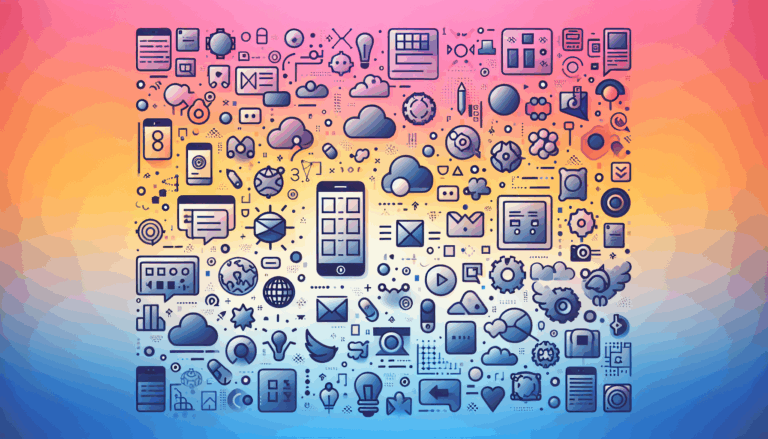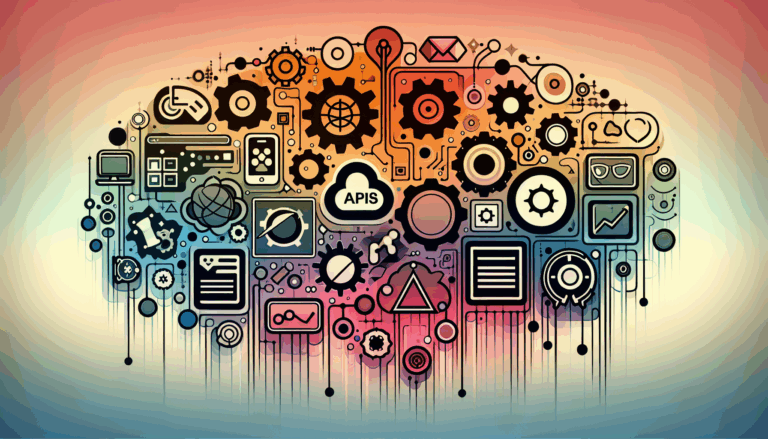Designing for 8K Displays: Figma to WordPress Considerations
Embracing the Future of Visual Fidelity: Designing for 8K Displays
As technology continues to advance, the demand for higher resolution displays is on the rise. For designers and developers, this means adapting their workflows to cater to the increasingly sophisticated visual expectations of users. Here’s a comprehensive guide on how to design for 8K displays, particularly when transitioning your designs from Figma to WordPress.
Understanding 8K Resolution
Before diving into the design process, it’s crucial to understand what 8K resolution entails. Unlike 4K, which offers 3,840 x 2,160 pixels, 8K resolution boasts an impressive 7,680 x 4,320 pixels. This significant increase in pixel density provides more detailed images, brighter colors, and a wider range of brightness and darkness levels.
Designing for High-Resolution Displays in Figma
When designing for 8K displays in Figma, several key techniques can ensure your designs look sharp and detailed.
Optimizing Images and Assets
To optimize images for high-resolution displays, you need to understand the difference between standard and Retina graphics. For Retina displays, images should be at least double the width and height of their standard counterparts. For example, if you’re designing an image at 320 pixels for a low-resolution display, you should create a 640-pixel-wide version for Retina displays.
Using Variables and Responsive Design
Figma’s variables allow you to create consistent values for design elements, such as corner radii or colors, which can be reused throughout the project. This reusability simplifies the design process and ensures uniformity in styles. Additionally, leveraging responsive design techniques, such as using flexible grids and auto-layout, helps your designs adapt dynamically to different resolutions and screen sizes.
Color Management
Effective color management is essential for high-resolution displays. Figma enables you to use color variables that automatically respond to mode changes, providing a seamless transition between light and dark palettes. Setting up collections of primitive colors as the foundation for semantic variables ensures consistent color adjustments across different interface elements.
Exporting Assets from Figma
When exporting assets from Figma, it’s important to consider the sizing and format. Since Figma displays dimensions in 1x, ensure your images have enough resolution to allow exports at 2x or even 3x if needed. Choose file formats like SVG for vector graphics or PNG for images with transparency to maintain high quality. Additionally, use tools to compress PNG or JPEG files to reduce loading times without sacrificing visual quality.
Transitioning Designs to WordPress
Once you’ve designed and optimized your assets in Figma, the next step is to integrate them into a WordPress site.
Responsive Themes
To ensure your WordPress site adapts to various screen resolutions, use responsive themes. These themes adjust the layout depending on the size of the device being used, providing a consistent and visually appealing user experience. Unlike fixed or fluid themes, responsive themes are more versatile and user-friendly, especially for high-resolution displays.
Customizing Theme Widths
When customizing your WordPress theme, it’s important to consider the display width. While it might be tempting to size your site according to your own high-resolution monitor, remember that most users have lower resolutions. Aim for a maximum width of around 1000px to avoid horizontal scrolling, which is generally disliked by users.
Optimizing Media for WordPress
Ensure that the media you upload to WordPress is optimized for high-resolution displays. Use plugins that support lossless compression techniques to reduce file sizes without compromising quality. This not only enhances the visual fidelity but also improves the site’s performance by reducing loading times.
Real-World Applications and Case Studies
Multi-Content Displays
One of the significant advantages of 8K displays is the ability to display multiple content sources simultaneously without any loss of visual acuity. For instance, in a sports bar or restaurant, an 8K display can show four 4K content sources or 16 full HD sources at the same time, making it an ideal solution for environments that require multiple feeds.
Command and Control Centers
In command and control centers, the need for detailed and high-resolution displays is critical. 8K displays can provide the necessary detail and clarity, allowing operators to get close to the screen without noticing pixelation. This is particularly useful in applications where detailed data needs to be examined closely.
Conclusion and Next Steps
Designing for 8K displays is a forward-thinking approach that prepares you for the future of visual technology. By leveraging Figma’s advanced features and optimizing your designs for high-resolution displays, you can ensure your creations stand out on any device.
If you’re ready to take your designs to the next level and need assistance in transitioning from Figma to WordPress, consider reaching out to a professional service like Figma2WP Service. Their expertise can help you navigate the complexities of high-resolution design and ensure your WordPress site is optimized for the best user experience.
For more detailed discussions or to get started on your project, feel free to Contact Us.
In the world of high-resolution displays, staying ahead of the curve is key. Whether you’re designing for 8K or other high-resolution formats, the principles outlined here will help you create stunning visuals that impress and engage your audience.
More From Our Blog
Why Prioritizing Mobile-First Design Transforms Website Development Mobile devices dominate internet usage worldwide, accounting for over half of web traffic. Designing for phones first ensures superior usability, faster load times, and improved SEO performance. The mobile-first approach flips the traditional desktop-first mindset by starting design and development from the smallest screen, progressively enhancing for larger Read more…
Unlocking Seamless API Connections Between Design and WordPress Development Bridging the gap between creative UI/UX design and fully functional WordPress websites is increasingly streamlined thanks to advanced API integration techniques. With platforms like Figma dominating the design world and WordPress powering over 40% of the web, the ability to connect Figma design APIs with WordPress Read more…