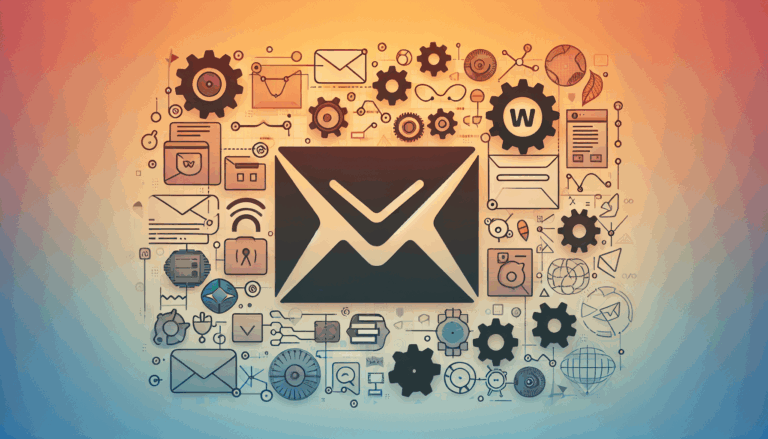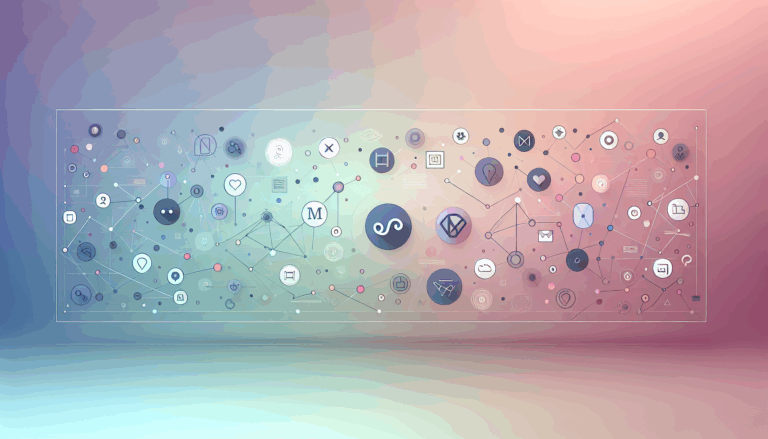Designing Digital Loyalty Programs for WordPress
In today’s digital landscape, loyalty programs have become a crucial strategy for businesses to foster strong customer relationships, enhance retention, and boost sales. For e-commerce platforms powered by WordPress, designing a digital loyalty program is not only feasible but also highly effective, especially when integrated with tools like Figma2WP Service for seamless web development. Here’s a comprehensive guide on how to create and implement a successful loyalty program for your WordPress e-commerce site.
Understanding the Basics of Loyalty Programs
A loyalty program is essentially a system that rewards customers for their repeat purchases, referrals, or engagement with your brand. The key to a successful loyalty program is to create a balance between rewarding customers and maintaining profitability for the business. By using plugins and tools available for WordPress, you can easily set up a program that aligns with your business goals.
Why Loyalty Programs Work
Loyalty programs work by leveraging customer psychology, encouraging repeat business through rewards and exclusive benefits. For instance, a points-based system can motivate customers to make more purchases, while a referral program can expand your customer base by incentivizing word-of-mouth marketing.
Benefits for E-commerce Sites
For e-commerce sites, loyalty programs can significantly improve customer retention rates and reduce churn. By offering rewards for repeat purchases, you can increase customer loyalty and encourage long-term relationships with your brand.
Tools and Plugins for WordPress Loyalty Programs
There are several plugins available for WordPress that can help you create and manage loyalty programs effectively. Here are some of the most popular and versatile options:
MemberPress
MemberPress is a premium plugin that allows you to create a full-fledged membership site or add subscription functions to your existing site. It’s particularly useful for setting up tiered loyalty programs and restricting access to exclusive content for VIP members.
WooCommerce Points and Rewards
The WooCommerce Points and Rewards plugin is designed specifically for WooCommerce stores, enabling you to create a points and rewards system where customers earn points for purchases and referrals.
Advanced Coupons
Advanced Coupons offers a loyalty program plugin that integrates seamlessly with WordPress, allowing you to create custom coupons and discounts based on customer loyalty.
myCred
myCred is a versatile plugin that can be used to create a points system for any type of loyalty program. It works well with other plugins like MemberPress to enhance gamification elements.
Designing Your Loyalty Program with Figma
When designing a loyalty program, it’s essential to visualize the user experience and workflow using tools like Figma. Figma allows you to create interactive prototypes and design interfaces that are intuitive and user-friendly.
Visualizing User Experience
Start by creating wireframes of your loyalty program’s interface in Figma. Visualize how users will earn points, redeem rewards, and access exclusive content. This step helps ensure that the program is engaging and easy to use.
Prototyping Interactions
Use Figma to prototype interactions and workflows within your loyalty program. This will help you test and refine the user experience before implementing the program on your WordPress site.
Implementing Your Loyalty Program on WordPress
Once you have designed your loyalty program, it’s time to implement it on your WordPress site. Here’s a step-by-step guide on how to do it:
Step 1: Install Necessary Plugins
First, install the necessary plugins for your loyalty program. For example, if you’re using WooCommerce, you might need to install WooCommerce Points and Rewards. Navigate to the “Plugins” section in your WordPress dashboard, click “Add New,” search for the plugin, and install it.
Step 2: Configure the Plugin Settings
Configure the plugin settings according to your loyalty program design. Set up rules for earning and redeeming points, and define the rewards and benefits for your customers.
Step 3: Integrate with Your E-commerce Platform
Integrate your loyalty program with your e-commerce platform. If you’re using plugins like Easy Digital Downloads or WooCommerce, ensure that the plugin syncs customer purchase data correctly.
Step 4: Promote Your Loyalty Program
Promote your loyalty program through various channels. Use email marketing, social media, and in-app notifications to encourage customers to participate and engage with your loyalty program.
Real-World Examples and Case Studies
Let’s look at a few real-world examples and case studies to illustrate how loyalty programs can be successful:
Case Study: Starbucks Rewards
Starbucks Rewards is a prime example of a successful loyalty program. By offering rewards for purchases, Starbucks has managed to increase customer loyalty and retention significantly.
Case Study: Amazon Prime
Amazon Prime offers a comprehensive loyalty program that includes benefits like free shipping, streaming services, and exclusive discounts. This program has been instrumental in increasing customer retention and encouraging repeat purchases.
Conclusion and Next Steps
Creating a digital loyalty program for your WordPress e-commerce site is a strategic move that can significantly enhance customer retention and boost sales. By using tools like Figma2WP Service for web development and designing your program in Figma, you can create a seamless and engaging user experience. Whether you’re using MemberPress, WooCommerce Points and Rewards, or Advanced Coupons, ensure that your program is tailored to your business goals and customer needs. For more information on how to integrate your design with WordPress, feel free to contact us for personalized support.
More From Our Blog
Unlocking the Power of Email Marketing with WordPress Solutions Email marketing remains one of the most effective digital marketing strategies, especially when paired with a WordPress website. Integrating high-quality email marketing tools with WordPress not only broadens your reach but also streamlines the process of connecting to your audience. Whether you’re a blogger, ecommerce store, Read more…
Bridging Design and Functionality: A Modern Approach to WordPress Social Features Integrating social media into your WordPress website is essential for boosting user engagement, enhancing brand visibility, and fostering community interaction. When your site design originates in Figma, ensuring social media elements are perfectly integrated during the transition to WordPress maximizes both aesthetics and functionality. Read more…