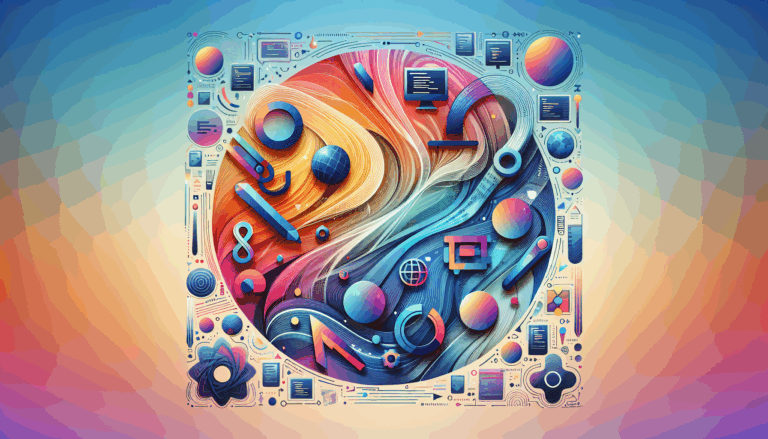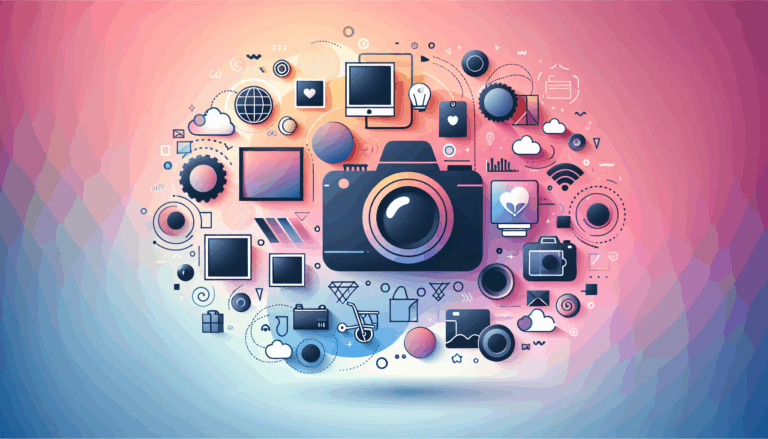Designer Freelance Websites
Choosing the Ideal Platforms to Showcase Your Design Talent
For freelance designers looking to establish or elevate their personal brand, selecting the right freelance WP solutions and gig sites is crucial. These platforms serve as the digital stage where your Figma portfolio design truly shines, attracting high-quality clients and meaningful projects.
Why a Specialized Platform Matters for Freelance Designers
Generic freelance marketplaces can often dilute your skill presentation amid countless others. Instead, leveraging targeted platforms that highlight design portfolios improves visibility to clients actively seeking creative talent. For example, Figma2WP Service expertly bridges design to WordPress development, enabling freelancers to seamlessly transform elaborate Figma mockups into functional, high-performance websites. This integration appeals specifically to clients valuing aesthetic precision alongside web expertise.
Additionally, platforms that support rich media display, like detailed case studies, high-resolution images, and interactive elements, foster deeper client engagement. Exploring some curated examples offers actionable inspiration:
- James Williams uses animated homepages to guide visitors through recent projects, blending professionalism with subtle CTAs for contact
- Timothy Maurer’s clean, distraction-free portfolio focuses on streamlined UX design to showcase results and process clearly
- Esmeralda Studios combines whitespace with playful graphics and hover animations to express personality without compromising usability
Such approaches quadruple the impact of your figma portfolio design, demonstrating craftsmanship and client-centric thinking.
Top Freelance WP Theme & Plugin Options to Boost Your Portfolio
For WordPress users, choosing the optimal theme and plugins enhances your site’s performance and appeal:
- Themes: Look for portfolio-focused themes like Kalium or Bridge, which boast customization, speed, and visual impact.
- Page Builders: Plugins like Elementor provide drag-and-drop ease, essential for fine-tuning layouts without coding.
- Portfolio Plugins: Enable rich project showcases with plugins such as Portfolio Post Type or Portfolio Gallery, to organize work elegantly.
- Performance Tools: Use WP Rocket or Autoptimize to ensure your website loads fast, keeping visitors engaged.
Combining these tools with excellent Figma2WP services makes your portfolio site a powerful, scalable asset.
Harnessing Gig Sites to Land Meaningful Freelance Projects
While having a personal website is critical, joining the right gig sites magnifies your reach—connecting you with companies and entrepreneurs seeking freelance design expertise immediately.
Best Platforms for Freelance Designers
Here is a focused list where freelancers specializing in figma portfolio design can thrive:
- Upwork — One of the largest freelance marketplaces with dedicated job categories for WordPress and design professionals.
- Fiverr — Ideal for offering predefined “gigs” such as Figma to WordPress conversion or custom portfolio designs.
- 99designs — A contest-based platform emphasizing graphic and web design projects, perfect for building reputation and showcasing creativity.
- DesignCrowd — Allows you to participate in crowdsourced design challenges, gaining exposure and potential clients.
- Toptal — An exclusive platform that screens freelancers rigorously, connecting top-tier designers with high-budget clients. Perfect for experienced professionals.
Engaging regularly with these platforms complements your freelance WP strategy by generating a steady stream of potential gigs and client feedback.
Tips to Maximize Your Presence on Gig Sites
- Create clear, attractive gig descriptions that emphasize your unique ability to convert detailed Figma designs into pixel-perfect WordPress sites.
- Showcase detailed portfolios on your profiles, highlighting case studies that tell a story—problem, solution, and benefits for the client.
- Use client testimonials extensively as social proof, especially from projects that demonstrate conversion from Figma to WordPress.
- Be responsive and professional to nurture trust and increase client satisfaction, leading to repeat work and referrals.
Inspirational Real-World Examples of Freelance Design Portfolios
Browsing real-world portfolio examples offers insight into crafting your own effective site. Consider these standout inspirations:
- Momkai — Their portfolio emphasizes simplicity with a clean UI and uses compelling video and animated imagery to narrate design stories.
- Branex — They employ vibrant colors and detailed case studies, showing both the design process and client impact, a model for any freelance designer.
- Up Late Studio — Their neon-themed, one-page portfolio incorporates customer testimonials and a concise showreel — perfect for grabbing instant attention.
- Angle2 — Their dynamic typography and interactive elements create a memorable user experience, inspiring designers aiming for a distinctive look.
Besides design-focused portfolios, platforms like Behance provide a global stage to share and discover creative projects, while Dribbble connects you directly with design communities and potential clients.
How Figma2WP Enhances Your Portfolio’s Impact
Figma2WP Service specializes in transforming your meticulous figma portfolio design into fully responsive, SEO-optimized WordPress websites—saving time and enhancing web performance. This service empowers freelancers to focus on creativity and client relationships without the complexities of coding. Their streamlined workflows and expert WordPress craftsmanship open doors to higher-paying projects and sustained freelance careers.
Bringing It All Together: Best Practices for Freelance Designers
To stand out in competitive markets like the USA, UK, and Canada, freelance designers must merge creative presentation with efficient project delivery. Here’s a consolidated approach:
- Establish a professional portfolio website using WordPress themes and plugins tailored for design showcases, perfectly integrated via services like Figma2WP.
- Complement your site with active gig site profiles, choosing platforms that align with your specialty and target clientele.
- Present your work through compelling narratives and case studies, clearly communicating the client’s challenge, your design process, and the final results.
- Stay updated with trends by exploring inspirational examples from leading designers and studios worldwide, including Webflow showcase and Flux Academy’s curated portfolios.
- Leverage social proof and maintain excellent client communications to build a trusted freelance reputation.
Ready to Elevate Your Freelance Design Career?
Your next breakthrough project is waiting. Whether starting fresh or refining an established freelancing presence, consider the power of a dedicated, expertly coded WordPress portfolio site combined with strategic gig site engagement. Explore how Figma2WP can partner with you to convert your visionary Figma prototypes into seamless, captivating web experiences that win clients and elevate your creative brand worldwide.
More From Our Blog
Enhancing Developer Efficiency with Figma’s Dev Mode For developers working with WordPress and frontend technologies, integrating design and code workflows efficiently can transform project timelines and quality. Figma2WP Service highlights how Figma’s Dev Mode elevates this process, providing streamlined tools that accelerate the handoff from figma code design to deployable output. What Is Dev Mode Read more…
Creating an e-commerce site for selling photographs is a crucial step for any photographer looking to monetize their work and reach a wider audience. With the rise of online platforms, photographers can now easily showcase and sell their images using various tools and services like Figma2WP, which helps convert Figma designs into functional WordPress websites, Read more…