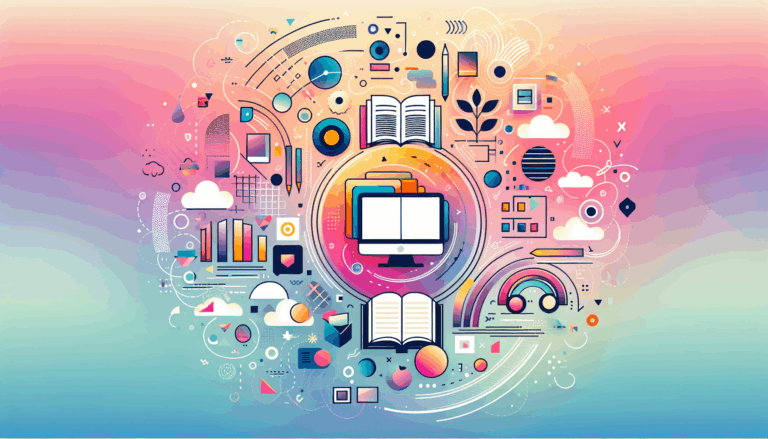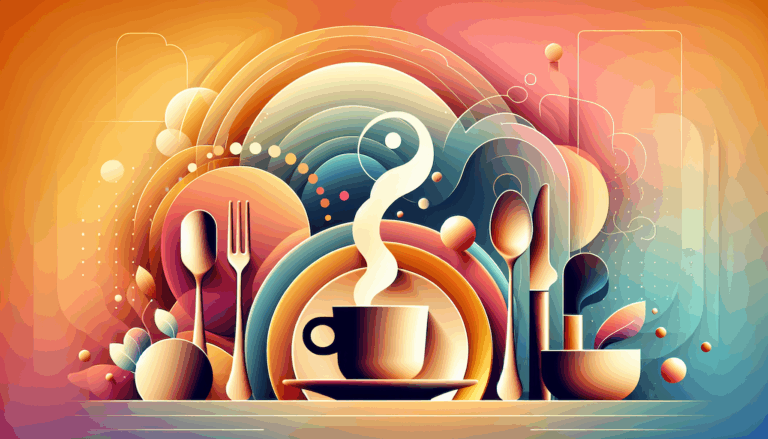Creating Voice-First WordPress Interfaces from Figma Designs
As technology continues to evolve, the integration of voice user interfaces (VUIs) into digital platforms has become increasingly important for enhancing user experience and accessibility. One of the most innovative ways to achieve this is by converting Figma designs into WordPress sites with integrated voice-first interfaces. This approach not only makes websites more accessible but also provides users with a seamless and efficient way to interact with digital content using voice commands.
Understanding Voice User Interfaces (VUIs)
Voice User Interfaces are systems that allow users to interact with devices and applications using voice commands. This technology relies on speech recognition, natural language processing, and conversational scripts to facilitate voice interaction. Popular examples include Amazon Alexa and Google Assistant, which have made it easier for users to control smart homes, play music, and navigate websites using voice commands.
Benefits of VUI Integration
Integrating VUIs into your WordPress site offers several significant advantages:
- Enhanced Accessibility: VUIs improve accessibility for users with visual or motor impairments, allowing them to interact with websites more easily.
- Improved Efficiency: Voice interfaces can improve efficiency in performing certain tasks, such as information searches or form filling.
- Increased User Engagement: Voice interfaces can add an interactive and engaging dimension to your site, potentially increasing user engagement and time spent on the site.
Designing Voice-First Interfaces in Figma
When designing a voice-controlled interface in Figma, several key considerations come into play:
Creating a User-Friendly Interface
Design a user-friendly interface that can seamlessly integrate with voice commands. Consider the flow of interactions and how users will navigate through your site using voice. For instance, if you are designing an e-commerce site, ensure that voice commands can easily guide users through the shopping process.
Developing Voice Commands and Responses
Develop a comprehensive list of voice commands and corresponding responses. Each voice command should trigger a specific action or provide relevant information. Design responses that are concise, clear, and easy to understand. This step involves careful planning to ensure that the voice interface is intuitive and efficient.
Organizing Layers and Frames
Keep your layers and frames well-organized in Figma. This makes it easier to export and convert your design into a functional WordPress site. Tools like the UiChemy Figma Plugin can streamline this process.
Converting Figma Designs to WordPress
Once you have designed your voice-controlled interface in Figma, the next step is to convert it into a fully functional WordPress website. Here’s how you can do it:
Using the UiChemy Figma Plugin
The UiChemy Figma Plugin is a powerful tool that enables you to effortlessly convert your Figma designs into WordPress websites with just a few clicks. Here’s how you can use it:
- Install UiChemy Figma Extension: Navigate to Resources > Plugins within Figma and search for “UiChemy”. Then, click on “Run” to initiate the installation process.
- Live Import Method: Link your WordPress site directly to the Figma UiChemy plugin using the URL and Security Token. This method enables smooth conversion without the need for manual intervention.
- Copy Code Method: If you prefer a more manual approach, you can use the Copy Code method. This involves copying the code from Figma and pasting it into your WordPress page. Ensure you have the Nexter Blocks plugin installed and activated on your WordPress website for this method to work.
Integrating VUI into WordPress
Several technologies and solutions are available for integrating VUI into WordPress sites:
Web Speech API
The Web Speech API allows browsers to provide speech recognition and synthesis capabilities, making it easier to integrate VUI into web applications. This API is particularly useful for creating interactive voice interfaces that can understand and respond to user voice commands.
Amazon Alexa Skills Kit
The Amazon Alexa Skills Kit is designed for developing voice-driven applications for Alexa-enabled devices. It includes tools, APIs, reference solutions, and documentation to facilitate the development process. This kit can be used to create custom voice commands and responses tailored to your WordPress site.
Google Cloud Speech-to-Text
Google Cloud Speech-to-Text applies powerful neural network models to convert audio to text, making it an essential tool for creating interactive VUIs. This service can help improve the accuracy of speech recognition, even in noisy environments or with varying microphone quality.
Real-World Examples and Case Studies
One of the most compelling examples of VUI integration is seen in smart home devices. For instance, users can control lights, thermostats, and security systems using voice commands through platforms like Amazon Alexa or Google Assistant. Similarly, in the context of web design, integrating VUIs can enhance user experience by allowing users to navigate websites, search for information, or fill out forms using voice commands.
Conclusion and Next Steps
Integrating voice-controlled interfaces into your WordPress site using Figma designs is a powerful way to enhance user experience and accessibility. By following the steps outlined above and using tools like the Web Speech API, Amazon Alexa Skills Kit, and Google Cloud Speech-to-Text, you can create a fully functional and accessible WordPress site. If you need further assistance or have questions about the process, feel free to Contact Us at Figma2WP Service. We specialize in converting Figma designs into fully functional, responsive, and optimized WordPress websites, ensuring the implementation of the latest standards in accessibility and usability.
By leveraging the power of voice-controlled interfaces, you can create a more inclusive, efficient, and engaging user experience for your website visitors. Start your journey today with Figma2WP Service and transform your Figma designs into dynamic, voice-controlled WordPress sites.
More From Our Blog
Revolutionizing Online Learning with WordPress LMS Plugins In the evolving landscape of education technology, leveraging intuitive design and powerful learning management systems (LMS) on WordPress has become essential for educators, entrepreneurs, and organizations aiming to create engaging learning sites. Integrating advanced lms plugins wp with streamlined design workflows, especially from tools like Figma, allows course Read more…
Crafting Immersive Online Experiences for Restaurants In today’s digitally-driven world, a compelling online presence can be the difference between a thriving restaurant and one struggling to attract customers. Designing an engaging food website that not only looks stunning but also converts visitors into diners is an art—and technology like Figma combined with expert WordPress development Read more…