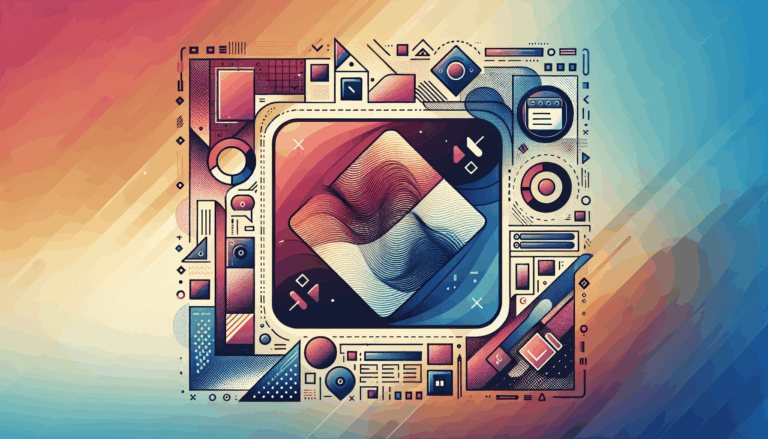Creating Quantum Tunneling Effects for WordPress Transitions
Revolutionizing User Experience with Quantum-Inspired Transitions in WordPress
In the dynamic world of web design, creating engaging user experiences is paramount. One of the most innovative ways to enhance user interaction is by implementing smooth page transitions, often inspired by quantum concepts. In this post, we will explore how to integrate “quantum tunneling effects” into WordPress page transitions, leveraging tools like Figma2WP Service and cutting-edge technologies like CSS View Transitions. The goal is to deliver instant UX improvements that captivate visitors and set your website apart.
Understanding Quantum Tunneling Effects in Web Transitions
Quantum tunneling is a phenomenon where particles pass through obstacles or barriers, seemingly defying classical physics. In the context of web design, this concept can be metaphorically applied to create seamless, futuristic transitions that transport users from one page to another, much like particles “tunneling” through different states. This approach not only aestheticizes navigation but also enhances usability by providing a seamless experience.
Implementing Quantum-Inspired Transitions in WordPress
WordPress, being one of the most versatile platforms for building websites, offers numerous tools and plugins to achieve quantum-inspired transitions. Here are some strategies to implement these effects:
- CSS View Transitions: This new API simplifies the creation of smooth transitions between different states of a webpage. By leveraging its declarative syntax and performance optimization, you can easily define seamless page changes without extensive JavaScript coding.
Example code:
@view-transition {
navigation: auto;
}
/* For specific elements, use: */
#specific-element { view-transition-name: element-1; }
- Custom CSS Animations: Utilize CSS to create fade-in, fade-out, or slide-in effects. This method allows you to control the animation speed and style, providing a more personalized experience.
Example code:
body {
-webkit-transition: 1s all ease-out;
-moz-transition: 1s all ease-out;
-ms-transition: 1s all ease-out;
-o-transition: 1s all ease-out;
transition: 1s all ease-out;
}
Using Figma for Quantum-Inspired Designs
Figma is a powerful design tool that allows you to create interactive prototypes with smooth transitions. You can design quantum-inspired effects in Figma and then use services like Figma2WP Service to seamlessly integrate these designs into your WordPress site. This process ensures that your vision for futuristic transitions remains intact while moving from design to development.
Case Studies and Examples
Let’s look at some case studies where quantum-inspired transitions have enhanced user experience:
- WordPress Themes with Smooth Transitions: Themes like those offered by Qode Interactive provide built-in smooth page transitions, creating a more engaging and interactive user experience.
- Microinteractions in WordPress: Microinteractions, such as smooth scrolling and subtle animations, play a crucial role in enhancing user engagement. Tools like CodePen are great for experimenting with these interactions.
More From Our Blog
Understanding the Factors Influencing Figma to WordPress Conversion Pricing When planning your website development budget, one of the foremost considerations is the Figma to WordPress cost. This cost can vary widely depending on several factors, including design complexity, number of pages to be converted, and desired functionality. For businesses in the USA, UK, and Canada Read more…
Unlocking Seamless Brand Identity Through Design and Development In today’s competitive digital landscape, maintaining brand consistency across all online touchpoints is not just beneficial—it’s essential. This is especially true for websites, which serve as the primary face of most businesses with global audiences in the USA, UK, and Canada. The transition from design to a Read more…