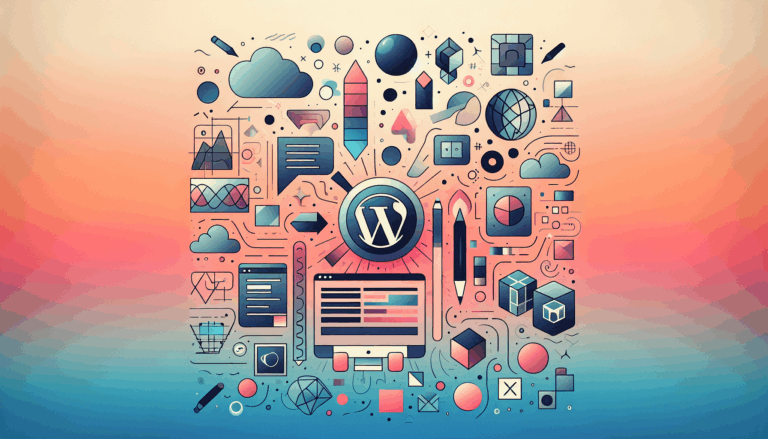Creating Multilingual Websites: From Figma to WordPress
Unlocking Global Reach: The Journey from Figma to Multilingual WordPress Sites
In today’s interconnected world, creating a multilingual website is crucial for businesses and bloggers aiming to expand their global reach. This comprehensive guide will walk you through the process of transforming your Figma designs into fully functional, multilingual WordPress sites, ensuring your content resonates with diverse audiences worldwide.
Why Multilingual Websites Matter
A multilingual website offers content in more than one language, allowing visitors to choose their preferred language for viewing the content. This approach not only enhances user experience but also boosts SEO, increases engagement, and attracts more visitors.
Designing in Figma: The First Step
Before diving into the technical aspects of creating a multilingual WordPress site, it’s essential to start with a solid design foundation. Figma is a popular choice for web design due to its collaborative features and ease of use. Here, you can create your website’s layout, design elements, and overall aesthetic.
Converting Figma Designs to WordPress
Converting your Figma designs into a WordPress site can be streamlined using specialized tools. One such tool is Fignel, which leverages AI to convert Figma web designs into fully responsive WordPress/Elementor sites. This process minimizes the need for manual adjustments, making it a time-efficient solution.
Another option is to use plugins like Figma to WordPress or WPLandings, which can help in converting your Figma designs into WordPress-compatible formats.
Setting Up a Multilingual WordPress Site
Once you have your WordPress site set up, the next step is to make it multilingual. Here’s a step-by-step guide to help you achieve this:
- Choose a Multilingual Plugin: Select a suitable plugin such as WPML, Polylang, or Weglot. These plugins are designed to simplify the process of creating and managing multilingual content.
- Install and Activate the Plugin: Go to your WordPress dashboard, navigate to the Plugins section, and install the chosen plugin. Activate it to begin the setup process.
- Configure Languages: Set up the languages you want to offer on your site. For example, if you’re using Polylang, go to Polylang > Languages, add new languages, and set the default language.
- Translate Your Content: Translate your posts, pages, and other content into the selected languages. You can use the plugin’s built-in translation tools or manually translate each piece of content.
- Customize the Language Switcher: Ensure that your visitors can easily switch between languages. Use a customizable language switcher provided by your plugin to match your website’s aesthetic.
Best Practices for Multilingual Websites
To ensure your multilingual website delivers a smooth experience and drives sales, follow these best practices:
- Polish Your Content: While machine translation can be helpful, it’s crucial to proofread and possibly invest in professional translation for customer-facing content. Ensure your brand voice and message are consistent across all languages.
- Use Good Tools: Utilize translation management systems (TMS) like Centus to streamline the translation process and ensure accuracy.
- Implement a Language Switcher: Make it easy for visitors to switch languages by adding a visible and accessible language switcher.
- Invest in SEO: Use hreflang tags and local keywords to optimize your site for international SEO. This will help search engines recognize your site as trustworthy and relevant in different regions.
Real-World Examples and Case Studies
Several businesses have successfully implemented multilingual websites using the steps outlined above. For instance, a small business owner selling handmade jewelry in New York could expand their market by creating a multilingual site. By using a plugin like Weglot, they can translate their site into multiple languages, attracting international customers and boosting their global reach.
Conclusion and Next Steps
Creating a multilingual website from your Figma designs involves several key steps, from converting your design to setting up a multilingual WordPress site. By choosing the right tools and following best practices, you can ensure your site is accessible and engaging for a global audience.
If you’re ready to take your website to the next level, consider using services like Figma2WP Service to streamline the conversion process. For any questions or to get started, feel free to Contact Us.
By leveraging the power of multilingual websites, you can unlock new markets, enhance user experience, and drive more traffic to your site. Start your journey today and watch your online presence grow globally.
More From Our Blog
Crafting Pixel-Perfect Websites with Seamless Design-to-Development Workflow In today’s competitive digital landscape, a flawless transition from design to development is paramount for delivering stunning websites quickly and efficiently. Designers frequently rely on Figma for its intuitive interface and collaborative features, while developers favor Elementor as a powerful page builder WP tool that allows visually constructing Read more…
Understanding the Essentials of Converting Figma Designs to WordPress Blocks The intersection of modern design tools and powerful content management systems has made it possible to transform creative visions into functional websites faster than ever. When it comes to turning Figma designs into WordPress Gutenberg blocks, the process involves a series of meticulous steps that Read more…