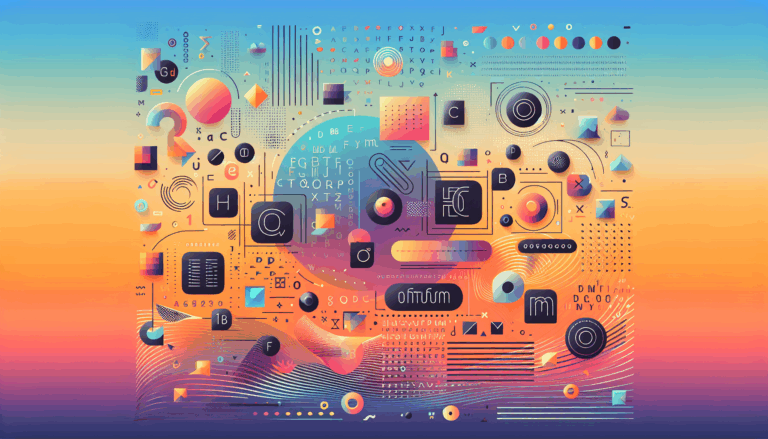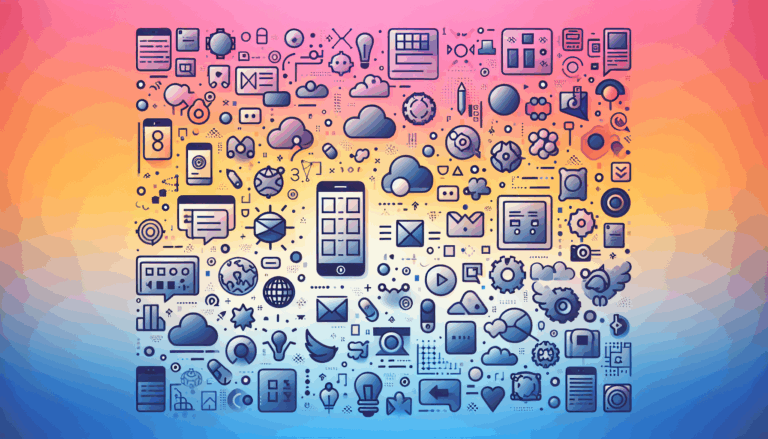Creating Multi-Sensory WordPress Experiences from Figma Designs
Crafting Immersive Multi-Sensory Experiences in WordPress
In the evolving landscape of web design, creating multi-sensory experiences has become a pivotal strategy for enhancing user engagement and making digital interactions more memorable and immersive. This approach, often referred to as multi-sensory UX, involves engaging users through multiple senses, including sight, sound, touch, smell, and taste. Here’s how you can leverage tools like Figma and WordPress to create these immersive experiences.
Designing with Figma: The Foundation of Multi-Sensory UX
Before diving into the implementation on WordPress, it’s essential to design your multi-sensory experience using a robust tool like Figma. Here’s how you can get started:
Planning the Multi-Sensory Experience
Use Figma to plan the flow and interaction of your multi-sensory experience. Consider what elements will be interactive and how users will navigate through the experience. For instance, if you’re designing a cooking app, you might include visual cues, audio instructions, and even haptic feedback to simulate the touch of ingredients.
Plan your experience by considering the role of each sense. For example, a meditation app might benefit from a combination of soothing visuals, calming audio, and relaxing scents, while an application for filing taxes might focus more on clear visuals and intuitive navigation.
Designing Interactive Elements
Figma allows you to design interactive elements such as hotspots, buttons, and other UI components that will enhance the user experience. For example, you can design a virtual tour of a real estate property with interactive hotspots that provide additional information or navigation options.
Use Figma’s real-time collaboration feature to work with your team seamlessly, ensuring that everyone is on the same page. This is particularly useful when designing complex multi-sensory experiences that require input from various stakeholders.
Implementing Multi-Sensory Experiences in WordPress
Once you have your design ready in Figma, it’s time to implement it in WordPress. Here are some steps and tools to help you achieve this:
Leveraging WordPress Plugins
WordPress offers a variety of plugins that can help you create immersive multi-sensory experiences. For instance, the WP VR plugin and the 360 VR Gallery WP plugin can be used to create virtual tours and 360-degree content that engages users visually and interactively.
Use plugins like the WP VR plugin to upload panoramic images and add interactive elements such as hotspots and navigation options.
Integrating Audio and Haptic Feedback
Audio elements and haptic feedback can significantly enhance the multi-sensory experience. Use WordPress customization to integrate sound effects and haptic feedback into your website. For example, you can use audio cues to provide feedback or guide users through an interactive experience.
Consider using plugins like WP Audio Player to integrate audio elements seamlessly into your website.
Ensuring Mobile Compatibility
Mobile compatibility is crucial for ensuring that your multi-sensory experiences are accessible to all users. Use responsive plugins that work seamlessly on mobile devices. For instance, the WP VR plugin and the 360 VR Gallery WP plugin are responsive and include features like auto-resize to optimize the experience for smaller screens.
Ensure that your website is optimized for mobile devices by using responsive plugins. This will ensure that the multi-sensory experience is consistent across all devices.
Real-World Examples and Case Studies
Here are some real-world examples of how multi-sensory experiences can be implemented effectively:
Virtual Real Estate Tours
A real estate company can use the WP VR plugin to create virtual tours of properties. This allows potential buyers to explore properties remotely, enhancing their engagement and decision-making process. The tour can include interactive hotspots, audio descriptions, and even haptic feedback to simulate the touch of different surfaces.
For example, a real estate company like Zillow can create immersive virtual tours that engage users on multiple sensory levels.
Interactive Product Views
An eCommerce store can use plugins like the SR Product 360° View plugin to provide 360-degree rotating product images. This helps customers see products from all angles, increasing their satisfaction and reducing return rates. You can also integrate audio cues and haptic feedback to enhance the shopping experience.
An eCommerce store like Amazon can benefit from interactive product views that engage users visually and tactilely.
Enhancing User Engagement with Multi-Sensory Design
Multi-sensory design is not just about visuals; it’s about creating a deeper, more memorable experience by engaging multiple senses. Here’s how you can enhance user engagement using this approach:
Using the Science of Sensory Memory
Close your eyes and imagine your favorite pie coming out of a hot oven. You can almost smell it in the air and taste it on your lips. This sensory memory can be leveraged in web design to create more memorable experiences. By integrating elements like images, sound, and textures, you can make your website connect with users on a whole new level.
At Astriata, their multidisciplinary approach to design integrates concepts from human psychology, such as multisensory design, leading to a more engaging and memorable user experience.
Targeting Specific Senses Based on Your Audience
When designing a multi-sensory experience, it’s crucial to target specific senses based on your audience. For example, if you are building a website for kids’ learning material, you might want to pay attention to sound, smell, and sight as these are the dominant senses for children.
Understand your audience and design accordingly. For instance, a website for kids might include more interactive audio and visual elements compared to a website for adults.
Ensuring Accessibility and Inclusivity
Accessibility should be a key consideration when designing multi-sensory experiences. Ensure that these experiences are inclusive for individuals with varying sensory abilities. For example, using gestures, touch, and sound can make the interface more accessible for users who are visually impaired.
Designing for multiple senses requires a deep understanding of how they interact and influence each other. Ensure that your design is accessible and inclusive for all users.
Conclusion and Next Steps
Creating multi-sensory experiences in WordPress can significantly enhance user engagement and provide a unique and interactive way to present content. By leveraging tools like Figma for design and various WordPress plugins for implementation, you can create memorable and engaging web experiences.
If you need help integrating multi-sensory content into your WordPress site or have any questions, consider partnering with experienced developers who can guide you through the process. The Figma2WP Service offers expert services tailored to meet your specific needs, ensuring a seamless and efficient conversion of your Figma designs into functional WordPress websites.
For more information or to get started on your project, feel free to Contact Us. Let’s bring your multi-sensory designs to life on the web and create an unforgettable experience for your users.
More From Our Blog
Enhancing Web Design Through Typography Best Practices In the dynamic landscape of digital design, typography plays an indispensable role in shaping user experience and website aesthetics. For designers working with Figma2WP Service, mastering figma typography is crucial when converting visual designs into WordPress websites that are not just visually appealing but also highly functional and Read more…
Why Prioritizing Mobile-First Design Transforms Website Development Mobile devices dominate internet usage worldwide, accounting for over half of web traffic. Designing for phones first ensures superior usability, faster load times, and improved SEO performance. The mobile-first approach flips the traditional desktop-first mindset by starting design and development from the smallest screen, progressively enhancing for larger Read more…