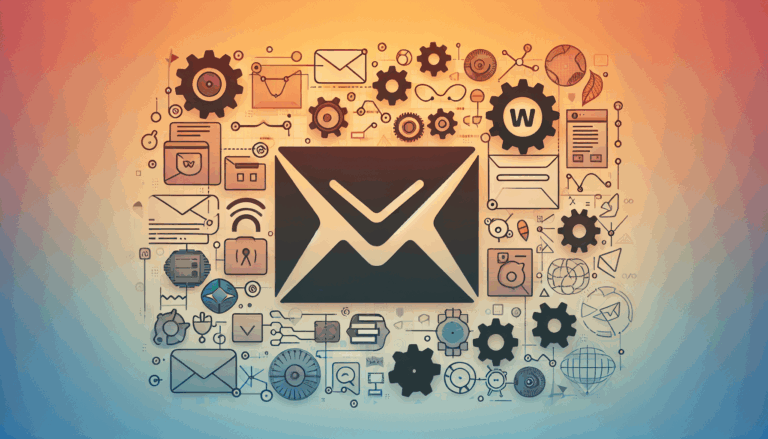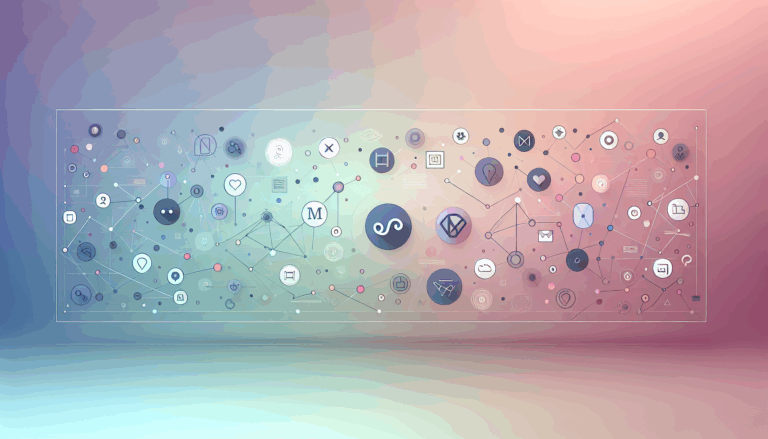Creating Micro-Feedback Loops in WordPress Interfaces
Creating effective micro-feedback loops in WordPress interfaces is a crucial aspect of enhancing user experience and driving engagement. These small, purposeful interactions can transform static websites into dynamic and interactive platforms, fostering trust and improving user satisfaction. In this extensive guide, we’ll delve into the world of microinteractions, explore their components, and discuss how to integrate them seamlessly into your WordPress site, leveraging tools like Figma for design and WordPress plugins for implementation.
Introduction to Microinteractions
Microinteractions are subtle, functional animations or responses triggered by user actions. They can be as simple as a button changing color when hovered over or as complex as a form submission animation. These interactions play a vital role in making interfaces more intuitive and user-friendly by providing immediate feedback. For instance, when a user clicks a button, a microinteraction can display a loading animation or a confirmation message, reassuring the user that their action has been acknowledged and processed.
In the context of WordPress, microinteractions can significantly enhance the user experience by making interactions feel more dynamic and responsive. This is achieved through various design elements such as hover effects, button animations, and form submission feedback. Tools like Figma can be instrumental in designing these microinteractions, allowing for precise control over the visual and interactive aspects of your site.
Components of Microinteractions
Understanding the components of microinteractions is essential for effective implementation:
Trigger
The trigger is the event that initiates a microinteraction. This can be manual, such as clicking a button, or automatic, like an exit popup. Automatic triggers can be particularly useful in WordPress, as they can be set up to respond to user behavior, such as offering a newsletter subscription popup to frequent visitors.
Rules
The rules define the scope and behavior of the microinteraction. These should operate behind the scenes and determine how the interaction unfolds. For example, when a user submits a form, the rules might dictate that a success message is displayed, or if the form is incomplete, an error message is shown.
Feedback
Feedback is the visual, auditory, or haptic response that users receive after interacting with your site. It’s crucial for providing immediate acknowledgment of user actions and can be as simple as a color change or as complex as a loading animation. Feedback loops are essential in UI design, as they ensure that users are aware of their progress and the outcome of their actions.
Loops and Modes
Loops and modes determine how microinteractions behave over time. They define whether an interaction repeats itself or stops after a single occurrence. For instance, a loading animation might loop until the content is loaded, while a confirmation message might appear only once after a form submission.
Designing Microinteractions with Figma
Figma is a powerful tool for designing microinteractions due to its intuitive interface and real-time collaboration features. Here’s how you can use Figma to design microinteractions:
- Prototyping: Use Figma’s prototyping tools to create interactive prototypes that simulate microinteractions. This allows you to test and refine your designs before implementing them in WordPress.
- Components: Utilize Figma’s component library to create reusable UI elements that can be easily integrated into your microinteractions.
- Collaboration: Work with your team in real-time to ensure that your microinteractions are cohesive and meet your design standards.
Once you have designed your microinteractions in Figma, you can easily integrate them into your WordPress site using services like Figma2WP. This ensures that your carefully crafted designs are accurately translated into functional website elements.
Implementing Microinteractions in WordPress
Implementing microinteractions in WordPress can be achieved through custom coding or by using plugins. Here are some ways to do it:
- Custom Coding: Developers can use JavaScript and CSS to create custom microinteractions. This method provides flexibility but requires technical expertise.
- WordPress Plugins: There are several plugins available that offer built-in microinteractions, such as WPForms for form interactions and WP ULike for engagement metrics. These plugins simplify the process of adding microinteractions without requiring extensive coding knowledge.
Real-World Examples and Case Studies
Let’s look at some real-world examples of microinteractions in action:
- Social Media Platforms: The ‘like’ button on platforms like Facebook and Twitter provides instant positive feedback, reinforcing user engagement.
- E-commerce Websites: Sites like Amazon use microinteractions to enhance the shopping experience. For instance, when you add a product to your cart, a confirmation animation appears, providing immediate feedback.
- Forms and Surveys: Tools like Typeform use microinteractions to guide users through form completion, providing real-time feedback and improving user experience.
Conclusion and Next Steps
Incorporating microinteractions into your WordPress site can significantly enhance user engagement and satisfaction. By designing these interactions with tools like Figma and implementing them using WordPress plugins or custom coding, you can create a more dynamic and responsive user experience. Whether you’re looking to improve form submissions, enhance navigation, or simply make your site more engaging, microinteractions are a powerful tool to consider.
If you’re interested in transforming your static website into a dynamic platform, consider reaching out to us at Contact Us for personalized solutions tailored to your needs. With the right approach, you can leverage microinteractions to elevate your WordPress site and boost user engagement.
More From Our Blog
Unlocking the Power of Email Marketing with WordPress Solutions Email marketing remains one of the most effective digital marketing strategies, especially when paired with a WordPress website. Integrating high-quality email marketing tools with WordPress not only broadens your reach but also streamlines the process of connecting to your audience. Whether you’re a blogger, ecommerce store, Read more…
Bridging Design and Functionality: A Modern Approach to WordPress Social Features Integrating social media into your WordPress website is essential for boosting user engagement, enhancing brand visibility, and fostering community interaction. When your site design originates in Figma, ensuring social media elements are perfectly integrated during the transition to WordPress maximizes both aesthetics and functionality. Read more…