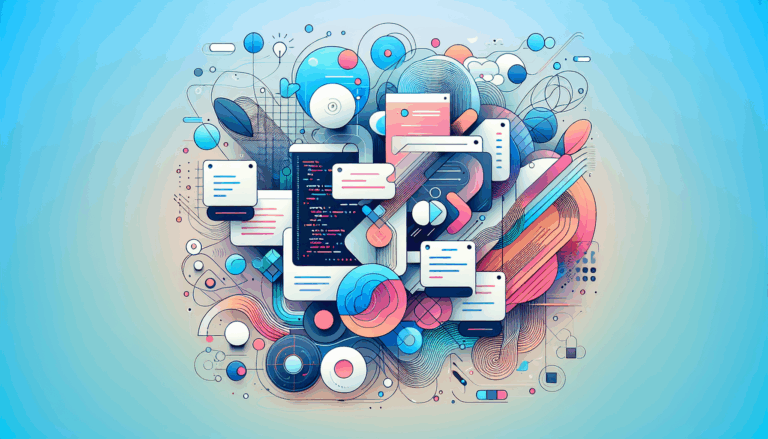Creating Hybrid Native-Web App Experiences via WordPress
Enhancing User Experience with Hybrid Native-Web App Experiences via WordPress
As the digital landscape continues to evolve, businesses are looking for innovative ways to engage users across various platforms. One of the most promising strategies involves creating hybrid native-web app experiences using WordPress. This approach combines the best of both worlds—offering the seamless integration of web technologies with the native app-like experience users crave. In this article, we will explore how to leverage WordPress to create dynamic Progressive Web Apps (PWAs) that enhance user engagement and discuss how Figma2WP Service can help bridge the gap between design and development.
Understanding Progressive Web Apps
Progressive Web Apps (PWAs) are websites that use modern web technologies to provide a native app-like experience. They can be installed on a user’s home screen, work offline, and receive push notifications, making them incredibly versatile and user-friendly. PWAs are easily accessible via any modern web browser, eliminating the need for app store downloads. This makes them a great option for businesses looking to improve user engagement without the complexity of native app development.
For example, Google’s PWA Showcase highlights successful implementations of PWAs from various industries, showcasing their potential for enhancing user experiences.
Creating Hybrid Native-Web App Experiences with WordPress
WordPress is a powerful platform for creating PWAs due to its flexibility and the extensive range of plugins available. One of the most popular plugins for converting a WordPress site into a PWA is Super Progressive Web Apps. This plugin simplifies the process of transforming your website into a PWA, allowing features like push notifications and offline support.
Here’s a step-by-step guide to creating a PWA with WordPress:
- Install the Super Progressive Web Apps Plugin: Log in to your WordPress dashboard, navigate to Plugins, and search for “Super Progressive Web Apps.” Install and activate the plugin.
- Customize Your PWA Settings: Go to the SuperPWA settings page and customize your PWA by setting the background color, application icon, and offline page.
- Test Your PWA: After customization, test your PWA on different devices to ensure a seamless experience.
Tools like WP Engine offer resources and support for enhancing your WordPress site with advanced features like PWAs.
Integrating Design into Development with Figma
Figma is a leading design tool that enables designers to create interactive and responsive designs. When it comes to integrating these designs into WordPress, services like Figma2WP Service play a crucial role. They help convert Figma designs into fully functional WordPress sites, ensuring that the design intent is preserved during the development process.
By leveraging Figma for design and WordPress for development, you can create a hybrid native-web app experience that is both visually appealing and highly functional. This approach allows businesses to maintain consistency across different platforms while offering users a seamless experience.
Real-World Examples and Case Studies
Several companies have successfully implemented PWAs to enhance user engagement. For instance, Twitter has a PWA that offers a fast and engaging experience across various devices. Similarly, Forbes uses a PWA to deliver news quickly and efficiently, even in areas with poor internet connectivity.
Case studies like these demonstrate the potential of PWAs in improving user experience and boosting engagement. By combining the capabilities of WordPress with the design power of Figma, businesses can create hybrid native-web app experiences that meet the evolving needs of their users.
Conclusion and Next Steps
Creating hybrid native-web app experiences via WordPress is a strategic move for businesses looking to enhance user engagement and leverage the power of modern web technologies. By integrating design tools like Figma with development platforms like WordPress, companies can create seamless and engaging experiences across various platforms.
Whether you’re looking to convert your existing WordPress site into a PWA or create a new one from scratch, tools like Contact Us at Figma2WP Service can help you navigate the process. With the right strategy and tools, you can create a hybrid app experience that not only meets but exceeds user expectations.
Explore the possibilities of PWAs further by checking out resources like Kinsta for WordPress optimization tips and MobiLoud for insights into transforming your WordPress site into a PWA.
Embark on your journey to create a hybrid native-web app experience today and discover how it can transform your business’s digital presence.
More From Our Blog
Unlocking the Power of Seamless Design Integration in WordPress Development In today’s competitive web development landscape, bridging the gap between design and functional websites is more crucial than ever. For businesses in the USA, UK, and Canada aiming to convert detailed design prototypes into visually stunning, responsive WordPress websites, leveraging the synergy between Figma designs Read more…
Transforming UI/UX Designs into Fully Functional WordPress Sites Turning a meticulously crafted Figma design into a live website using the Divi Builder has become an invaluable skill for designers and developers targeting the US, UK, and Canadian markets. With the rise of no-code and low-code tools, the possibility of seamlessly transferring design concepts into pixel-perfect, Read more…