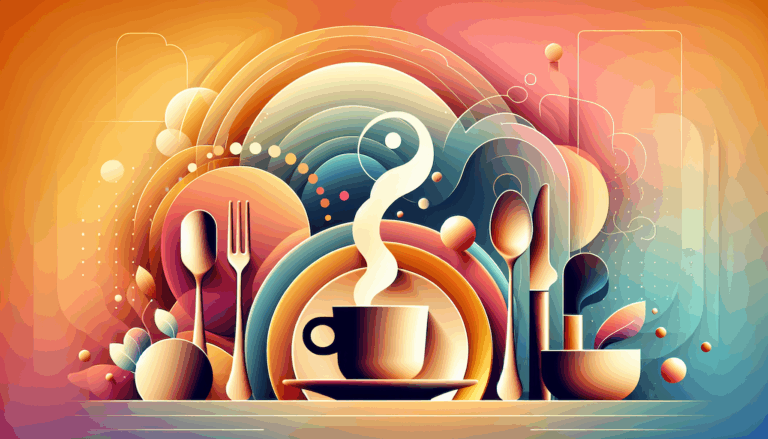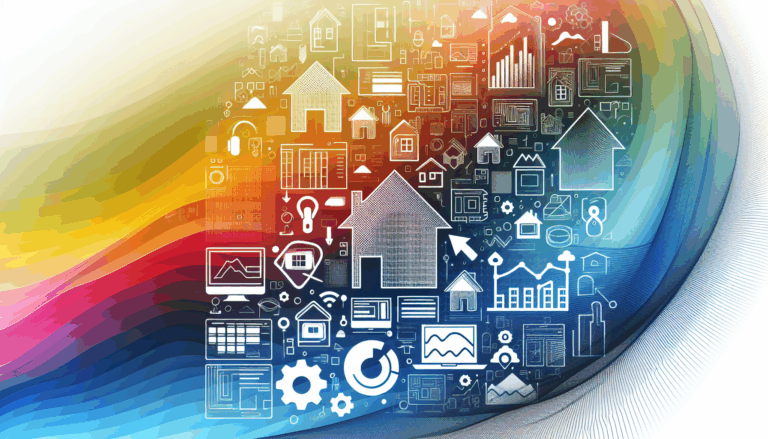Creating Holographic UI Elements for WordPress Sites
Embracing the Future of Web Design
In the ever-evolving landscape of web design, creating websites that stand out and capture the user’s attention is more crucial than ever. One of the most innovative and eye-catching trends in recent years is the use of holographic displays and 3D UI elements. This guide will walk you through the process of designing stunning holographic UI elements using Figma and converting them seamlessly into a WordPress website.
The Power of Holographic Effects
Holographic effects, characterized by their iridescent, fluid-like appearance, can significantly enhance the visual appeal of your website. These effects are not just aesthetically pleasing but also highly engaging, making them perfect for brands looking to leave a lasting impression on their audience. The holographic trend, first seen on the Fall/Winter 2018 runway shows of Calvin Klein, Balmain, and Maison Margiela, has now permeated various aspects of design, from posters and flyers to fonts and social media templates.
To incorporate these effects, you can use vibrant and alive color palettes, such as #9FF8D9, #FAFDC5, #A4E5FF, #D591FF, and #FFA3F9 for a striking effect.
Designing Holographic Elements in Figma
Step-by-Step Guide to Creating Holographic Logos
Creating a holographic logo in Figma involves several key steps:
- Define Your Color Palette: Start by selecting a vibrant and alive color palette that enhances the shimmering appearance of your logo.
- Create an Ellipse with Gradient Fill: Use Figma to create an ellipse and fill it with a gradient using your chosen colors.
- Add an Angular Gradient: Add an additional gradient to your current one by changing the fill type to
Angularand alternating between black and white on the color line. Set the blending mode toDifferencefor this angular gradient. - Duplicate and Blend: Duplicate the object, leave only the angular fill, and change the gradient blending mode to
Screen. Group the layers together for a cohesive look.
Advanced Holographic UI Elements
For more complex holographic UI elements, you can use procedural geometry nodes-based assets, such as those found in Hologram FXs for Blender. These tools allow you to create procedural holographic UI elements with ease, including timers, bars, and geometric shapes. For example, you can drag and drop a timer into your 3D view, adjust its settings such as minutes and seconds, and customize its material parameters like glow color and strength.
Converting Figma Designs to WordPress
Using Plugins for Seamless Conversion
Converting your Figma designs into a WordPress website can be streamlined using several plugins. Here are a few recommended tools:
- Yotako Plugin: This plugin is highly recommended for its ease of use and flexibility. It allows you to convert designs from both Figma and Adobe XD directly into WordPress. The plugin supports custom screen resolutions, ensuring your website looks great on any device.
- Installation and Setup: Download the Yotako plugin and install it directly from Figma. Follow the prompts to set up your account and enter your serial key.
- Conversion Process: Select the frame you want to convert and click ‘Convert to Elementor’ (or other supported page builders). The plugin will handle the rest, providing you with a fully functional WordPress site.
Leveraging Elementor for 3D Parallax Effects
To add an extra layer of interactivity to your holographic UI, you can use Elementor PRO motion effects. Here’s how you can create a 3D Parallax holographic illusion:
- Enable 3D Tilt: Go to the settings of the widget and enable the 3D tilt effect. This will make the element react to the movement of your cursor.
- Adjust Motion Effects: Use the mouse effects and adjust the speed and direction to achieve the desired parallax effect.
- Combine with Other Elements: Combine the text element with other elements like images and buttons, using negative margins and vertical alignment to create a cohesive and interactive design.
Case Study: HoloNova’s Custom WordPress Site
To illustrate the effectiveness of this process, let’s look at a real-world example. HoloNova, a company specializing in hologram entertainment events and products, needed a website that reflected their innovative approach.
- Custom UI Design in Figma: A design agency used Figma to create a custom UI design that was both visually stunning and user-friendly. They worked closely with HoloNova to ensure the design captured the essence of the brand.
- Conversion to WordPress: Once the design was finalized, the agency converted it into a dynamic WordPress site using a combination of custom coding and plugins. They set up the site on a staging environment, allowing HoloNova to preview the functionality before launch. The site included WooCommerce integration for a seamless e-commerce experience.
Tips and Resources for Holographic Design
Holographic Design Templates
If you need inspiration or quick solutions, consider using holographic design templates available on platforms like Envato Elements. These templates include holographic foil mock-ups, party posters, flyers, and website banners that can be easily integrated into your design.
Holographic Graphics and Photoshop Actions
For more advanced designs, you can use holographic graphics and Photoshop actions. Envato Elements offers a variety of holographic backgrounds, abstract backgrounds, and Photoshop actions that can help you achieve a holographic effect in your designs.
Conclusion and Next Steps
Converting your Figma designs to a WordPress website, especially those featuring holographic displays and 3D UI elements, is a process that requires careful planning and the right tools. By following the steps outlined above and leveraging plugins like Yotako and Elementor PRO, you can bring your vision to life without extensive coding knowledge.
If you’re ready to transform your Figma designs into a stunning WordPress website, consider reaching out to a professional service like Figma2WP Service for a seamless and professional experience. You can also contact us to discuss your project in detail.
Remember, the key to a successful website is not just in its design but also in its functionality and user experience. By combining innovative design elements like holographic effects with the power of WordPress, you can create a website that truly stands out in the digital landscape.
More From Our Blog
Crafting Immersive Online Experiences for Restaurants In today’s digitally-driven world, a compelling online presence can be the difference between a thriving restaurant and one struggling to attract customers. Designing an engaging food website that not only looks stunning but also converts visitors into diners is an art—and technology like Figma combined with expert WordPress development Read more…
Crafting Exceptional Real Estate Experiences with Design and WordPress Building a professional and highly functional real estate website today requires combining creative Figma property design with the powerful capabilities of WordPress. Whether you’re a real estate agent, agency, or property developer, transforming your custom designs into dynamic listing sites can elevate your business’s digital presence Read more…