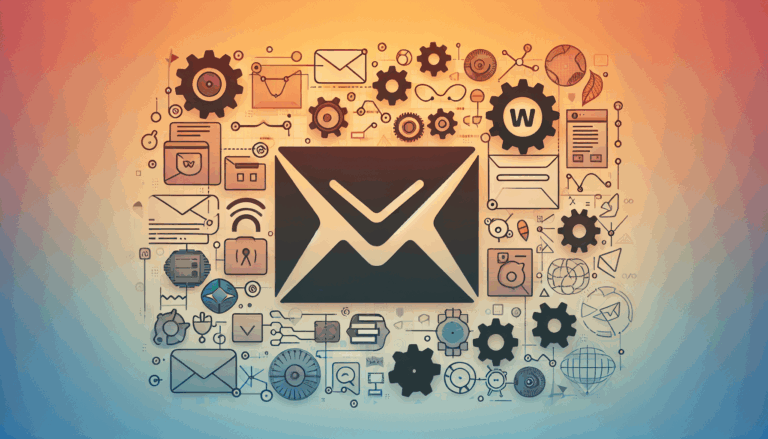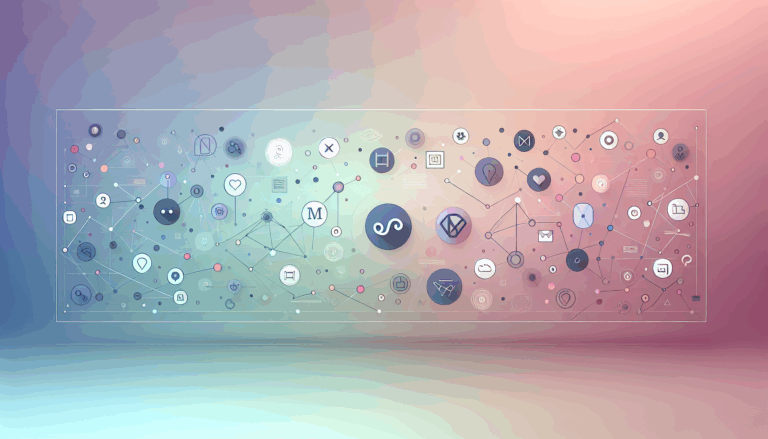Creating Holographic Notifications for WordPress Dashboards
Innovative Approaches to Admin Notifications in WordPress
WordPress dashboards often overflow with notifications from plugins, themes, and system updates, creating clutter that hampers productivity. While traditional alert systems serve their purpose, the future of WordPress admin notices is leaning towards more engaging, less intrusive, and visually dynamic methods — such as holographic alerts and 3D admin notices.
Why Evolve Beyond Traditional Notifications?
Admin notifications are essential for keeping site administrators informed, but conventional alerts can be disruptive or overlooked. Plugins like Hide WP Admin Notifications and Hide Admin Dashboard Notifications help reduce clutter by allowing users to hide or toggle notifications on demand, but they don’t reinvent how the information is presented or perceived.
The next evolution is to leverage modern UI/UX design trends and immersive technologies that improve attention and interaction — introducing 3D or holographic-style notifications that transform the static, flat alerts into interactive visual elements. These techniques can improve user experience by making alerts more visible, aesthetically pleasing, and contextually relevant without overwhelming the dashboard.
Building Holographic Alerts with Figma and WordPress
Designing the Experience in Figma
Figma is the go-to tool for UI/UX designers aiming to prototype cutting-edge interfaces, including holographic and 3D effects. Using Figma’s vector graphics, layering, and advanced animation features, you can create mockups of admin notice elements that appear to float or project in three dimensions.
Key design considerations for holographic notifications include:
- Transparency and Glow Effects: Mimic the ethereal quality of holograms with translucent layers and subtle glows.
- Depth and Perspective: Use shadows and angled perspectives to produce the illusion of floating notifications above the dashboard.
- Animation: Implement smooth transitions such as fade-ins, pulses, or gentle rotations to draw attention without distraction.
- Responsiveness: Ensure these effects scale gracefully on different screen sizes and resolutions.
Figma’s collaborative environment also allows developers and designers to iterate rapidly on holographic alert prototypes before moving to the WordPress development phase.
Implementing in WordPress Dashboards
Once the holographic alert concept is designed in Figma, the next step is integrating it into WordPress admin dashboards. This involves:
- Converting Designs to Code: Tools like the Figma2WP Service specialize in transforming Figma designs into pixel-perfect WordPress themes and plugins, which can include dynamic admin dashboard components.
- Custom Plugin Development: Develop or extend existing notification plugins to support 3D CSS effects, WebGL, or even lightweight JavaScript frameworks that handle holographic animations within the admin interface.
- Performance and Compatibility: Ensure the holographic notices do not slow down the admin panel or conflict with other plugins. As WordPress core and plugin architectures evolve to address notification overload issues (as discussed in updates reported by ICDSoft), maintaining smooth functionality is critical.
By embedding these visually engaging, interactive notifications, site administrators receive important updates in a format that’s difficult to ignore but easy to manage.
Case Studies: Enhancing Notification Systems
Case Study 1: Streamlining Notices with a Notification Center
Some sites adopt a centralized Notification Center for WordPress admin dashboards. This approach groups all alerts in a dropdown menu accessible from the admin toolbar, keeping the interface clean while ensuring critical notices remain visible.
By combining this with subtle 3D effects or animation inspired by holographic UI, a site can further enhance user attention and reduce the cognitive load caused by scattered notifications.
Case Study 2: Custom 3D Alerts for SaaS Platforms
A SaaS company using WordPress for its content management integrated holographic-style alerts within its custom admin plugin. The alerts used CSS3D transforms and WebGL shaders to create subtle floating notification cards that appeared as if hovering over the dashboard elements.
The result was a significant increase in acknowledgment rates for important messages and a positive boost in user experience feedback, demonstrating that immersive effects can be functional as well as visually impressive.
Advantages of Holographic and 3D Alerts
- Higher Visibility: The 3D effect naturally draws the eye without requiring invasive popups.
- Improved Engagement: Interactive animations invite clicks and interactions leading to faster issue resolution.
- Modern Aesthetic: Elevates the dashboard from a utilitarian space to a visually stimulating interface.
- Customization Friendly: Easily tailored to match branding and user preferences using design tools like Figma.
- Reduced Notification Fatigue: Structured and visually distinct alerts help users prioritize messages effectively.
Next Steps for WordPress Devs and Designers
Developers and designers looking to adopt holographic notifications for WordPress should consider the following:
- Use Figma2WP’s professional conversion services to turn sophisticated Figma designs into working WordPress admin plugins.
- Experiment with CSS3D, Three.js, or WebGL to implement holographic visual effects smoothly.
- Stay updated on WordPress core improvements focused on notification management, such as those addressing scattered and excessive alerts.
- Engage with communities around plugins like Hide WP Admin Notifications to gain insights into best practices for balancing alert visibility and user focus.
Conclusion: Transform Your WordPress Admin Experience
Integrating holographic alerts and 3D admin notices into WordPress dashboards is not just about aesthetics — it’s about enhancing usability and driving user engagement through modern design and technology. By leveraging Figma for design innovation and services like Figma2WP for seamless WordPress integration, businesses in the USA, UK, Canada, and beyond can revolutionize their admin interfaces.
With dashboard notifications evolving from plain text boxes to compelling, immersive alerts, managing your WordPress site becomes more intuitive and efficient. Explore the possibilities of holographic notifications today and see your admin dashboard come alive with clarity and style.
For expert assistance in creating these transformative WordPress experiences, don’t hesitate to Contact Us and turn your visionary designs into reality.
More From Our Blog
Unlocking the Power of Email Marketing with WordPress Solutions Email marketing remains one of the most effective digital marketing strategies, especially when paired with a WordPress website. Integrating high-quality email marketing tools with WordPress not only broadens your reach but also streamlines the process of connecting to your audience. Whether you’re a blogger, ecommerce store, Read more…
Bridging Design and Functionality: A Modern Approach to WordPress Social Features Integrating social media into your WordPress website is essential for boosting user engagement, enhancing brand visibility, and fostering community interaction. When your site design originates in Figma, ensuring social media elements are perfectly integrated during the transition to WordPress maximizes both aesthetics and functionality. Read more…