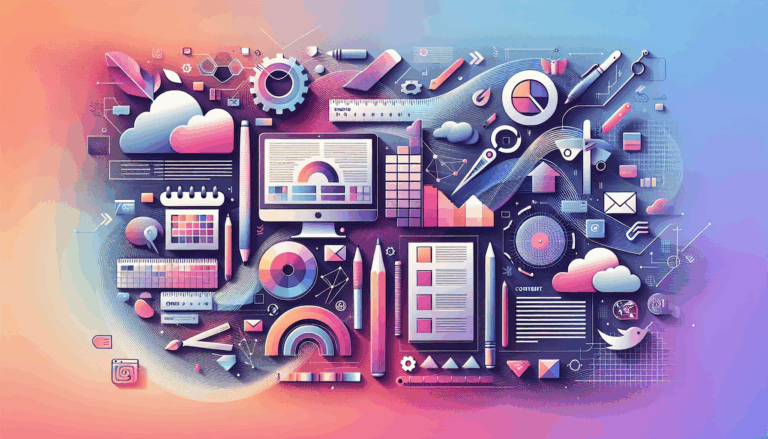Creating Holographic Hover Effects for WordPress Menus
Building a captivating website requires not only designing a visually appealing interface but also enhancing the user experience through interactive elements like menus. In the realm of web design, creating holographic hover effects can elevate your WordPress menus from static to dynamic, engaging your audience more effectively. Here’s a deep dive into crafting such effects, focusing on techniques for WordPress integration and leveraging tools like Figma2WP Service for seamless design-to-WordPress conversions.
Crafting the Foundation: Understanding Holographic Effects
Holographic effects in web design are often achieved using a combination of CSS3 features such as transitions, transforms, and animations. These effects can transform menus into mesmerizing 3D-like experiences that captivate visitors. While true holography involves complex light manipulation, in web design, we simulate similar visual depth through creative coding and design strategies.
Tapping into 3D Navigation
3D navigation is a cutting-edge trend in web design that offers users an immersive experience. By mimicking holographic effects, you can give your website’s menus a sense of depth and interactivity. This isn’t about literal 3D projections but about creating an engaging visual response to user interactions.
Implementing Holographic Hover Effects in WordPress
Using Plugins for Ease of Use
WordPress plugins can significantly simplify the process of adding hover effects to menus, making them accessible even to those without extensive coding experience.
Step 1: Choose the Right Plugin
One of the most user-friendly plugins for adding various hover effects is the Hover Effects plugin. It offers over 39 different effects, including 2D transitions, shadow and glow transitions, and even speech bubbles.
- Hover Effects plugin stands out for its simplicity and variety.
More From Our Blog
Why Seamless Design and Performance Matter in Travel Web Solutions In the digital age, travel websites are more than just online brochures; they are the gateways through which travelers explore and decide. An effective travel website must combine visually appealing design with seamless functionality to engage users and convert visits into bookings. This is where Read more…
Streamlining Your Content Workflow with Figma and WordPress For digital content creators and web developers, the seamless planning and implementation of content is critical to launching and maintaining an engaging website. Leveraging Figma2WP Service for your WordPress content planning provides a dynamic way to align design with functionality, optimizing your entire content strategy from concept Read more…