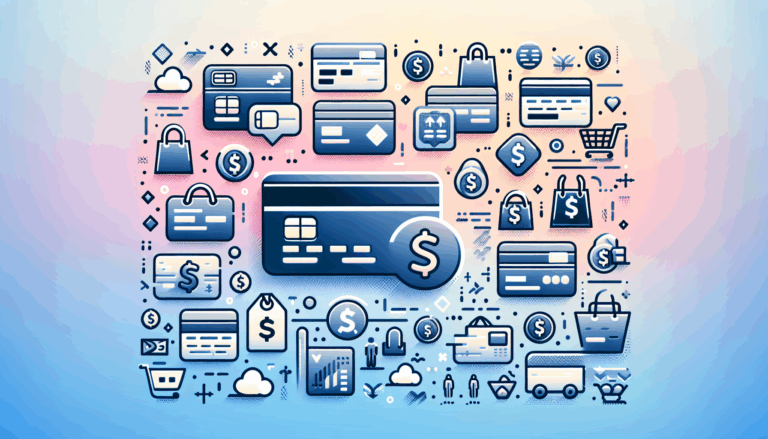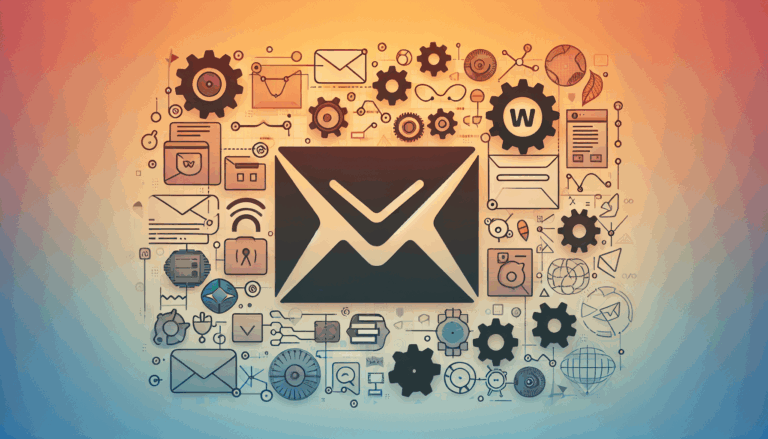Creating Holographic Content Previews for WordPress
Imagine stepping into a digital realm where your website comes alive with holographic previews and 3D content glimpses. This isn’t just a horizon of futuristic possibilities; it’s a reality that can transform your WordPress site into a captivating experience for users. In this journey, we will explore how to leverage tools like Figma and Figma2WP Service to turn your vision into an interactive, visually stunning website.
Designing Holographic Previews in Figma
Figma is a powerful design tool that allows you to create and refine your holographic design concepts seamlessly. Here’s a step-by-step guide on how to craft these mesmerizing elements:
Step 1: Define Your Color Palette
Start by selecting a vibrant color palette that amplifies the holographic effect. Colors like #9FF8D9, #FAFDC5, #A4E5FF, #D591FF, and #FFA3F9 can create a striking shimmering appearance. These colors can be used in various design elements, including backgrounds, text effects, and icons.
Step 2: Create Ellipse with Gradient Fill
Use Figma to create an ellipse and fill it with a gradient using your chosen colors. Adding an angular gradient can further enhance the holographic effect. Switch the fill type to “Angular,” alternating between black and white on the color line, and set the blending mode to “Difference.”
Step 3: Duplicate and Blend
Duplicate the object, retaining only the angular fill, and change the gradient blending mode to “Screen.” Grouping these layers together will help achieve a cohesive look.
Step 4: Add Texture
Enhance the holographic effect by adding texture using the “Overlay” feature. Adjust the texture transparency to 30%-50% for optimal results. You can also use holographic textures from platforms like Envato to enrich your design.
Converting Figma Designs to WordPress
Once you have crafted your holographic design elements in Figma, the next step is to integrate them into your WordPress site. This is where the Figma2WP Service comes into play, offering a seamless conversion process that requires minimal coding knowledge.
Case Study: HoloNova
A prime example of this conversion process is HoloNova, a company specializing in hologram entertainment events and products. Their website was designed in Figma to include holographic elements, reflecting their innovative brand image. By using a combination of custom coding and WordPress plugins, the design was efficiently converted into a dynamic WordPress site. This included integrating WooCommerce for a seamless e-commerce experience.
Key Steps for a Smooth Conversion
- Maintain Design Consistency: Ensure that all subpages of your website align with the design of the homepage to create a cohesive user experience.
- Use Responsive Design: Ensure your website is optimized for various screen sizes and devices. Plugins like Yotako and UiChemy can help maintain visual integrity across different devices.
- Detail Product Information: If your site includes e-commerce sections, add detailed product descriptions, high-quality images, and proper categorization to enhance the user experience.
Implementing Holographic Previews on WordPress
To make your website truly stand out, you can incorporate holographic previews using plugins and custom coding. Here are some ways to do it:
Utilizing Plugins
Plugins like Revealer can be used to create preview tooltips for pages and posts. This enhances user experience by allowing users to preview content before opening a page.
Custom Coding for Holographic Effects
For more complex holographic effects, you might need to delve into custom coding using tools like CSS and JavaScript. Libraries such as Three.js can help create interactive 3D effects, though this may require more development expertise.
Real-World Applications of Holographic Content
Holographic content isn’t limited to websites; it’s also used in various marketing and display environments. For instance, 3D holographic displays can significantly enhance visual and cognitive appeal in business settings such as product demonstrations and trade shows.
Types of Holograms
There are two primary types of holograms: reflection holograms, which are simpler to set up and require white light to reconstruct the image, and transmission holograms, often used for professional product visualization.
Conclusion and Next Steps
Creating holographic content previews for your WordPress site is a journey of innovation and creativity. By leveraging tools like Figma and converting your designs with the help of services like Figma2WP, you can bring a new level of interactivity to your users. If you’re ready to transform your website into a stunning holographic experience, consider reaching out to Contact Us for a seamless and professional conversion process. Remember, the key to a successful website is its ability to engage users, and holographic previews can be the perfect way to leave a lasting impression.
Browse through holographic graphic templates and holographic graphics assets on platforms like Envato to get inspired and find resources for your next project. Whether you’re designing in Adobe Photoshop or Adobe Illustrator, you have the power to create truly futuristic and captivating designs.
To elevate your design game further, explore tools like Sketch and Adobe XD for creating responsive and user-friendly interfaces. And when it’s time to bring your design to life on WordPress, remember that with the right tools and expertise, your vision can become a reality that captivates audiences worldwide.
More From Our Blog
Unlocking Seamless WooCommerce Payments with Precise Design-to-Code Solutions In today’s competitive ecommerce landscape, creating a smooth, secure, and visually consistent checkout experience is paramount. For online shops built on WooCommerce, a top priority is integrating reliable payment gateways that not only support diverse payment methods but also align perfectly with your store’s user interface and Read more…
Unlocking the Power of Email Marketing with WordPress Solutions Email marketing remains one of the most effective digital marketing strategies, especially when paired with a WordPress website. Integrating high-quality email marketing tools with WordPress not only broadens your reach but also streamlines the process of connecting to your audience. Whether you’re a blogger, ecommerce store, Read more…