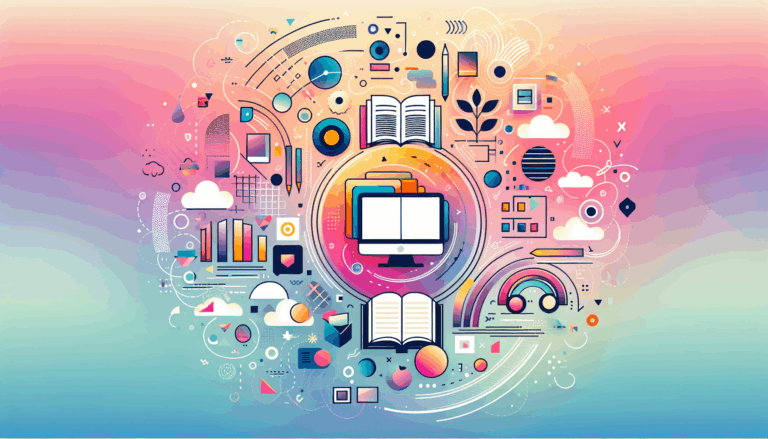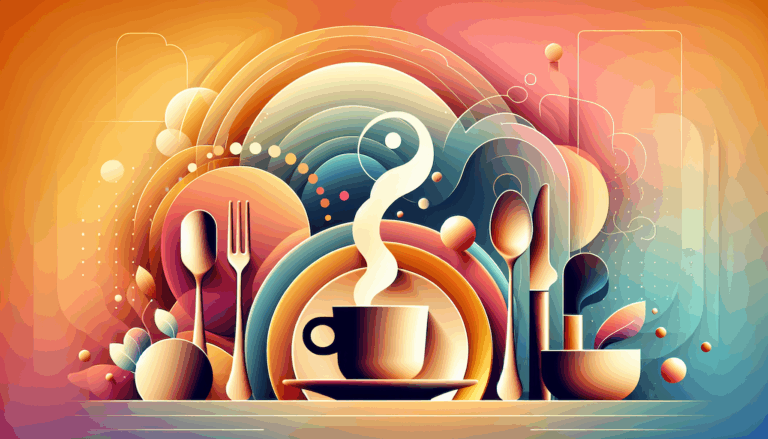Creating Holographic 404 Error Pages from Figma Designs
Imagine walking into a digital room where the walls are adorned with futuristic holographic projections, and the air is filled with an immersive, otherworldly atmosphere. This isn’t a scene from a sci-fi movie; it’s the future of error pages. Specifically, it’s about transforming the often-frustrating experience of encountering a 404 error into an engaging and memorable interaction. In this article, we’ll explore how to create holographic 404 error pages using Figma and implement them in WordPress, turning an error into an immersive experience.
Understanding the Importance of Custom 404 Pages
A 404 error page is not just a necessity; it’s an opportunity to reinforce your brand identity and enhance user experience. A well-designed 404 page can apologize for the inconvenience, provide helpful navigation, and even entertain the user. For instance, Google’s offline dinosaur game is a classic example of how interactive elements can make a 404 page enjoyable.
Why Custom 404 Pages Matter
- SEO Considerations: While 404 errors don’t directly affect SEO, they can impact user experience and traffic if not managed properly. Setting up 301 redirects can help maintain link equity when pages are moved or renamed.
- User Experience: A custom 404 page can guide users back to relevant content, reducing bounce rates and improving engagement.
- Brand Identity: It’s a chance to showcase your brand’s personality and creativity, even in error.
Designing Holographic 404 Pages in Figma
Before diving into the technical aspects of implementing a 404 page in WordPress, let’s focus on designing it in Figma. Here are some key elements to consider:
Empathetic and Informative Design
Your 404 page should acknowledge the error and reassure users that they are on the right track. Use empathetic messages like “Oops, It looks like you’ve taken a wrong turn” or “Sorry, this page doesn’t exist anymore”.
Visual Elements and Brand Identity
Incorporate visual elements that align with your brand identity. This can include illustrations, humorous graphics, or even memes if they fit your audience. For example, an online bookstore could use creative visuals of books or bookshelves.
Interactive and Immersive Elements
To create a holographic feel, you can use animations and micro-interactions. For instance, you could design a page where users can move their cursor to illuminate the screen, revealing the “404” message in a dark, immersive environment.
Implementing Holographic 404 Pages in WordPress
Once you have your design ready in Figma, it’s time to bring it to life in WordPress. Here’s how you can implement your holographic 404 page:
Using Elementor Pro
Elementor Pro offers a powerful page builder that allows you to create custom 404 pages with ease. You can import your Figma design into Elementor and customize it further using its drag-and-drop interface.
Customizing with Plugins
WordPress offers a variety of plugins that can help you customize your 404 page. For instance, you can use plugins like Smart Custom 404 Error Page to set up your custom design as the default 404 page.
Troubleshooting Common Issues
Sometimes, despite your best efforts, you might encounter issues with your 404 page. Here are some common problems and their solutions:
- Permalink Issues: If the 404 error is present on the entire site, it might be due to a permalink issue. Ensure that your permalink settings are updated, especially after changing post slugs.
- .htaccess File Edits: If the issue persists, you might need to manually edit the .htaccess file. Use an FTP client like FileZilla to access and edit this file. Always back up the file before making any changes.
- Browser Caching: Clear the browser cache and try accessing the page again. This can often resolve issues caused by caching.
Real-World Examples and Case Studies
Here are a few examples of creative and immersive 404 pages that you can draw inspiration from:
- Google’s Offline Dinosaur Game: This is a classic example of turning a negative experience into a fun and engaging one. Users can play a game while waiting for their internet connection to be restored.
- ShipDaddy’s 404 Page: This page uses a playful animation of the company mascot, seamlessly integrating brand elements and making the error page memorable and engaging.
Conclusion and Next Steps
Creating a holographic 404 error page is not just about fixing an error; it’s about enhancing user experience and reinforcing your brand identity. By using Figma to design an immersive and interactive page and WordPress to implement it, you can turn a potential frustration into a positive interaction.
If you need help transforming your Figma designs into WordPress websites, including custom 404 pages, consider reaching out to a professional service like Figma2WP Service. They can help you bring your designs to life and ensure a seamless user experience. For more creative examples and design tips, you can explore resources like Mockplus and Deer Designer.
Don’t let 404 errors be a dead end for your users. Turn them into a gateway to a more engaging and memorable experience. Contact us today at Contact Us to learn more about how you can create stunning, holographic 404 pages that leave a lasting impression.
More From Our Blog
Revolutionizing Online Learning with WordPress LMS Plugins In the evolving landscape of education technology, leveraging intuitive design and powerful learning management systems (LMS) on WordPress has become essential for educators, entrepreneurs, and organizations aiming to create engaging learning sites. Integrating advanced lms plugins wp with streamlined design workflows, especially from tools like Figma, allows course Read more…
Crafting Immersive Online Experiences for Restaurants In today’s digitally-driven world, a compelling online presence can be the difference between a thriving restaurant and one struggling to attract customers. Designing an engaging food website that not only looks stunning but also converts visitors into diners is an art—and technology like Figma combined with expert WordPress development Read more…