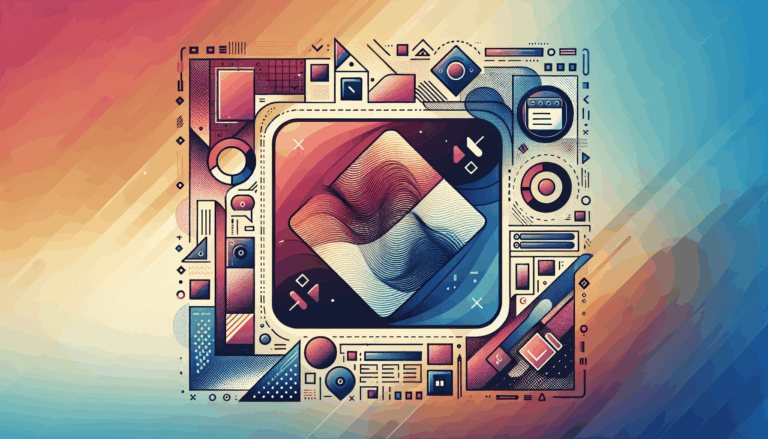Creating Emotion-Responsive Websites with Figma and WordPress
Crafting Emotionally Engaging Websites: A Guide to Adaptive Design with Figma and WordPress
In the ever-evolving landscape of web design, creating websites that are not only visually appealing but also emotionally responsive is becoming increasingly important. This involves designing sites that adapt to various user interactions and devices, ensuring a seamless and engaging user experience. Here’s how you can leverage Figma and WordPress to create emotionally responsive and adaptive websites.
Understanding Adaptive Design
Adaptive design is about creating websites that are highly responsive and adaptable to different screen sizes, orientations, and user interactions. This approach ensures that your website looks and functions perfectly across various devices, from smartphones to foldable devices like those from Samsung and Huawei.
The Role of Figma in Adaptive Design
Figma is a powerful tool for web designers, offering a range of features that make it ideal for creating adaptive designs.
Utilizing Figma’s Grid System
Figma’s grid system helps ensure that your design elements are aligned and scalable across different screen sizes. This is crucial for maintaining a consistent layout regardless of the device mode. By using the grid system, you can ensure that your design elements adjust seamlessly as the screen size changes.
Designing for Multiple States
When designing for adaptive devices, it’s essential to create separate designs for different states, such as the folded and unfolded states of foldable devices. This ensures that your website looks and functions perfectly in all modes. Figma’s collaborative features and real-time feedback make it an ideal tool for this task.
Leveraging Figma Plugins
There are several Figma plugins, such as the UiChemy Figma Plugin, that can help you export your designs directly to WordPress. These plugins streamline the transition from design to development, ensuring that your adaptive design is preserved in the final WordPress site.
Making Your Design Responsive in Figma
To ensure your design is responsive, you need to use Figma’s constraints and layout features effectively.
Using Auto Layout and Constraints
Auto Layout and constraints in Figma allow you to create designs that scale and adjust according to the screen size. For example, setting constraints to left and right ensures that elements stretch and adjust properly when the screen width changes. This is particularly useful for text layers and buttons, ensuring they maintain their proper margins and do not distort.
Creating Mobile and Desktop Versions
For a fully responsive design, you may need to create separate frames for mobile and desktop versions. This involves duplicating your design, adjusting the width, and optimizing the layout for each device type. By using Figma’s mobile and desktop frames, you can ensure that your design adapts perfectly to different screen sizes.
Converting Figma Designs to WordPress
Once you have designed your website in Figma, the next step is to convert it into a functional WordPress site.
Using Plugins for Automated Conversion
Plugins like Anima and Fignel can automate the process of converting Figma designs into WordPress sites. These AI-powered plugins identify element properties automatically, making the transition from Figma to WordPress seamless. For example, the Fignel plugin allows you to import your Figma design directly into WordPress using the Elementor page builder.
Using Page Builders
For a more hands-on approach, you can use page builders like Elementor or Divi to recreate your Figma design in WordPress. These tools offer drag-and-drop interfaces that make it easy to replicate your design elements and ensure responsiveness. Elementor Pro and Divi are particularly useful for creating custom websites that are responsive and adaptable to different screen sizes.
Real-World Examples and Case Studies
Case Study: Samsung’s Website
Samsung’s official website is a great example of responsive design tailored for adaptive devices. When you visit their site on a foldable device, you notice how seamlessly the content adjusts between the folded and unfolded states. This is achieved through careful design and development, leveraging tools like Figma and WordPress.
Case Study: Using FlowMapp for Planning
Before diving into the design phase, tools like FlowMapp can be incredibly useful for planning the website structure and user flows. FlowMapp allows you to create interactive visual sitemaps, wireframes, and user flows, which can be exported directly to Figma for the final UI design stage. This ensures a well-thought-out and responsive design from the outset.
Ensuring Emotional Responsiveness
Creating an emotionally responsive website involves more than just technical adaptability; it also requires a deep understanding of user emotions and behaviors.
User-Centered Design
Use tools like FlowMapp to plan your website structure and user flows, ensuring that the design is user-centered. This involves understanding the user’s journey and designing elements that respond to their needs and emotions.
Feedback and Iteration
Figma’s collaborative features allow for real-time feedback and iteration. This is crucial for ensuring that your design meets the emotional and functional needs of your users. By involving stakeholders and users in the design process, you can gather valuable feedback and make necessary adjustments.
Conclusion and Next Steps
Designing emotionally responsive and adaptive websites is a complex but rewarding task. By leveraging Figma for your design needs and WordPress for development, you can create websites that are not only visually appealing but also highly responsive and emotionally engaging.
Get Started with Figma
Begin by creating your website design in Figma, ensuring it is adaptable to different screen sizes and orientations. Use Figma’s grid system, design for multiple states, and leverage Figma plugins to streamline your design process.
Convert to WordPress
Use tools like the UiChemy Figma Plugin or page builders like Elementor and Divi to convert your Figma design into a functional WordPress site. Ensure that your design is preserved in the final WordPress site by using automated plugins or manual page builders.
Test and Optimize
Test your website on various devices, including foldable ones, and gather user feedback to make necessary adjustments. This ensures that your website is not only technically responsive but also emotionally engaging for your users.
If you need professional assistance in converting your Figma designs to WordPress, consider reaching out to a service like Figma2WP Service for expert help. They specialize in seamless Figma to WordPress conversions, ensuring your design is translated into a fully responsive and high-performing WordPress website without missing a single detail.
For more detailed tutorials and guides, you can also check out resources like Figma Design to WordPress Website tutorials and Figma tutorials on making your web design responsive.
By following these steps and leveraging the right tools, you can create emotionally responsive and adaptive websites that engage your users on a deeper level. Don’t hesitate to Contact Us if you need any further assistance or guidance in your web design journey.
More From Our Blog
Mastering the Workflow: Effective Collaboration Between Designers and WordPress Developers In the fast-evolving world of web development, the synergy between designers who use Figma and developers building sites on WordPress is essential for delivering stunning, functional websites. However, the process of converting detailed Figma designs into pixel-perfect WordPress sites can pose challenges without a streamlined Read more…
Understanding the Factors Influencing Figma to WordPress Conversion Pricing When planning your website development budget, one of the foremost considerations is the Figma to WordPress cost. This cost can vary widely depending on several factors, including design complexity, number of pages to be converted, and desired functionality. For businesses in the USA, UK, and Canada Read more…