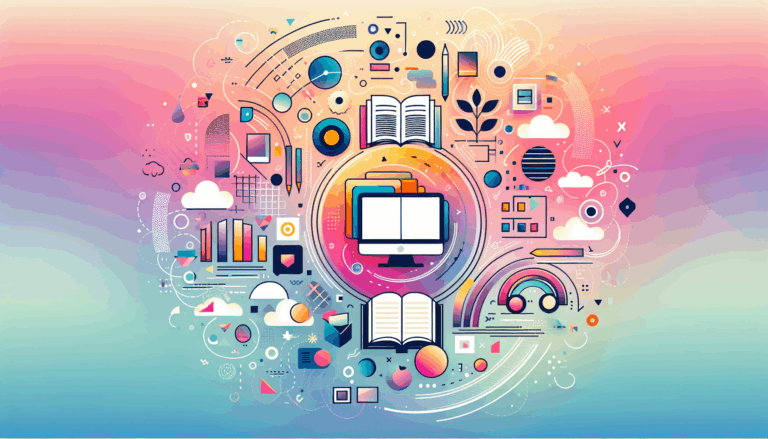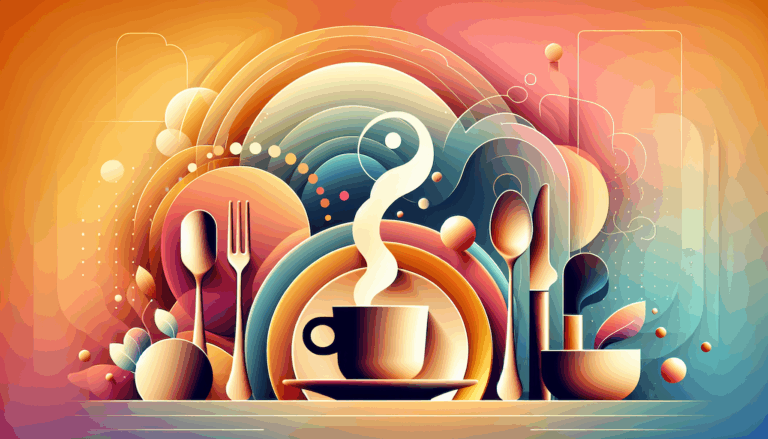Creating Eco-Friendly WordPress Themes from Figma Designs
Embracing Eco-Friendly Web Design: A Comprehensive Guide
In the modern era of web design, the importance of sustainability and eco-friendliness has become increasingly paramount. As users and businesses alike seek to reduce their environmental footprint, the integration of eco-friendly elements into website design has emerged as a significant trend. This guide will delve into the process of creating eco-friendly WordPress themes from Figma designs, highlighting the tools, techniques, and best practices involved.
The Role of Figma in Eco-Friendly Design
Figma, a powerful and collaborative design tool, is ideal for creating and implementing eco-friendly design elements. Its extensive design capabilities and real-time collaboration features make it a go-to choice for designers aiming to bring sustainable design concepts to life.
For instance, you can use Figma to design bioluminescent UI elements, which mimic the soft, ethereal glow of natural bioluminescence. This approach not only enhances the aesthetic appeal of a website but also aligns with the growing awareness of environmental sustainability. The bioluminescent UI elements can be seamlessly integrated into your WordPress site using the Figma2WP Service.
Selecting the Right WordPress Theme
When converting your Figma design into a WordPress theme, selecting a theme that is highly customizable and responsive is crucial. Themes like the Monstroid2 theme from TemplateMonster, powered by Elementor, offer extensive customization options and the ability to integrate various widgets and content elements. These themes are designed to be flexible and can be easily tailored to include eco-friendly design elements.
Customizing with Elementor and Other Page Builders
Using a page builder like Elementor is one of the easiest ways to convert your Figma design into a WordPress theme. Here’s a step-by-step guide on how to do it:
Prepare Your Figma Design and Set Up WordPress
Ensure your Figma design is complete and finalized, including all required layouts, elements, and assets. Install WordPress on your web server or use a local development environment like XAMPP or WAMP.
Install the Plugin and Create a New Page
Install and activate the Elementor page builder plugin from the WordPress repository. In the WordPress admin panel, navigate to “Pages” and create a new page or template for your Figma design. On the page edit screen, click the “Edit with Elementor” button to launch the Elementor editor.
Import the Figma Design into Elementor
You can either use a Figma to HTML conversion service or tool to generate HTML/CSS code and then copy and paste the code into an Elementor section or widget. Alternatively, use a Figma to WordPress plugin that allows direct import of Figma designs into Elementor. For example, you can use plugins like Figma to WordPress or Figma Importer available in the WordPress plugin repository.
Integrating Eco-Friendly Features
To enhance the eco-UX (eco-friendly user experience) of your website, you can incorporate several features:
Sustainable Typography
Use fonts that are optimized for readability and environmental sustainability. For instance, Google Fonts are open-source and highly customizable, making them an excellent choice for eco-friendly designs.
Energy-Efficient Design
Ensure that your website is optimized for performance and energy efficiency. This includes optimizing images, minifying CSS and JavaScript files, enabling caching, and using responsive design techniques to make your website load quickly and display correctly on different devices.
Eco-Friendly Color Schemes
Use color palettes that are inspired by nature and evoke a sense of sustainability. The Ecology & Environment Figma Template from TemplateMonster is a great example of a design that incorporates natural and minimalistic elements.
Real-World Examples of Eco-Friendly WordPress Themes
Several websites have successfully integrated eco-friendly design elements to create a unique and sustainable user experience.
Blossom Spa Pro Theme
The Blossom Spa Pro theme is an excellent example of how bioluminescent elements can be used to create a soothing and sustainable design. This theme features clean, soothing layouts that can be customized to include soft light effects and glowing accents, perfect for a spa or wellness website.
Anima Theme
The Anima theme by Cryout Creations is highly customizable and can be tailored to include bioluminescent elements. Its responsive and clean design makes it an ideal choice for personal and business sites looking to incorporate eco-UX principles.
Using Pre-Made Themes for Efficiency
If you prefer a more straightforward approach, you can use pre-made WordPress themes that are designed with eco-friendly principles in mind. Here’s how you can do it:
Choose a Suitable WordPress Theme
Look for a WordPress theme that closely matches the design and layout of your Figma design. Themes like the Monstroid2 theme or the Ecology & Environment Figma Template are excellent choices.
Set Up a WordPress Installation
Install WordPress on your web hosting server. Many web hosting providers offer one-click WordPress installations, or you can manually install WordPress by downloading it from WordPress.org and following the installation instructions.
Customize the Theme
Use the WordPress Customizer or the theme options panel to match the design elements, colors, fonts, and layout of your Figma design. This may involve uploading custom logos/images, configuring menus, adjusting typography, and other visual settings.
Advanced Customization with Page Builders and Custom CSS
For more advanced customization, use page builders like Elementor, Divi, or Beaver Builder. These tools offer a drag-and-drop interface that gives you full control over page layout and styling.
Fine-Tuning with Custom CSS
Go to the Additional CSS section in the WordPress Customizer to add custom CSS for specific elements. This step is crucial to match your Figma design precisely.
Custom Fonts and Typography
Add custom fonts that match your Figma design, configure them, and apply them across your WordPress site to maintain design consistency. Google Fonts are a great resource for this purpose.
Ensuring Performance and Responsiveness
Ensure that your WordPress website performs well and is optimized for various devices and screen sizes. Optimize images, minify CSS and JavaScript files, enable caching, and use responsive design techniques to make your website load quickly and display correctly on different devices.
Testing and Deployment
Use the customizer’s responsive view or your browser’s developer tools to test your site’s appearance on different devices. Test it on all major browsers before going live. Once you’re satisfied with the conversion, deploy your WordPress website to your live server or hosting environment.
Conclusion and Next Steps
Creating eco-friendly WordPress themes from Figma designs is a forward-thinking approach to web design that aligns with the growing demand for sustainable and eco-friendly solutions. By using tools like Figma, Elementor, and pre-made WordPress themes, you can create websites that are not only visually stunning but also environmentally conscious.
If you’re looking to transform your website with eco-friendly design elements, consider reaching out to the Figma2WP Service to ensure a seamless transition from design to a fully functional WordPress site. Start your journey towards creating an eco-friendly and visually captivating website today, and join the movement towards a more sustainable digital future.
By embracing eco-design principles and leveraging the power of Figma and WordPress, you can create a website that not only looks great but also contributes to a more sustainable future. Don’t hesitate to explore more resources and tools to enhance your design journey. For expert help, consult with a WordPress development team to get your site looking and working as expected.
More From Our Blog
Revolutionizing Online Learning with WordPress LMS Plugins In the evolving landscape of education technology, leveraging intuitive design and powerful learning management systems (LMS) on WordPress has become essential for educators, entrepreneurs, and organizations aiming to create engaging learning sites. Integrating advanced lms plugins wp with streamlined design workflows, especially from tools like Figma, allows course Read more…
Crafting Immersive Online Experiences for Restaurants In today’s digitally-driven world, a compelling online presence can be the difference between a thriving restaurant and one struggling to attract customers. Designing an engaging food website that not only looks stunning but also converts visitors into diners is an art—and technology like Figma combined with expert WordPress development Read more…