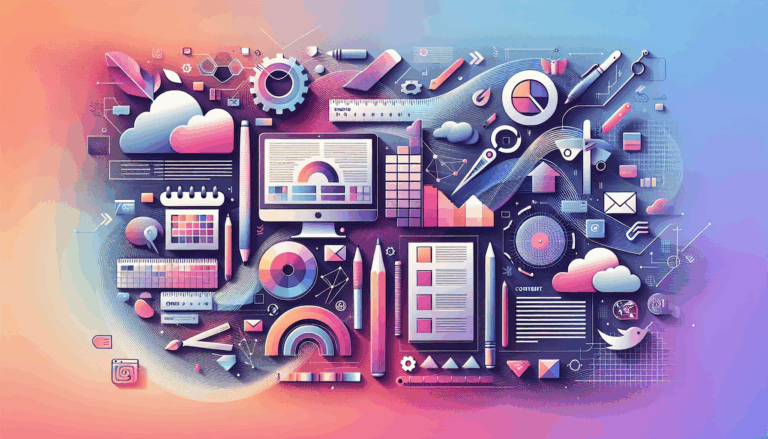Creating Context-Aware WordPress Experiences
Crafting Adaptive and Personalized WordPress Experiences
In the ever-evolving landscape of web design and development, creating context-aware user experiences has become a cornerstone of modern web development. This approach ensures that your website adapts to the user’s context, enhancing usability, engagement, and overall satisfaction. Here’s how you can leverage various WordPress tools and techniques to create context-aware UX, integrating seamlessly with design tools like Figma.
Understanding Context-Aware Computing
Context-aware computing is about developing software that can understand and respond to the user’s context, such as their location, activity, or preferences. This technology makes interactions more intuitive and personalized.
In the context of WordPress, this means designing websites that can adapt to different user scenarios. For instance, a website might display different sidebars or content based on the author of the post or the type of page being viewed.
Using Block Context in WordPress
WordPress’s block editor introduces a powerful feature called block context, which allows ancestor blocks to provide values that can be consumed by descendant blocks. This feature is particularly useful in full-site editing, where the content of a block may depend on the context of the post it is displayed in.
For example, you can create a “Post Excerpt” block that displays the contents of a post based on an inherited post ID. Here’s how you can implement this:
registerBlockType('my-plugin/record-title', {
title: 'Record Title',
category: 'widgets',
usesContext: ['my-plugin/recordId'],
edit({ context }) {
return 'The record ID: ' + context['my-plugin/recordId'];
},
});
By using the providesContext and usesContext properties, you can create blocks that adapt to their context, making your website more dynamic and responsive.
Implementing Content-Aware Widgets
Content-aware widgets are another way to create context-aware experiences in WordPress. These widgets can display different content based on the conditions set, such as the author of the post or the type of page.
The Content Aware Sidebars plugin is a powerful tool for this purpose. Here’s how you can use it:
- Install the Content Aware Sidebars plugin from the WordPress admin panel.
- Create a new sidebar and set conditions such as “Posts by Author” or “Post Types.”
- Use shortcodes to insert these sidebars into specific posts or pages.
This approach allows you to display tailored content without manual intervention, enhancing the user experience significantly.
Leveraging Context-Aware Previews in the Customizer
The WordPress Customizer offers a feature called context-aware previews, which can significantly improve the user experience by reducing the number of clicks needed to navigate and preview changes.
For example, the Login Designer plugin uses context-aware previews to navigate the preview window to the login page when the user opens the Login Designer panel in the Customizer. Here’s a simplified example of how to implement this:
// Enqueue the necessary scripts
function enqueue_scripts() {
wp_enqueue_script('controls-script', 'path/to/controls.js', array('jquery'));
wp_enqueue_script('preview-script', 'path/to/preview.js', array('jquery'));
}
add_action('customize_controls_enqueue_scripts', 'enqueue_scripts');
// Localize any page data needed for the scripts
function localize_data() {
wp_localize_script('controls-script', 'login_designer_data', array('page_data' => 'your_page_data'));
}
add_action('customize_controls_enqueue_scripts', 'localize_data');
This ensures that the preview window adapts to the context of the Customizer panel, making the design process more intuitive.
Creating Contextual Patterns
Contextual patterns in WordPress allow you to create reusable block patterns that are tailored to specific block types. This feature enhances the user experience by providing pre-designed layouts that adapt to the context in which they are used.
For instance, you can create a contextual pattern for a List block that transforms into a Table of Contents pattern. Here’s an example of how to register such a pattern:
register_block_pattern(
'example-theme/contextual-pattern',
array(
'title' => __('A contextual pattern.', 'example-theme'),
'blockTypes' => array('core/list'),
'content' => '',
)
);
This approach ensures that users can easily transform blocks into predefined patterns, making the design process more efficient and context-aware.
Integrating Figma Designs with WordPress
When designing context-aware experiences, it’s crucial to have a seamless workflow from design to development. Tools like Figma can be integrated with WordPress using services like Figma2WP Service, which converts Figma designs into fully functional WordPress themes.
This integration ensures that your context-aware designs are accurately translated into WordPress, maintaining the adaptive and personalized elements you’ve designed. Here’s how you can get started:
- Design your context-aware elements in Figma.
- Use the Figma2WP Service to convert your designs into a WordPress theme.
- Implement the necessary WordPress features, such as block context, content-aware widgets, and contextual patterns, to bring your designs to life.
Real-World Examples and Case Studies
Let’s look at a real-world example to illustrate how these techniques can be applied:
Case Study: Adaptive Blog Layout
Imagine a blog that needs to display different sidebars based on the author of the post. Using the Content Aware Sidebars plugin, you can create sidebars that are conditionally displayed based on the author.
- Install and configure the Content Aware Sidebars plugin.
- Create sidebars for each author and set the conditions accordingly.
- Use shortcodes to insert these sidebars into the relevant posts.
Additionally, you can use block context to ensure that the post excerpts and other blocks adapt to the context of the post. This creates a highly personalized and adaptive blog layout.
Case Study: Context-Aware E-commerce Site
For an e-commerce site, you might want to display different product recommendations based on the user’s location and browsing history. Using WordPress’s block editor and contextual patterns, you can create dynamic product recommendation blocks.
- Design the product recommendation blocks in Figma, ensuring they are context-aware.
- Use the Figma2WP Service to convert these designs into WordPress blocks.
- Implement block context and contextual patterns to ensure the blocks adapt to the user’s context.
Summary and Next Steps
Creating context-aware WordPress experiences involves leveraging various tools and techniques to ensure your website adapts to the user’s context. By using block context, content-aware widgets, context-aware previews, and contextual patterns, you can enhance the user experience significantly.
If you’re looking to integrate your Figma designs seamlessly with WordPress, consider using the Figma2WP Service to convert your designs into functional WordPress themes. For more complex implementations or custom solutions, don’t hesitate to Contact Us for expert assistance.
In conclusion, context-aware UX is not just a trend but a necessity in modern web development. By embracing these techniques and tools, you can create websites that are more intuitive, personalized, and engaging for your users.
More From Our Blog
Streamlining Your Content Workflow with Figma and WordPress For digital content creators and web developers, the seamless planning and implementation of content is critical to launching and maintaining an engaging website. Leveraging Figma2WP Service for your WordPress content planning provides a dynamic way to align design with functionality, optimizing your entire content strategy from concept Read more…
Unlocking the Potential of Figma-to-WordPress for Modern Healthcare Organizations In the rapidly evolving digital landscape of the healthcare sector, a robust online presence is no longer optional—it’s essential. Patients expect seamless, visually appealing, and intuitive websites that reflect the care and professionalism of their healthcare providers. At Figma2WP Service, we recognize that bridging the gap Read more…