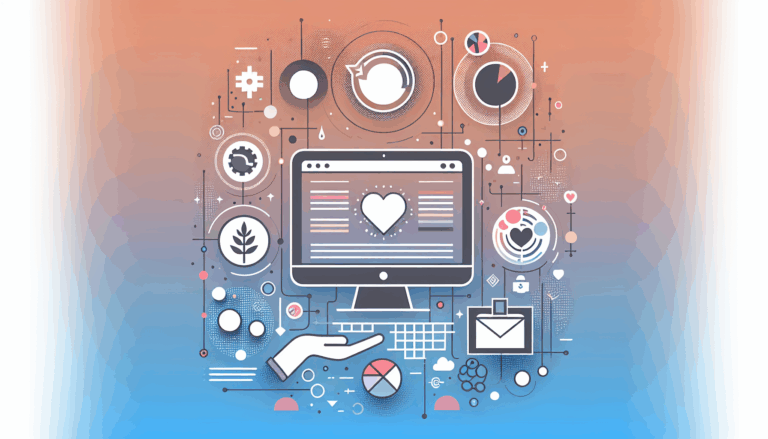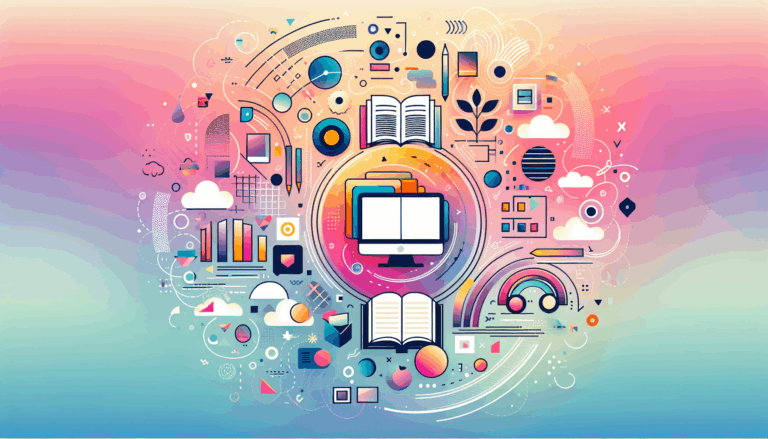Creating Biometric Login Systems for WordPress from Figma Designs
Imagine a world where logging into your WordPress site is as seamless as unlocking your smartphone. This vision is now a reality thanks to the integration of biometric login systems, which leverage advanced technologies like fingerprint scanning and facial recognition to enhance user verification and security. For businesses and developers looking to create such systems from Figma designs, this guide will walk you through the process, highlighting the benefits of biometric security, how to implement it on WordPress, and real-world examples of successful integrations.
Understanding Biometric Security and Its Benefits
Biometric authentication uses unique biological characteristics to verify identities, offering a robust alternative to traditional passwords. This method is particularly effective because biometric data, such as fingerprints or facial features, is virtually impossible to replicate or guess, significantly reducing the risk of unauthorized access. For instance, Face ID and Touch ID from Apple have set the standard for secure and convenient biometric authentication in consumer devices.
Enhanced Security
Biometric authentication provides superior security compared to traditional login methods. According to recent studies, 81% of data breaches are due to weak or stolen passwords. By leveraging biometric data, you can protect your WordPress site from such vulnerabilities.
Convenience and User Experience
One of the primary advantages of biometric authentication is its ability to balance security with convenience. Users no longer need to remember complex passwords or deal with password reset emails; instead, they can log in with a simple touch or glance. This frictionless experience enhances user satisfaction and engagement with your site.
Implementing Biometric Login Systems on WordPress
WordPress offers several plugins and tools that make integrating biometric authentication straightforward. Here are some of the most notable ones:
Biometric Authentication Plugins
Plugins like Biometric Authentication and iThemes Security Pro allow users to log in using their fingerprints, face ID, or secure PINs. These plugins are designed to enhance security without compromising on user convenience.
Using the Biometric Authentication Plugin
To implement the Biometric Authentication plugin, follow these steps:
- Installation: Upload the plugin files to the `/wp-content/plugins/biometric-authentication` directory or install it through the WordPress plugins screen.
- Activation: Activate the plugin through the ‘Plugins’ screen in your WordPress admin panel.
- Configuration: Go to your Admin > Profile screen to create your first passkey.
- Login: Use your biometric data or secure PIN to log in to your site.
Using iThemes Security Pro
iThemes Security Pro supports biometric logins and passkeys, offering a powerful tool for enhancing WordPress security. Here’s how to set it up:
- Installation and Activation: Install and activate the iThemes Security Pro plugin.
- Configuration: Navigate to Security > Settings > Features > Login Security in your WordPress dashboard.
- Enable Passwordless Login: Follow the onboarding guide to set up passkeys.
- Login: Users can log in using their native camera app to read a QR code, which contains the passkey, and verify their identity using their fingerprint scanner or facial recognition.
Designing Biometric Login Systems with Figma
Figma is a powerful tool for designing user interfaces, including biometric login systems. When creating designs for such systems, consider the following best practices:
User-Centered Design
Ensure that your design is intuitive and user-friendly. Users should be able to easily understand how to use biometric authentication features. For example, clear instructions on how to set up facial recognition or fingerprint scanning can enhance the user experience.
Accessibility and Compatibility
Design your biometric login system to be accessible across various devices and browsers. Ensure that your design is compatible with different biometric technologies, such as Windows Hello or Touch ID.
Real-World Examples and Case Studies
Several organizations have successfully integrated biometric authentication into their WordPress sites. For instance, using the iThemes Security Pro plugin, a website owner can ensure that all administrators and contributors log in using secure passkeys, thereby enhancing the overall security posture of the site.
WooCommerce Biometric Login
For e-commerce sites built on WooCommerce, the Biometric Login for WooCommerce plugin provides an advanced mechanism for authenticating users through biometric details. This plugin is powered by WebAuthn technology, offering a secure and convenient login experience for customers.
Conclusion and Next Steps
Implementing biometric login systems on WordPress from Figma designs is a significant step towards enhancing security and user convenience. With the right plugins and design strategies, you can future-proof your site and provide a more secure experience for your users. If you need assistance in integrating biometric authentication into your WordPress site, consider reaching out to the Figma2WP Service for professional guidance. For more detailed guides and resources, you can also visit our blog or contact us directly.
By embracing biometric authentication, you not only safeguard your site against evolving threats but also offer your users a seamless and secure login experience. Whether you’re a developer looking to enhance your site’s security or a business aiming to protect user data, biometric login systems are the future of digital security.
More From Our Blog
Understanding Why Nonprofit Websites Need Conversion Optimization For nonprofits, a well-designed website does more than just convey a mission — it serves as the critical platform for engaging supporters, generating donations, and driving action. Yet, many organizations struggle with low conversion rates, where visitors come to the site but fail to take the desired steps Read more…
Revolutionizing Online Learning with WordPress LMS Plugins In the evolving landscape of education technology, leveraging intuitive design and powerful learning management systems (LMS) on WordPress has become essential for educators, entrepreneurs, and organizations aiming to create engaging learning sites. Integrating advanced lms plugins wp with streamlined design workflows, especially from tools like Figma, allows course Read more…