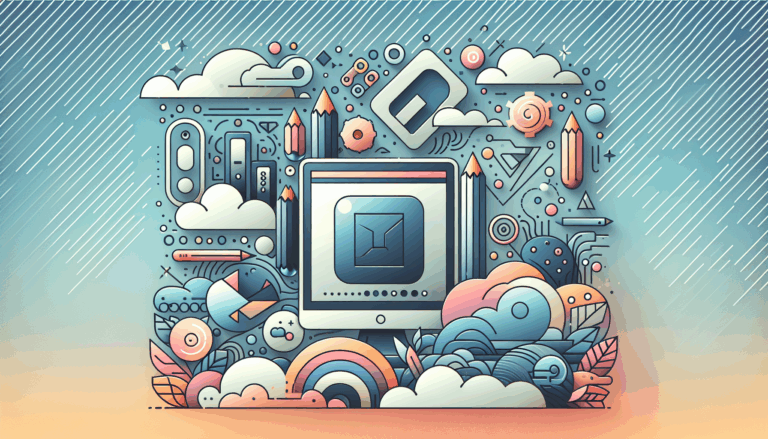Creating Adaptive Video Playback Based on Attention Span
Enhancing User Engagement with Adaptive Video Playback
In the era of rapid information consumption, optimizing video playback to match individual attention spans has become a crucial aspect of user experience. This approach not only enhances engagement but also ensures that viewers can absorb content more efficiently. Here’s a detailed look at how adaptive video playback, aided by technologies like Figma and WordPress, can revolutionize the way we consume video content.
Understanding Attention Span and Video Playback
Attention span, the amount of time a person can focus on a task, varies significantly among individuals. With the increasing demands of modern life, people are constantly seeking ways to optimize their time. Adjusting video playback speed, as discussed in the context of educational videos, is one such method. However, this is just the tip of the iceberg. Advanced technologies now allow for more sophisticated adaptations, such as adjusting playback based on real-time user engagement metrics.
The Role of Adaptive Bitrate Streaming
Adaptive Bitrate Streaming (ABR) is a technology that dynamically adjusts video quality based on the user’s internet connection and device capabilities. This ensures a smooth, uninterrupted viewing experience, which is essential for maintaining user engagement. For instance, platforms like YouTube and TikTok use ABR to deliver high-quality videos without buffering, even on slower connections.
Implementing Attention-Responsive Video Playback
To create an attention-responsive video playback system, several key components need to be integrated:
Real-Time User Engagement Metrics
Using analytics tools, you can track user engagement in real-time. Metrics such as watch time, pauses, rewinds, and drops in engagement can indicate how well the content is holding the viewer’s attention. This data can be used to adjust the playback speed or quality dynamically.
AI-Driven Adjustments
AI-powered tools, similar to those used in educational video playback, can analyze user behavior and adjust the playback speed accordingly. For example, if a user frequently rewinds or pauses the video, the AI can suggest a slower playback speed to enhance comprehension.
Multi-Channel Content Delivery
Delivering content through multiple channels (audio, video, and text) can support better comprehension, especially when one channel is unclear. This approach is particularly effective in MOOCs (Massive Open Online Courses), where annotated transcripts and visual aids are often provided.
Case Study: Enhancing Engagement with Adaptive Playback
Consider a scenario where a short video app, similar to VidSnap, is struggling with user retention due to buffering and poor video quality. By implementing ABR and integrating attention-responsive playback adjustments, the app can significantly improve user engagement.
- Before Implementation: Users were frustrated with choppy videos and buffering issues, leading to a high churn rate.
- After Implementation: With ABR and attention-responsive adjustments, the app saw a 40% increase in user engagement, a 35% reduction in churn rate, and a 20% enhancement in user satisfaction.
Integrating Figma and WordPress for Seamless Deployment
When it comes to deploying adaptive video playback solutions, tools like Figma and WordPress can be invaluable.
Designing Interactive Elements with Figma
Figma, a powerful design tool, allows you to create interactive prototypes that can be tested and refined before deployment. You can design user interfaces that incorporate feedback mechanisms, such as buttons to adjust playback speed or quality, ensuring a seamless user experience. For example, you can design a video player interface that includes controls for adjusting playback speed, which can be linked to real-time analytics and AI-driven adjustments.
Deploying Adaptive Video Solutions with WordPress
WordPress, with its extensive range of plugins and themes, provides a robust platform for deploying adaptive video solutions. You can use plugins like Video Embed & Thumbnail Generator to embed videos and integrate ABR streaming. Additionally, plugins like WP Video Lightbox can enhance the video viewing experience by providing lightbox effects and other interactive features.
Best Practices for Implementing Adaptive Video Playback
Start with User Feedback
Begin by collecting user feedback on the current video playback experience. This can include surveys, analytics data, and direct user input.
Use AI-Powered Tools
Leverage AI-powered tools to analyze user behavior and adjust playback speeds or qualities accordingly. Platforms like Saima AI can provide personalized playback speed recommendations based on user comprehension.
Combine Audio with Visual Aids
Ensure that your video content includes multiple channels of communication, such as transcripts, subtitles, and visual cues, to reinforce comprehension.
Engage in Active Listening
Encourage active listening by providing tools for users to take notes and summarize key points. This can enhance retention and engagement.
Test and Refine
Continuously test and refine your adaptive video playback system based on user feedback and analytics data.
Challenges and Limitations
While adaptive video playback offers numerous benefits, there are also challenges to consider:
Technical Complexity
Implementing ABR and AI-driven adjustments can be technically complex and may require significant resources.
User Adaptation
Users may need time to adapt to the new playback speeds or qualities, which can initially affect engagement.
Content Complexity
Certain types of content, such as technical or educational videos, may require slower playback speeds for optimal comprehension.
Conclusion
Creating adaptive video playback based on attention span is a powerful way to enhance user engagement and ensure that viewers can absorb content more efficiently. By leveraging technologies like ABR, AI-driven adjustments, and integrating tools like Figma and WordPress, you can deliver a seamless and engaging video viewing experience.
If you’re looking to transform your video content into an attention-responsive, smart media experience, consider reaching out to Figma2WP Service for expert guidance and deployment solutions.
In the digital age, where user experience is paramount, adapting your video playback to match individual attention spans is not just a good practice but a necessity for retaining and engaging your audience.
More From Our Blog
Choosing the Right Hosting Environment for Your Figma-Converted WordPress Site When it comes to hosting your WordPress site converted from Figma designs, selecting the best hosting platform is crucial for performance, scalability, and ease of maintenance. Not every WordPress host is created equal, especially when dealing with tailored themes generated by tools like the Figma2WP Read more…
Unlocking the Power of Components and Responsive Design in Figma When diving deeper into advanced Figma tips, mastering components and responsive design techniques opens up impressive potentials for professionals aiming to deliver pro design for WP projects. Components in Figma are reusable design elements that can be updated globally, which maintains consistency and drastically speeds Read more…