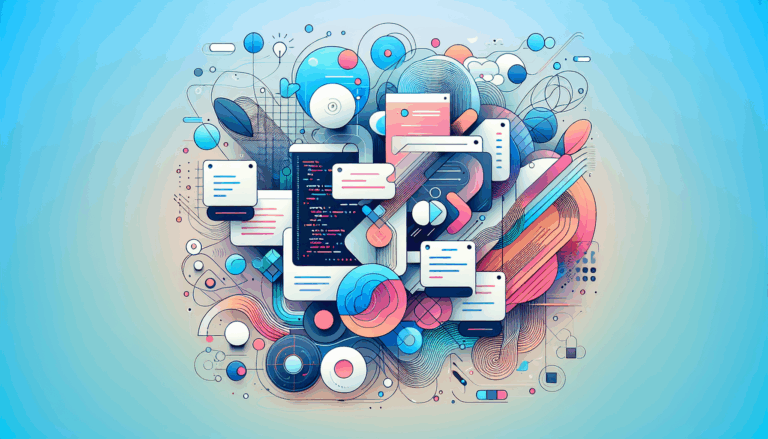Creating Adaptive Onboarding Experiences in WordPress
Crafting Engaging Onboarding Experiences for WordPress Users
When it comes to enhancing the user experience on your WordPress site, one of the most critical aspects is the onboarding process. An adaptive onboarding experience can significantly impact how users interact with your site, reducing confusion and increasing engagement. Here’s a comprehensive guide on how to create adaptive onboarding experiences in WordPress, leveraging tools like Figma for design and various WordPress plugins for implementation.
Understanding the Importance of Onboarding
Onboarding is more than just a welcome message; it’s a guided journey that helps users understand and navigate your website efficiently. A well-designed onboarding process can improve user satisfaction, reduce the need for support, and even boost conversion rates. For instance, the WordPress Onboarding Plugin by Plugmatter allows you to create engaging site tours and widgets, making the user experience more intuitive and supportive.
Designing the Onboarding Experience with Figma
Before diving into the technical aspects of implementing an onboarding system, it’s crucial to design the experience. Tools like Figma2WP Service can help you transition your designs seamlessly into WordPress.
Visual Step-by-Step Process
Use Figma to create a visual step-by-step guide of how users will navigate through your site. This involves designing each step of the onboarding process, including screenshots and interactive elements. Ensure that each step is clear and concise, making it easy for users to follow along.
Customizable Content
Design customizable content that can be adapted based on user interactions. For example, if a user completes a certain task, the next step in the onboarding process should be dynamically updated. Figma’s collaborative features allow multiple team members to work on the design simultaneously, ensuring that all aspects of the onboarding experience are well-thought-out.
Implementing Onboarding Plugins in WordPress
WordPress offers a variety of plugins that can help you implement an adaptive onboarding experience.
CreativeMinds OnBoarding Plugin
The CreativeMinds OnBoarding Plugin is a powerful tool that allows you to create help menus, guided tours, and interactive guidance. This plugin supports various content types, including videos, images, and hyperlinked text, making it highly adaptable to different site themes and user needs.
Bonboarding Plugin
The Bonboarding Plugin links your WordPress site to the Bonboarding platform, enabling you to create personalized onboarding tours without any coding. It offers features like visually captivating pop-ups, tooltips, and interactive guides, along with powerful targeting rules and analytics to improve the onboarding process.
WordPress Onboarding Plugin by Plugmatter
The WordPress Onboarding Plugin by Plugmatter is another versatile tool that allows you to create engaging website walkthroughs and guidance widgets. It is highly customizable, enabling you to adapt the content, icons, and placement to your site’s unique needs.
Best Practices for Creating User-Friendly Onboarding Manuals
While plugins can automate much of the onboarding process, creating a comprehensive user manual can still be beneficial for users who prefer detailed instructions.
Introductory Overview
Begin your manual with an introductory overview that sets the stage for what users can expect. This should include basic information about WordPress and how to navigate your site.
Visual Step-by-Step Process
Use screenshots to illustrate each step of the process. Ensure that the visuals are directly beneath the corresponding text to avoid confusion. Define any WordPress terminology and include links to additional resources for further learning.
Support and Resources
Include a support section that outlines where users can get help when they are stuck. This could be a contact form, a support desk, or links to external resources like the WordPress.org Codex or video tutorials on YouTube.
Real-World Examples and Case Studies
Educational Websites
For educational websites, the onboarding process can be particularly complex due to the amount of information provided. The CreativeMinds OnBoarding Plugin can be used to create multiple help menus for different pages, such as a syllabus page. This ensures that users can quickly find important details without having to search through the entire help menu.
E-commerce Sites
For e-commerce sites, ensuring easy navigation is crucial. By using the Bonboarding Plugin, you can create personalized onboarding tours that highlight new features and guide users through the shopping process. This can improve user satisfaction and increase conversion rates.
Conclusion and Next Steps
Creating an adaptive onboarding experience in WordPress involves a combination of good design practices, the right tools, and a user-centric approach. By leveraging Figma for design and utilizing powerful WordPress plugins, you can significantly enhance the user experience on your site.
- Design with Figma: Use Figma2WP Service to create a seamless design-to-implementation process.
- Choose the Right Plugin: Select a plugin that fits your needs, whether it’s the CreativeMinds OnBoarding Plugin, Bonboarding Plugin, or WordPress Onboarding Plugin by Plugmatter.
- Follow Best Practices: Ensure your onboarding process is visually guided, supportive, and easy to navigate.
If you’re looking to transform your WordPress site’s user experience, consider reaching out to the Figma2WP Service for expert guidance and implementation.
By investing in an adaptive onboarding experience, you can make your website more user-friendly, reduce support queries, and ultimately drive more engagement and conversions.
More From Our Blog
Transforming UI/UX Designs into Fully Functional WordPress Sites Turning a meticulously crafted Figma design into a live website using the Divi Builder has become an invaluable skill for designers and developers targeting the US, UK, and Canadian markets. With the rise of no-code and low-code tools, the possibility of seamlessly transferring design concepts into pixel-perfect, Read more…
Crafting Pixel-Perfect Websites with Seamless Design-to-Development Workflow In today’s competitive digital landscape, a flawless transition from design to development is paramount for delivering stunning websites quickly and efficiently. Designers frequently rely on Figma for its intuitive interface and collaborative features, while developers favor Elementor as a powerful page builder WP tool that allows visually constructing Read more…