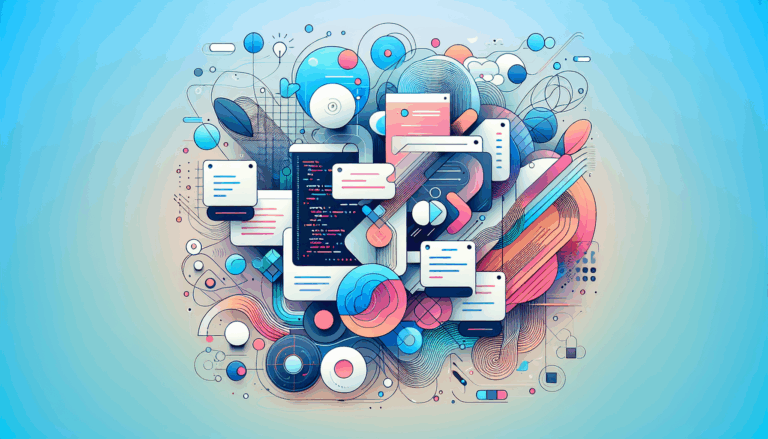Creating Adaptive Learning Paths in WordPress LMS
Crafting Personalized Learning Experiences in WordPress LMS
In the evolving landscape of education technology (edTech), creating adaptive learning paths is crucial for enhancing student engagement and academic performance. This guide will delve into the process of setting up adaptive learning paths in WordPress Learning Management Systems (LMS), leveraging tools like Figma for design and various WordPress plugins for implementation.
Understanding Adaptive Learning
Adaptive learning is an approach that tailors learning content to individual students based on their assessment data and performance. This method ensures that each student is placed on the right learning track from the outset, optimizing their path to success. Tools like LearnDash Adaptive Learning Pro and Knewton use machine learning and real-time data analysis to adjust the curriculum dynamically, addressing the unique needs of each learner.
Designing Adaptive Learning Paths with Figma
Before diving into the technical aspects of implementing adaptive learning in WordPress, it’s essential to design the user experience (UX) and user interface (UI) of your learning platform. Figma, with its intuitive design interface, is an excellent tool for this purpose.
EdTech UX Design Principles
When designing adaptive learning paths, it’s crucial to draw on standard UX design principles. These include:
- Ease of Use: Simplify complex features and user flows to ensure that both students and educators can navigate the platform effortlessly.
- User Engagement: Incorporate interactivity, rewards, and other motivators to keep students motivated and engaged. Gamification elements, such as point badges and leaderboards, can significantly enhance the learning experience.
- Progress Demonstration: Clearly show students their progress through the learning material, which helps in maintaining their motivation and interest.
Creating Interactive and Immersive Experiences
Effective edTech UX design promotes user engagement by providing interactive and immersive experiences. This can be achieved through:
- Gamification: Integrate elements like competitions, achievements, and progress tracking to make learning more enjoyable and interactive.
- Multimedia Content: Use explanatory images and videos to make learning more engaging and fun. Visuals contribute significantly to the information transmitted to the brain, enhancing knowledge retention.
- Personalization: Allow students to receive learning recommendations and experiences based on their interests, activities, and preferences. This can be highly useful for students to learn at their own pace.
Implementing Adaptive Learning in WordPress LMS
To implement adaptive learning in a WordPress LMS, you need to leverage the right plugins and tools.
Choosing the Right LMS Plugin
Several WordPress LMS plugins support adaptive learning, including:
- LearnDash: With the LearnDash Adaptive Learning Pro add-on, you can categorize courses by difficulty levels and assign users to different course levels based on their performance in pre-requisite quizzes.
- Lifter LMS: This plugin offers conditional content delivery, allowing you to create adaptive learning paths based on student performance and other criteria.
- WP Courseware: Similar to Lifter LMS, WP Courseware supports conditional content delivery, enabling you to create personalized learning paths.
Setting Up Adaptive Content Delivery
Here are the steps to set up adaptive content delivery using a plugin like LearnDash Adaptive Learning Pro:
- Install and Activate the Plugin: Install the LearnDash plugin and activate it on your site. Then, install and activate the LearnDash Adaptive Learning Pro add-on.
- Configure Course Levels: Determine the initial skill level of students through pre-requisite quizzes and assign them to different course levels based on their performance.
- Customize Layout Options: Use a responsive theme like Catch Adaptive to customize the layout for individual pages and posts. This ensures that your site looks and functions perfectly across various devices and screen resolutions.
Enhancing User Experience with EdTech UX Design
Effective edTech UX design is crucial for the success of your adaptive learning platform. Here are some key elements to focus on:
Intuitive Navigation and Information Architecture
Ensure that your platform has intuitive navigation and clear information architecture. This allows users to access resources and tools efficiently, promoting efficient learning.
Personalization Features
Incorporate personalization features that enable adaptive learning experiences tailored to individual needs. This fosters engagement and motivation among students.
Collaborative Features
Facilitate interaction and knowledge sharing among users through collaborative features. This fosters a sense of community and enhances the overall learning environment.
Case Studies and Real-World Examples
Several platforms have successfully implemented adaptive learning and edTech UX design principles.
- DreamBox: Focused on math education for K-8 students, DreamBox is an adaptive learning platform that adjusts its lessons based on real-time assessment data.
- Realzeit: This platform supports corporate training and higher education with data-driven learning paths, ensuring that learners receive content tailored to their needs.
Conclusion and Next Steps
Creating adaptive learning paths in a WordPress LMS is a multifaceted process that involves designing the user experience, selecting the right plugins, and implementing personalization features. By leveraging tools like Figma for design and WordPress plugins for implementation, you can deliver a dynamic and engaging learning experience.
If you’re looking to transform your Figma designs into responsive WordPress sites or need help with personalization, consider reaching out to a professional service like Figma2WP Service for expert assistance. For more complex customizations, you might also want to explore bespoke WordPress development services from companies like Acclaim Agency.
To get started, visit our Contact Us page to discuss your project needs and how we can help you create an adaptive and personalized WordPress site.
By following these steps and leveraging the right tools and services, you can ensure your WordPress site is not only visually appealing but also highly adaptive and personalized, leading to a better user experience and higher engagement rates.
More From Our Blog
Transforming UI/UX Designs into Fully Functional WordPress Sites Turning a meticulously crafted Figma design into a live website using the Divi Builder has become an invaluable skill for designers and developers targeting the US, UK, and Canadian markets. With the rise of no-code and low-code tools, the possibility of seamlessly transferring design concepts into pixel-perfect, Read more…
Crafting Pixel-Perfect Websites with Seamless Design-to-Development Workflow In today’s competitive digital landscape, a flawless transition from design to development is paramount for delivering stunning websites quickly and efficiently. Designers frequently rely on Figma for its intuitive interface and collaborative features, while developers favor Elementor as a powerful page builder WP tool that allows visually constructing Read more…