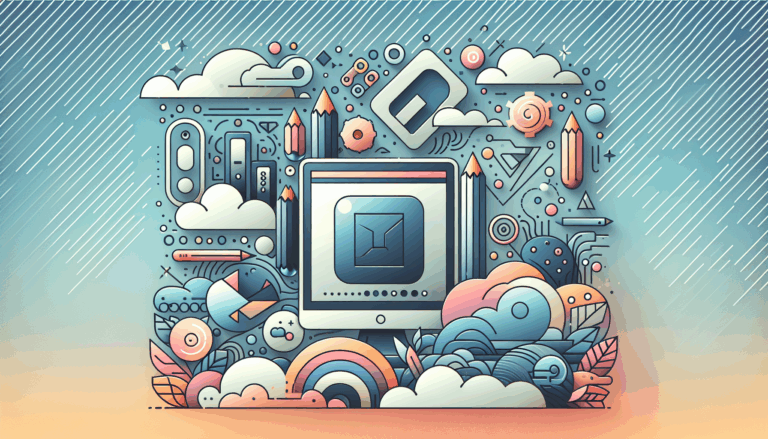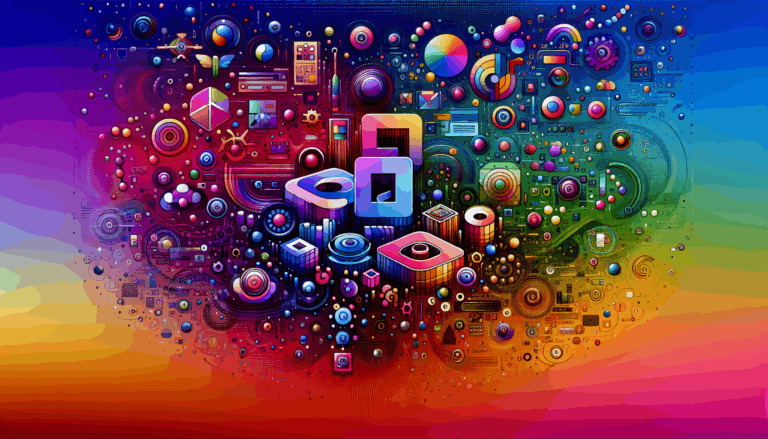Creating Adaptive Layouts Based on User’s Circadian Rhythm
Harnessing the Power of Circadian Rhythm in UI/UX Design
In the ever-evolving landscape of user experience (UX) design, incorporating elements that align with the natural rhythms of human behavior can significantly enhance user engagement and satisfaction. One such approach is designing adaptive layouts that respect and respond to the user’s circadian rhythm. This article will delve into the concept of circadian design, its implications for time-aware UX, and how tools like Figma and WordPress can be leveraged to create these adaptive layouts.
Understanding Circadian Rhythm
Circadian rhythms are the physical, mental, and behavioral changes that follow a 24-hour cycle, primarily influenced by light and dark exposure. These natural processes affect our alertness, energy levels, and overall well-being.
The Importance of Circadian Design
Designing with the user’s circadian rhythm in mind can lead to more intuitive and user-friendly interfaces. Here are a few key aspects to consider:
Lighting and Color Schemes
- Adjusting the color temperature and brightness of the interface based on the time of day can enhance user comfort. For example, using warmer tones in the evening and cooler tones during the day can align with the natural circadian cycle.
- Tools like BubblyNet’s Circadian Lighting Control can provide insights into how to configure luminaires to match these rhythms, which can be applied to digital interfaces as well.
Time-Aware Notifications
- Implementing time-aware notifications can help users stay focused without being overwhelmed. For instance, using an app like TimePie, which visualizes time intervals and provides gentle reminders, can help users manage their time more effectively without feeling desensitized to notifications.
Using Figma for Circadian Design
Figma is a powerful tool for UI/UX designers, offering real-time collaboration, auto-save functionality, and cloud-based accessibility. Here’s how you can use Figma to create circadian-aware designs:
Responsive Layouts
- Mastering responsive layouts is crucial for ensuring that your design adapts to different screen sizes and orientations. Figma’s Auto Layout feature allows designers to create flexible and responsive designs easily. By setting padding, spacing, and alignment, you can ensure that your components resize and move smartly as content changes.
Time-Aware Design Elements
- Use Figma to design elements that change based on the time of day. For example, you can create multiple versions of your interface with different color schemes and lighting effects that can be switched automatically based on the user’s local time.
- Utilize Figma’s collaboration features to work with your team on designing these dynamic elements, ensuring that everyone is on the same page and can provide immediate feedback.
Integrating Circadian Design into WordPress
Once you have designed your circadian-aware interface in Figma, the next step is to bring it to life on a platform like WordPress. Here are some steps to consider:
Transferring Designs from Figma to WordPress
- Use methods outlined in resources like Crocoblock’s guide to transferring Figma designs to WordPress. This involves converting your Figma designs into WordPress-compatible themes, ensuring that the responsive and adaptive features are preserved.
Dynamic Content with WordPress Plugins
- Utilize WordPress plugins that allow for dynamic content changes based on the time of day. For example, you can use plugins that change the theme’s color scheme or layout based on the user’s local time.
- Integrate time-aware notifications and reminders within your WordPress site using custom plugins or third-party services that can sync with the user’s circadian rhythm.
Real-World Examples and Case Studies
Circadian Rhythms in Performance Sequencers
- The Circadian Rhythms performance sequencer by Tiptop Audio is a great example of how circadian principles can be applied to design. This sequencer uses a multi-color illuminated grid to display note data and settings, making it highly functional and visually appealing, especially in live performance settings. While this is a hardware example, the principles of clear visualization and real-time adjustment can be applied to digital interfaces as well.
Time-Aware Apps
- The TimePie app is another example of how circadian design can be applied to digital products. By visualizing time intervals and providing configurable reminders, TimePie helps users stay mindful of the passing time, which can be particularly useful for individuals with time-blindness or those working from home.
Conclusion and Next Steps
Incorporating circadian design principles into your UI/UX workflow can significantly enhance the user experience. By leveraging tools like Figma for design and WordPress for implementation, you can create adaptive layouts that respect and respond to the user’s natural rhythms.
- Start by designing with Figma: Use Figma’s powerful features to create responsive and adaptive designs that can change based on the time of day.
- Transfer your designs to WordPress: Utilize guides and resources to convert your Figma designs into WordPress-compatible themes.
- Integrate dynamic content: Use WordPress plugins to make your site’s content dynamic, changing based on the user’s local time.
For more detailed guidance on transferring Figma designs to WordPress, you can visit Crocoblock’s blog. If you need professional assistance in converting your Figma designs to WordPress, consider reaching out to the Figma2WP Service or contacting their team for a consultation.
By embracing circadian design, you can create interfaces that are not only visually appealing but also intuitive and user-friendly, aligning with the natural rhythms of your users.
More From Our Blog
Unlocking the Power of Components and Responsive Design in Figma When diving deeper into advanced Figma tips, mastering components and responsive design techniques opens up impressive potentials for professionals aiming to deliver pro design for WP projects. Components in Figma are reusable design elements that can be updated globally, which maintains consistency and drastically speeds Read more…
Understanding the Intersection of Figma and WordPress for Beginners For WordPress users venturing into web design, learning Figma basics for WordPress can be a game changer. Figma is a powerful, cloud-based design tool that allows you to create user interface designs collaboratively and efficiently. Integrating Figma with WordPress opens doors to highly customized, visually appealing Read more…