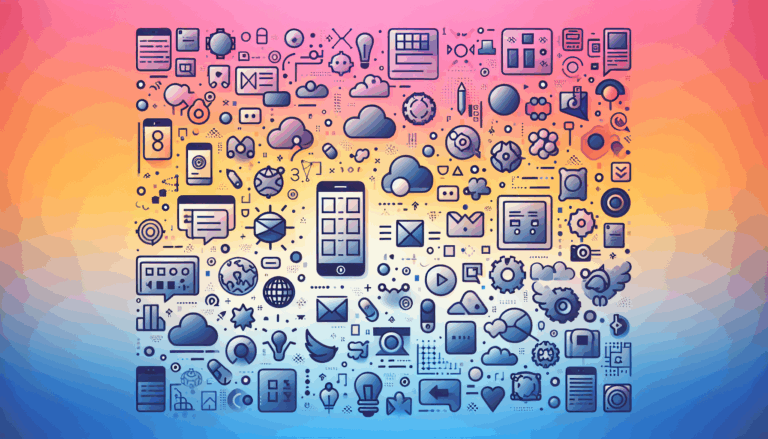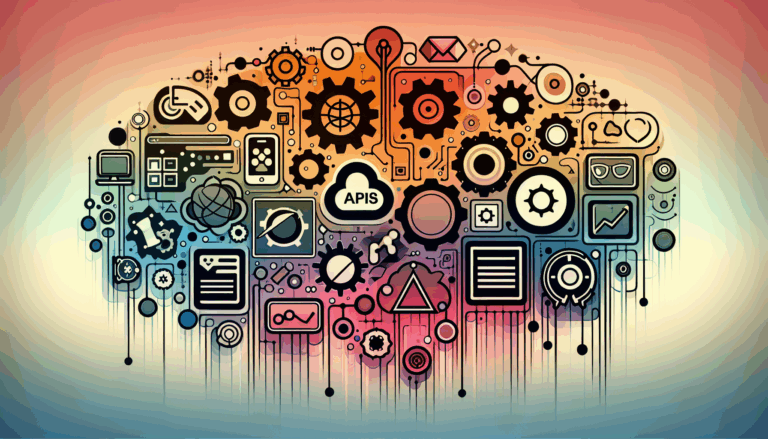Creating Adaptive Layouts Based on User Emotions in WordPress
Crafting Emotional Connections Through Adaptive Layouts in WordPress
When designing a WordPress website, it’s crucial to go beyond mere functionality and aesthetics. Creating an emotional connection with your users can significantly enhance their experience and drive engagement. Here’s how you can integrate emotion into your WordPress design process, leveraging adaptive layouts and responsive design.
Understanding the Role of Emotion in Design
Emotion plays a pivotal role in user decision-making, as highlighted by Dan Norman in his book “Emotional Design”. Users make purchasing decisions based on emotions, which means your website should be designed to evoke the right emotional responses. This involves understanding how visual elements, interactions, and copy can be used to create a deeper connection with your visitors.
Using Visual Elements to Trigger Emotions
Visual elements are a powerful starting point for generating emotions on your WordPress site. Here are some key considerations:
- Images and Faces: Adding pictures of your team or customers can create a personal connection and build trust. For example, using high-quality images from platforms like Unsplash or Pexels can add a human touch to your site.
- Color Schemes: Colors can evoke different emotions. Blue and green can convey calmness and comfort, while red and yellow can create a sense of urgency or happiness. Tools like Adobe Color can help you choose the right color palette for your brand.
- Animations: Animations can convey a range of emotions, from laughter to sadness. However, they should be used judiciously to avoid overwhelming the user. Libraries like Lottie can provide pre-made animations that are easy to integrate into your WordPress site.
Engaging Visitors Emotionally Through Interactions
Interactivity is another dimension of the online experience that can significantly impact user emotions.
- Streamlined Checkout Processes: A cluttered or confusing checkout form can lead to frustration and increased bounce rates. Ensure that your checkout process is streamlined and easy to navigate. Plugins like WooCommerce can help you create a seamless checkout experience.
- Responsive Navigation: Navigation menus should be easy to use on all devices. Tools like Kubio’s page builder offer responsive design capabilities that ensure menus collapse or expand appropriately on different screen sizes, enhancing user experience.
The Power of Copy in Emotional Design
While visual elements and interactions are crucial, the copy on your website also plays a significant role in creating an emotional connection.
- Personal and Friendly Copy: Use microcopy and small illustrations to make your site more personal. Look at examples from Google or Chrome’s error pages for inspiration. Tools like Grammarly can help you craft clear and friendly copy.
- Storytelling: Incorporate storytelling into your content to create an emotional bond with your users. Share the story behind your brand, your mission, and the people involved. This can be done through blog posts, about pages, or even video content.
Responsive Design: The Backbone of Adaptive UX
Responsive design is essential for ensuring that your website looks and functions flawlessly across all devices. Here’s why it’s crucial:
- Mobile-First Approach: Tools like Kubio are built with a mobile-first approach, ensuring that every element on your site adapts to different screen sizes automatically. This eliminates the need for extensive customization or additional plugins.
- Testing and Previewing: Regularly test your site using tools like Google’s Mobile-Friendly Test to identify unresponsive elements. Kubio’s built-in testing capabilities allow you to preview how your site will appear on various devices before going live.
Customizing WordPress Themes for Emotional and Responsive Design
Choosing the right WordPress theme can make a significant difference in creating an emotionally engaging and responsive site.
- Thrive Architect: This tool offers professionally designed mobile-responsive templates and allows you to hide or show elements on specific devices, ensuring your site is optimized for every user.
- Kubio Theme: Designed to work with the Kubio page builder, this theme provides advanced solutions for responsive design and customization, surpassing the capabilities of Gutenberg.
- Other Responsive Themes: Themes like Astra, GeneratePress, Kadence, OceanWP, and Neve offer various options for responsive design, ensuring your site looks great on all devices.
Extending Core Blocks for Advanced Responsive Design
For more complex layouts, you might need to extend the core blocks in WordPress.
- Adding Breakpoints: You can create a plugin to add additional breakpoint functionality to the columns block, allowing for more complex layouts like a 4-2-1 grid. This involves setting up a plugin, enqueuing JavaScript and CSS files, and defining styles for responsive columns.
- Customizing for Tablets: By adding a tablet breakpoint toggle, you can ensure that your site elements adapt perfectly to tablet screens, enhancing the overall user experience.
Real-World Examples and Case Studies
Let’s look at some real-world examples to see how these principles are applied:
- Beau Brewer Digital: This company emphasizes the importance of emotional design in WordPress, highlighting how visual elements, interactions, and copy can be used to create a deeper connection with users. They offer services that help businesses integrate emotion into their WordPress design process.
- Thrive Themes: Thrive Architect is used by many to create mobile-responsive pages that are emotionally engaging. By leveraging Thrive Suite, businesses can build online presence with tools that work seamlessly together, ensuring a cohesive and engaging user experience.
Conclusion and Next Steps
Creating adaptive layouts that evoke emotions is a multifaceted process that involves careful consideration of visual elements, interactions, and copy. By leveraging responsive design tools and customizing your WordPress theme, you can ensure that your site not only looks great but also resonates with your users on an emotional level.
If you’re looking to elevate your WordPress site with emotion-responsive design, consider reaching out to a professional service like Figma2WP Service to help you translate your Figma designs into fully functional, emotionally engaging WordPress sites. Don’t hesitate to Contact Us for more information on how to get started.
By integrating these strategies, you can create a website that not only adapts to different devices but also touches the hearts of your users, driving engagement and loyalty.
More From Our Blog
Why Prioritizing Mobile-First Design Transforms Website Development Mobile devices dominate internet usage worldwide, accounting for over half of web traffic. Designing for phones first ensures superior usability, faster load times, and improved SEO performance. The mobile-first approach flips the traditional desktop-first mindset by starting design and development from the smallest screen, progressively enhancing for larger Read more…
Unlocking Seamless API Connections Between Design and WordPress Development Bridging the gap between creative UI/UX design and fully functional WordPress websites is increasingly streamlined thanks to advanced API integration techniques. With platforms like Figma dominating the design world and WordPress powering over 40% of the web, the ability to connect Figma design APIs with WordPress Read more…