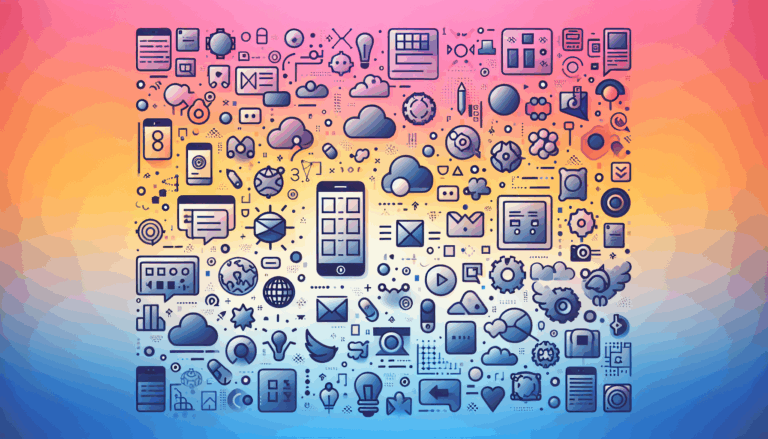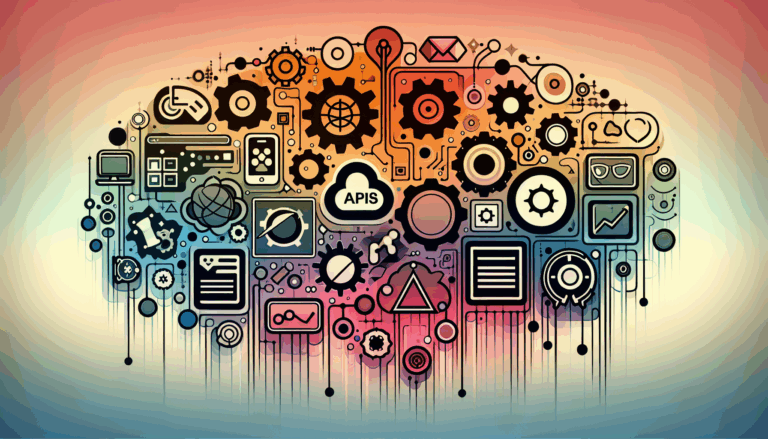Creating Adaptive Interfaces Based on Chronobiology
In an era where technology dominates most aspects of our lives, creating interfaces that intuitively adapt to human rhythms can significantly enhance user experience. Chronobiology, the study of biological rhythms, offers valuable insights into designing time-aware interfaces that can harmonize with users’ daily cycles, improving engagement and usability.
By integrating chronobiological principles into UI design, developers can create more empathetic and efficient digital products. This approach not only enhances user satisfaction but also aligns with broader user-centered design principles, which emphasize usability, aesthetics, and user goals.
Let’s explore how chronobiological UI, time-aware design, and tools like Figma can come together to create adaptive interfaces that resonate with users on a deeper level.
Navigating the Realm of Chronobiology and Time-Aware Design
Understanding Chronobiology
Chronobiology delves into the internal clocks that regulate our bodily functions, influencing everything from sleep patterns to metabolism. By acknowledging these rhythms, designers can tailor digital interactions to optimize user engagement at different times of the day. For instance, a website might display more energetic content during morning hours when users are more alert and focused, and transition to more calming visuals in the evening.
Time-Aware Design Principles
Time-aware design involves understanding user behavior and preferences at different times. It requires closely examining how users interact with interfaces during peak and off-peak hours. Here are some key principles to consider:
- Circadian Rhythms: Adjust visual and interactive elements based on users’ natural energy cycles. Brighter colors and stimulating content are more effective during early morning and late afternoon, while softer tones and calming elements are better suited for evening hours.
- Temporal Feedback: Provide feedback that aligns with users’ time constraints. For example, during busy mornings, quick, concise messaging can help users navigate tasks more efficiently.
- Predictive Analytics: Use data analytics to predict and adapt to users’ changing needs over time. This might involve machine learning algorithms that adjust UI elements based on historical user behavior during different times of the day.
Designing Adaptive Interfaces
Role of UI Design Principles
UI design principles, such as hierarchy, consistency, and contrast, are crucial in creating intuitive interfaces. When designing adaptive interfaces, these principles ensure that changes are harmonious yet effective:
- Hierarchy: Organize UI elements based on importance and time of day. Highlight key information during peak hours when users are more focused.
- Consistency: Ensure that while adapting to different times, the overall design consistency is maintained. This reduces cognitive load and makes the interface feel familiar.
- Contrast: Use strategic contrast to draw attention to critical elements during times when users are less attentive or more distracted.
Tools and Strategies
Tools like Figma facilitate the creation of dynamic UI designs by allowing designers to prototype and iterate on interfaces easily. Integrating Figma with platforms like WordPress enables seamless deployment of these designs across various websites and applications.
Figma for Chronobiological Design
Figma’s collaborative features make it easier for design teams to incorporate time-aware elements into their UI designs. Here are some ways to leverage Figma:
- Component Library: Build a library of components that can be easily adapted for different times of the day. This includes buttons, icons, and text elements with varying colors and sizes.
- Prototyping: Use Figma’s prototyping tools to simulate how interfaces would behave at different times. This helps designers test and refine their designs without needing extensive coding.
- Collaboration: Figma allows multiple stakeholders to contribute and visualize the impact of time-aware design on user experience, ensuring alignment across teams.
WordPress Integration
Once designs are finalized in Figma, integrating them with WordPress simplifies the process of deploying these adaptive interfaces on websites. Figma2WP Service offers a streamlined solution for translating Figma designs into functional WordPress themes, ensuring that time-aware features are preserved and optimized for various devices and browsers.
Designing for WordPress
When integrating with WordPress, consider the following:
- Responsive Design: Ensure that time-aware elements adapt seamlessly across different screen sizes and devices.
- Customization: Use WordPress themes and plugins that allow users to personalize their experience, including setting preferred display modes or notification times.
Leveraging Plugins
WordPress offers a wide range of plugins that can enhance time-aware functionality:
- Scheduling Plugins: Use plugins like WP Scheduled Posts to automate content updates based on time, aligning content delivery with user activity cycles.
- Custom CSS and JS: Use custom CSS and JavaScript through plugins like Custom CSS & JS to dynamically change UI elements at different times.
Real-World Applications and Case Studies
Case Study: News Websites
News websites can benefit significantly from time-aware design. For example, during morning hours, news platforms might prioritize headlines and summaries, while in the evening, they could feature in-depth articles and analysis. A study by Nielsen Norman Group highlighted the importance of layout in guiding user attention, which is particularly relevant when adapting to different times of the day.
Mobile Apps
Mobile apps can utilize chronobiology by adjusting notifications and content delivery to match users’ natural energy peaks and troughs. Apps like Headspace offer meditation sessions tailored to different times of the day, leveraging users’ circadian rhythms to enhance engagement.
Challenges and Future Directions
Balancing Personalization with Privacy
While personalizing interfaces based on time can enhance user experience, it raises privacy concerns. Designers must ensure that data collection and use are transparent and consent-driven, respecting users’ preferences and boundaries.
Advancements in Machine Learning
Future interfaces will likely incorporate more sophisticated machine learning models to predict user behaviors and adapt interfaces in real-time. These advancements will further enhance the effectiveness of time-aware designs.
Conclusion and Next Steps
Designing adaptive interfaces with chronobiology in mind offers a powerful way to boost engagement and satisfaction. By leveraging tools like Figma and integrating them with platforms such as WordPress through services like Figma2WP Service, developers can bring these concepts to life. As technology continues to evolve, embracing time-aware design can set your product apart in a competitive market.
Whether you’re interested in refining your UI designs or transitioning them to live websites, consider reaching out to explore how these principles can be applied to your project via Contact Us. Start crafting interfaces that not only resonate with users but intuitively adapt to their rhythms, creating a seamless and enjoyable experience.
More From Our Blog
Why Prioritizing Mobile-First Design Transforms Website Development Mobile devices dominate internet usage worldwide, accounting for over half of web traffic. Designing for phones first ensures superior usability, faster load times, and improved SEO performance. The mobile-first approach flips the traditional desktop-first mindset by starting design and development from the smallest screen, progressively enhancing for larger Read more…
Unlocking Seamless API Connections Between Design and WordPress Development Bridging the gap between creative UI/UX design and fully functional WordPress websites is increasingly streamlined thanks to advanced API integration techniques. With platforms like Figma dominating the design world and WordPress powering over 40% of the web, the ability to connect Figma design APIs with WordPress Read more…