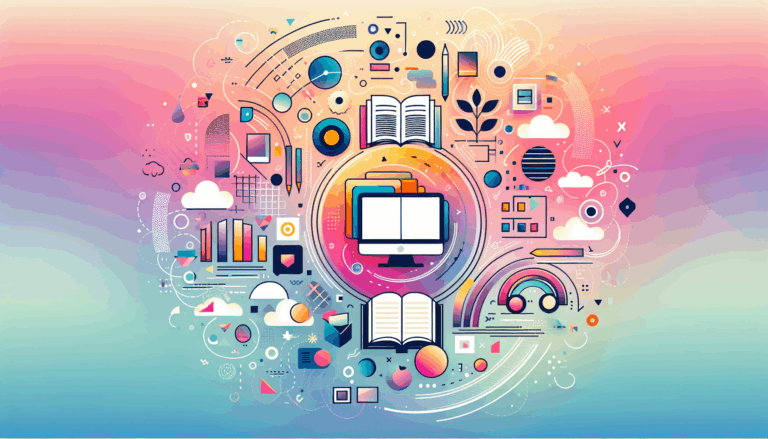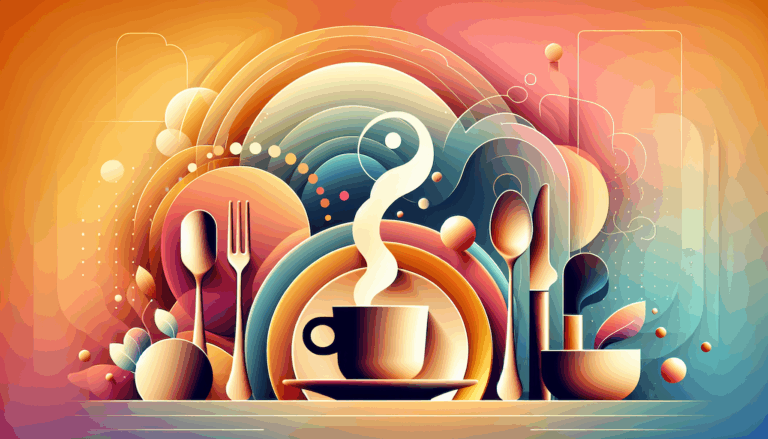Creating Adaptive Content Summaries Based on User Attention Metrics
Crafting Engaging Content Summaries: A Guide to Adaptive Summarization
In the digital age, capturing and retaining user attention is more crucial than ever. With the vast amount of content available, users often find themselves overwhelmed, seeking concise and relevant information that saves them time and effort. This is where adaptive content summaries come into play, particularly when integrated with tools like Figma and WordPress. Here’s a comprehensive guide on how to create attention-based summaries that resonate with your audience.
Understanding User Attention Metrics
To create effective summaries, it’s essential to understand how user attention metrics work. Studies have shown that attention and recognition significantly impact user engagement and content creation. For instance, research by Stanford University highlights that past attention can lead to greater current attention, thereby driving content growth.
When creating summaries, consider the following key points:
- Identify Key Findings: Focus on the most significant and relevant information that captures the essence of your content. This could include statistics, trends, or any other data that highlights the value and impact of your content.
- User Engagement: Use metrics such as time spent on the page, click-through rates, and social media shares to gauge what aspects of your content are most engaging to your audience.
- Feedback Loop: Continuously monitor and analyze engagement metrics to refine and optimize your summaries for maximum impact.
Leveraging Attention-Based Summarization Techniques
Attention-based summarization techniques, such as those used in clinical note summarization, can be adapted for various types of content. Here’s how you can apply these techniques:
Multi-Head Attention Mechanism
Inspired by the multi-head attention mechanism used in clinical note summarization, you can develop a system that correlates key tokens, segments, and positional embeddings within your content. This approach helps in identifying and extracting critical phrases that are most relevant to your audience.
Machine Learning Models
Utilize machine learning models like the LaserTagger, developed by Google Research, which can rewrite short sentences and phrases into a more concise form. This model can be trained to provide automatic summaries of text, ensuring that the output is both concise and meaningful.
Integrating Figma Designs into WordPress
When converting your Figma designs into a WordPress site, you can incorporate these summarization techniques to enhance user engagement.
HTML and CSS Markup
Break down your Figma design into HTML sections such as the header, content area, sidebar, and footer. Use CSS code exported from Figma or write your own to match the design, ensuring responsiveness and consistency in font sizes, colors, and margins.
Dynamic Content with WordPress Template Tags
Use WordPress template tags to pull dynamic content from the WordPress database. For example, <?php the_content(); ?> will display the content of posts and pages, while <?php wp_nav_menu(); ?> will display a navigation menu. This ensures your site dynamically updates content without manual code edits.
Interactive Elements with JavaScript and jQuery
If your Figma design includes interactive elements like carousels, modals, or animations, use JavaScript and jQuery to implement these features. WordPress makes it easy to enqueue scripts using the wp_enqueue_script() function, enhancing the interactivity of your summaries.
Creating Adaptive Summaries with ClickUp
Tools like ClickUp can streamline the process of creating adaptive summaries by providing a structured template.
Define Purpose and Scope
Before creating your summary, define the purpose and scope of your content. Are you summarizing a blog post, a marketing campaign, or a social media strategy? This clarity will help you identify the most important information to include in your summary.
Identify Key Findings and Insights
Review your content and identify the key findings and insights that are most relevant to your audience. Use custom fields in ClickUp to track and highlight these points, ensuring they are easily accessible and filterable.
Summarize Main Sections
Break down your content into main sections and summarize each section in a concise and clear manner. Use bullet points or short paragraphs to highlight main ideas and key takeaways. ClickUp’s Table view and Summary view can help you organize and structure these sections effectively.
Real-World Examples and Case Studies
Case Study: Blog Post Summarization
Imagine you have a detailed blog post on “How to Convert Figma Designs to WordPress.” Using attention-based summarization techniques, you can create an executive summary that highlights the key steps and benefits of this process. Here’s an example:
- HTML and CSS Markup: Break down the Figma design into HTML sections.
- Dynamic Content: Use WordPress template tags to pull dynamic content.
- Interactive Elements: Implement JavaScript and jQuery for interactive features.
By summarizing these main sections, you provide readers with a quick and engaging overview that encourages them to dive deeper into the full blog post.
Case Study: Social Media Strategy
For a social media strategy, you can use ClickUp’s Content Creators Executive Summary Template to summarize key points such as target audience, engagement metrics, and content performance. Here’s how:
- Identify Key Metrics: Focus on engagement rates, reach, and other relevant metrics.
- Summarize Key Sections: Break down the strategy into sections like content creation, posting schedule, and analytics.
- Visuals and Insights: Use the Visuals View in ClickUp to showcase eye-catching graphics and provide valuable insights and analysis.
Conclusion and Next Steps
Creating adaptive content summaries based on user attention metrics is a powerful way to engage your audience and drive traffic to your platform. By leveraging tools like Figma, WordPress, and ClickUp, you can streamline the process of summarizing your content in a way that is both concise and compelling.
If you’re looking to take your content to the next level, consider the following steps:
- Define Your Purpose: Clearly outline the purpose and scope of your content.
- Use Attention-Based Techniques: Apply multi-head attention mechanisms or machine learning models to identify key findings.
- Integrate with WordPress: Convert your Figma designs into functional WordPress sites with dynamic content and interactive elements.
- Monitor and Refine: Continuously monitor engagement metrics and refine your summaries for maximum impact.
For professional assistance in converting your Figma designs to WordPress and creating adaptive content summaries, Figma2WP Service is here to help. Don’t hesitate to Contact Us for a tailored solution that meets your needs.
By adopting these strategies, you can ensure that your content resonates with your audience, driving engagement and growth in the ever-competitive digital landscape.
More From Our Blog
Revolutionizing Online Learning with WordPress LMS Plugins In the evolving landscape of education technology, leveraging intuitive design and powerful learning management systems (LMS) on WordPress has become essential for educators, entrepreneurs, and organizations aiming to create engaging learning sites. Integrating advanced lms plugins wp with streamlined design workflows, especially from tools like Figma, allows course Read more…
Crafting Immersive Online Experiences for Restaurants In today’s digitally-driven world, a compelling online presence can be the difference between a thriving restaurant and one struggling to attract customers. Designing an engaging food website that not only looks stunning but also converts visitors into diners is an art—and technology like Figma combined with expert WordPress development Read more…