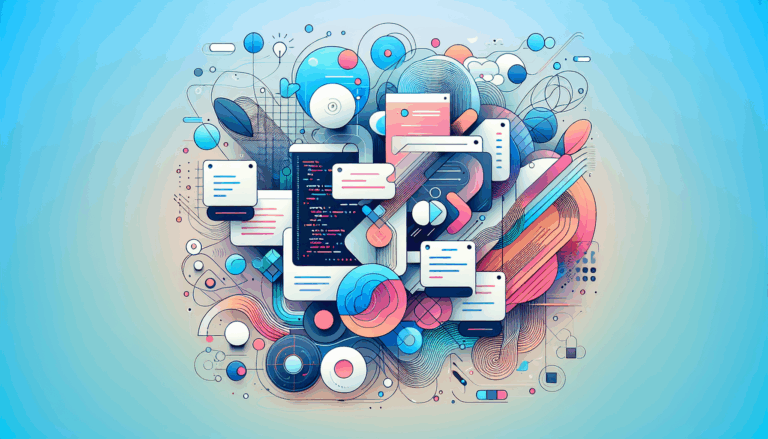Creating Adaptive Content Hierarchies in WordPress
Crafting Adaptive Content Hierarchies in WordPress: A Comprehensive Guide
In the dynamic landscape of web design, creating adaptive content hierarchies in WordPress is essential for delivering a seamless and personalized user experience. This guide will delve into the intricacies of information architecture, the role of Figma in design, and the implementation of adaptive content layouts in WordPress.
Understanding Information Architecture
Information architecture is the process of organizing and structuring content in a way that makes it easy for users to find what they are looking for. It is more than just a buzzword; it is a critical component of web design that ensures user satisfaction and engagement.
When planning your WordPress site, it is crucial to utilize the built-in tools that WordPress provides for information architecture. These tools include custom post types, taxonomies, and meta boxes, which can be used to categorize and organize content effectively.
Leveraging Figma for Design
Figma is a powerful tool for designing and prototyping websites, and it plays a significant role in creating adaptive content hierarchies. Here’s how you can use Figma to your advantage:
Building Wireframes
Creating a wireframe in Figma is the first step in designing your WordPress site. This involves selecting frames for different devices (desktop, tablet, mobile) and using Figma’s UI components to draft the structural layout of your site. This layout should include elements such as the header, navigation menu, content areas, and footer. The wireframe serves as a visual guide, helping to establish the hierarchy and organization of content, ensuring a user-friendly experience.
Collaborative Design
Figma’s collaborative features allow team members, including developers, content creators, and stakeholders, to provide real-time feedback and make adjustments seamlessly. This collaborative environment is essential for aligning the design vision with the functional requirements of the WordPress platform, ultimately leading to a cohesive and well-structured redesign.
Implementing Adaptive Content Layouts in WordPress
Creating adaptive content layouts in WordPress involves several key steps:
Selecting the Right Theme
Choosing a theme that is responsive and adaptable is crucial. Themes like those offered by Elegant Themes or WPZoom are designed to be flexible and can be easily customized to fit your needs.
Optimizing Media
Optimizing media files such as images and videos is essential for ensuring that your site loads quickly across all devices. Tools like ShortPixel can help in compressing images without compromising quality.
Using Custom Post Types and Taxonomies
Custom post types (CPTs) and taxonomies are powerful tools in WordPress for organizing content. You can create archives for each CPT, set hierarchical structures, and attach custom fields and meta boxes to enhance the organization and accessibility of your content. For example, you can use plugins like Custom Post Type UI to manage your CPTs and taxonomies efficiently.
Displaying Content Dynamically
To create a dynamic user experience, you can use plugins like Elementor, Bricks, or Gutenberg to display content in grids or other dynamic layouts. These tools allow you to insert admin columns, categorize content with custom taxonomies, and more.
Case Study: Hierarchical Tags in WordPress
One effective way to enhance your content hierarchy is by converting flat tags into hierarchical tags. This can be achieved by overriding the built-in tag structure in WordPress. Here’s a brief overview of how to do it:
Converting Flat Tags to Hierarchical Tags
You can convert standard “flat” WordPress tags into a hierarchical, category-like format by registering a new taxonomy or modifying the existing one. This involves maintaining the taxonomy’s rewrite to prevent permalinks from getting disrupted and redefining the tag labels and structure. For a detailed guide, you can refer to the method outlined by CSS-Tricks.
Real-World Example: Adaptive Content Layouts with Figma2WP
Consider a scenario where you are redesigning a WordPress site for an e-commerce store. You start by creating a wireframe in Figma, ensuring that the layout is responsive and user-friendly across all devices. Once the design is finalized, you use a service like Figma2WP Service to convert your Figma designs into a fully functional WordPress site.
During the implementation, you use custom post types to organize products, categories, and subcategories. You also implement hierarchical tags to make it easier for users to find related products. By leveraging WordPress plugins and Figma’s design capabilities, you create an adaptive content layout that enhances user engagement and improves the overall user experience.
Conclusion and Next Steps
Creating adaptive content hierarchies in WordPress is a multifaceted process that requires careful planning, the right tools, and expert execution. By leveraging Figma for design, utilizing WordPress’s built-in tools and plugins, and implementing dynamic content layouts, you can deliver a seamless and personalized user experience.
If you’re looking to transform your Figma designs into responsive WordPress sites or need help with personalization, consider reaching out to a professional service like Figma2WP Service for expert assistance. For more complex customizations, you might also want to explore bespoke WordPress development services from companies like Acclaim Agency.
To get started, visit our Contact Us page to discuss your project needs and how we can help you create an adaptive and personalized WordPress site. By following these steps and leveraging the right tools and services, you can ensure your WordPress site is not only visually appealing but also highly adaptive and personalized, leading to a better user experience and higher engagement rates.
More From Our Blog
Transforming UI/UX Designs into Fully Functional WordPress Sites Turning a meticulously crafted Figma design into a live website using the Divi Builder has become an invaluable skill for designers and developers targeting the US, UK, and Canadian markets. With the rise of no-code and low-code tools, the possibility of seamlessly transferring design concepts into pixel-perfect, Read more…
Crafting Pixel-Perfect Websites with Seamless Design-to-Development Workflow In today’s competitive digital landscape, a flawless transition from design to development is paramount for delivering stunning websites quickly and efficiently. Designers frequently rely on Figma for its intuitive interface and collaborative features, while developers favor Elementor as a powerful page builder WP tool that allows visually constructing Read more…