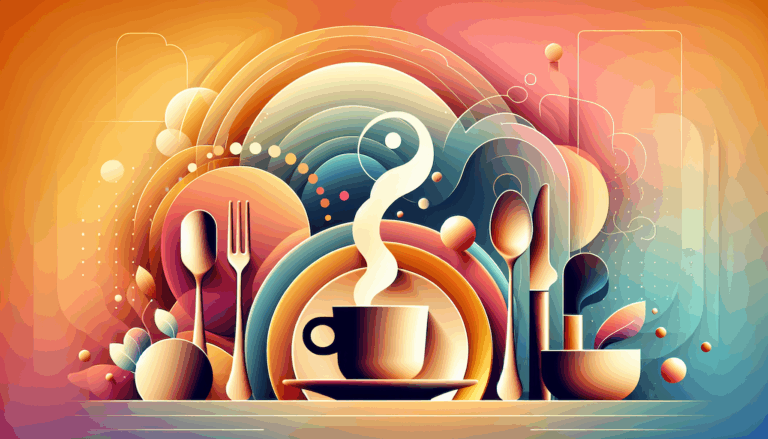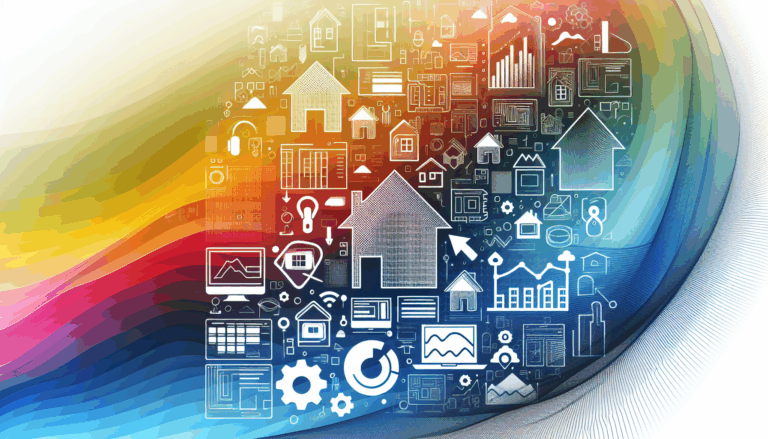Creating Adaptive Color Contrasts for Color Blind Users
Crafting Inclusive Designs: A Guide to Adaptive Color Contrasts for Color Blind Users
In the digital age, ensuring that your website is accessible to all users is not just a moral imperative, but also a legal and business necessity. One critical aspect of inclusive design is adapting color contrasts to accommodate users with color blindness. Here’s a comprehensive guide on how to achieve this, leveraging tools like Figma and integrating your designs into WordPress.
Understanding Color Blindness
Color blindness, or color vision deficiency (CVD), affects a significant portion of the global population. It is essential to understand that color blindness is not just about seeing the world in black and white, but rather about the difficulty in distinguishing between certain colors. The most common types of color blindness are red-green and blue-yellow, with red-green being the most prevalent.
The Importance of Color Contrast
Color contrast is a fundamental element in web design, especially when it comes to accessibility. The Web Content Accessibility Guidelines (WCAG) set clear standards for color contrast, grading it as ‘A’, ‘AA’, and ‘AAA’, with ‘AAA’ being the gold standard for accessibility. To meet the minimum WCAG standards, your design must achieve at least an ‘AA’ level of contrast.
Best Practices for Color Blind Accessibility
Don’t Rely on Color Alone
When designing for color blindness, it is crucial not to rely solely on color to convey information. Instead, combine color with other elements such as icons, symbols, or text. For example, if you use a red color to indicate an error, also include an exclamation point or an error message to ensure the information is clear to all users.
Use Icons and Symbols
Icons and symbols can significantly enhance the accessibility of your website. Universal icons like exclamation points, checkmarks, and warning signs can draw attention and convey meaning without relying on color. This approach ensures that users with color blindness can easily understand the information being presented.
Incorporate Textures and Patterns
Textures and patterns can be powerful tools in differentiating between elements on your website. For instance, in charts and graphs, using different textures or patterns alongside color can help users distinguish between various data points. This method is particularly useful for maps and other visual representations where color alone might not suffice.
Use Labels
Labeling elements on your website can greatly improve accessibility. Whether it’s labeling different color options for products or adding descriptive text to charts, labels provide clarity and help users navigate your site more easily. Additionally, labels can enhance your SEO rankings by providing more descriptive content for search engines.
Go Bold
Users with color blindness often find it easier to see thick and pronounced lines rather than thin slivers of color. Using bold lines and clear typography can enhance visual clarity and user focus. For example, using thick, bold lines under call-to-action buttons can help users understand their next steps more clearly.
Proper Use of Color Contrast
Properly using color contrast involves more than just selecting different hues; it also involves adjusting brightness and tone. Elements with the same brightness but different colors can appear blended or muddled to users with color deficiencies. To ensure your design is accessible, review it in grayscale to identify any elements that become less clear without color.
Avoiding Problematic Color Combinations
Certain color combinations can be particularly challenging for users with color blindness. Here are some combinations to avoid:
- Red/Green
- Green/Blue
- Green/Black
- Green/Brown
- Green/Gray
- Light Green/Yellow
- Blue/Purple
- Blue/Gray
If you must use these combinations, ensure there are alternative methods for conveying the information, such as subtitles, labels, or icons.
Using Tools for Accessibility
Color Blindness Simulators
Tools like color blindness simulators allow you to test how your design looks to users with different types of color blindness. These simulators can help you identify potential issues and make necessary adjustments to ensure your design is inclusive.
Color Contrast Checkers
Color contrast checkers are online tools that help you determine if your text and background colors meet the minimum contrast requirements set by WCAG. These tools are essential for ensuring that your text is legible and accessible to all users.
Designing with Figma
When designing with Figma, you can incorporate several features to ensure your design is color blind friendly:
- Use Figma’s Color Styles: Figma allows you to create and manage color styles that can be applied across your design. This feature helps in maintaining consistency and ensuring that your colors meet accessibility standards.
- Check Contrast: Figma plugins like Contrast Checker can help you verify that your color contrasts meet the WCAG standards.
- Simulate Color Blindness: Use Figma plugins or external tools to simulate how your design looks to users with color blindness, making necessary adjustments to enhance accessibility.
Integrating Designs into WordPress
Once you have designed your website with inclusive color contrasts in Figma, integrating it into WordPress is the next step. Here are some tips:
- Use Accessible Themes: Choose WordPress themes that are designed with accessibility in mind. These themes often come with built-in features that ensure color contrast and other accessibility standards are met.
- Customize Colors: Use WordPress’s built-in customization options to adjust colors and ensure they meet the contrast requirements. You can also use plugins like WP Accessibility or Accessibility Checker to audit your site’s accessibility.
- Add Alt Text and Labels: Ensure that all images and charts have alt text and labels. This helps users who rely on screen readers and those with color blindness to understand the content better.
Real-World Examples and Case Studies
Several companies have successfully implemented color blind accessibility in their designs. For instance, the website of the AudioEye company is a great example of how to design a color blind friendly website. They use a combination of icons, symbols, and high contrast colors to ensure their site is accessible to all users.
Another example is the Level Access website, which emphasizes the use of textures, patterns, and clear typography to enhance accessibility. These examples demonstrate that designing for color blindness not only improves user experience but also aligns with legal and ethical standards.
Conclusion and Next Steps
Designing adaptive color contrasts for color blind users is a crucial step in creating an inclusive and accessible website. By following the best practices outlined above, using tools like Figma and WordPress, and ensuring compliance with WCAG standards, you can significantly enhance the user experience for all visitors.
If you need help in transitioning your Figma designs to WordPress while ensuring color blind accessibility, consider reaching out to a professional service like Figma2WP Service. They can assist you in creating a fully accessible and inclusive website that meets all the necessary standards.
For more information or to discuss your project, you can contact us today.
By prioritizing color blind accessibility, you not only comply with legal requirements but also expand your audience reach, improve user satisfaction, and enhance your brand’s reputation. Make the commitment to inclusive design today and ensure that your website is accessible to everyone.
More From Our Blog
Crafting Immersive Online Experiences for Restaurants In today’s digitally-driven world, a compelling online presence can be the difference between a thriving restaurant and one struggling to attract customers. Designing an engaging food website that not only looks stunning but also converts visitors into diners is an art—and technology like Figma combined with expert WordPress development Read more…
Crafting Exceptional Real Estate Experiences with Design and WordPress Building a professional and highly functional real estate website today requires combining creative Figma property design with the powerful capabilities of WordPress. Whether you’re a real estate agent, agency, or property developer, transforming your custom designs into dynamic listing sites can elevate your business’s digital presence Read more…