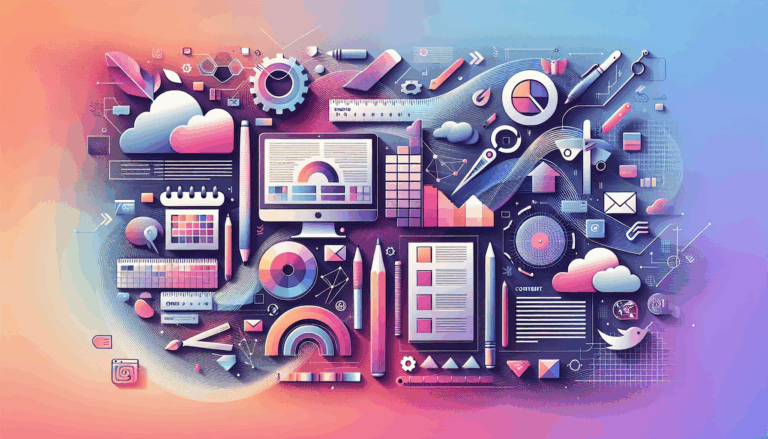Building Virtual Reality Showrooms with WordPress
Revolutionizing Product Presentation with Immersive Virtual Reality Showrooms
In today’s digital-first world, businesses are continually seeking innovative ways to engage customers and showcase their products dynamically. One of the most compelling approaches gaining traction is the creation of virtual reality (VR) showrooms. These immersive, interactive spaces enable brands to present their products in a rich, three-dimensional environment that transcends traditional online catalogs or static images.
When it comes to developing a VR showroom, the combination of design tools like Figma and powerful WordPress platforms offers a seamless workflow from concept to a fully functional virtual experience. This synergy allows for stunning product presentations that captivate audiences across the USA, UK, and Canada markets.
Harnessing WordPress and WPVR Plugin for Virtual Showrooms
WordPress, being a flexible content management system, serves as an ideal foundation for building VR showrooms. Among its many plugins, WP VR – 360 Panorama and Free Virtual Tour Builder stands out as a highly effective tool to create immersive virtual tours.
What is WPVR and Why Use It?
WPVR transforms simple 360-degree panoramic photos into a realistic virtual tour that visitors can navigate interactively. Perfect for businesses wanting to showcase spaces such as car showrooms, real estate properties, art galleries, and product exhibitions, the plugin offers both free and pro versions catering to various needs. Its user-friendly interface allows you to create a virtual tour in less than five minutes without any prior technical expertise.
Features include:
- Support for full 360-degree panoramic images
- Customizable hotspot icons that allow detailed product information or navigation points
- Auto-rotation with adjustable speeds for engaging automatic tours
- Responsive design ensuring compatibility with desktop and mobile devices
- Integration ease with Gutenberg or other WordPress page builders
Installation is straightforward via the WordPress dashboard, and detailed documentation and video tutorials aid in creating virtual tours professionally and efficiently. This plugin has proven its worth in multiple industries seeking to provide customers with a compelling digital walkthrough experience.
Step-by-Step Example: Creating a Virtual Car Showroom
Consider the process of building a virtual car showroom, a compelling use case to illustrate the power of WPVR:
- Install WPVR: Download and activate the plugin via your WordPress admin panel.
- Set Up the Virtual Tour: Create a new tour and input a catchy title, enable auto-rotation (recommended speed around -5 for gradual movement), and upload a preview image with a call-to-action like “Take a virtual tour and explore your dream car.”
- Upload 360-Degree Images: Capture or source high-quality panoramic photos of your showroom or individual cars. WPVR supports images taken even from smartphones.
- Add Interactive Hotspots: Position hotspots on cars or product features. These hotspots can display specifications, videos, or links to purchase pages – enriching the product presentation experience.
- Embed Tour on Your Website: Use WordPress shortcodes or blocks to add the tour to any page, providing visitors with an intuitive and immersive shopping experience.
This approach not only increases user engagement but also significantly boosts conversion rates by allowing potential buyers to explore products virtually anytime, anywhere.
Designing Your VR Showroom with Figma and WordPress
Before building the showroom, designing an intuitive and aesthetically pleasing user interface is critical. Figma is a leading cloud-based UI/UX design tool that facilitates collaborative design workflows, enabling teams across countries to work simultaneously on showroom layouts, navigation menus, and hotspot placements.
By creating detailed wireframes and interactive prototypes in Figma, designers can simulate user journeys and refine the product presentation flow before development. These designs are then transformed into functional WordPress sites using services like Figma2WP Service, which specializes in converting Figma prototypes into clean, optimized WordPress themes.
The benefits of leveraging Figma and WordPress include:
- Rapid prototyping: Test and iterate showroom designs quickly.
- Cross-platform consistency: Ensure the VR showroom looks great on web and mobile platforms.
- Custom functionality: Integrate plugins like WPVR seamlessly with custom WordPress themes.
- Better collaboration: Stakeholders can comment and suggest changes directly within Figma.
For companies targeting the North American and European markets, this workflow accelerates time-to-market while maintaining high design standards and technical performance.
Real-World Success: Case Studies in VR Showroom Implementation
Many brands have already tapped into the potential of VR showrooms to transform product presentation. For example, a leading automotive dealer in the UK integrated WPVR-powered virtual showrooms on their WordPress site, enabling customers to explore the latest car models remotely. This initiative resulted in a 40% increase in lead generation from their website, with users spending more time engaging with the immersive content.
In the furniture and lifestyle sectors across the USA and Canada, companies have used 360-degree virtual showrooms to demonstrate how products fit into various room settings. By embedding hotspots with product dimensions, fabric samples, and pricing, shoppers gained a richer understanding of their options, leading to higher online sales.
These examples underscore how combining WPVR with a robust WordPress platform and thoughtful design via Figma can drive measurable business outcomes.
Enhancing Your Online Presence with Figma2WP
For businesses eager to harness these advantages without dedicating extensive internal resources, partnering with a professional service like Figma2WP Service can be invaluable. Their expertise in converting Figma designs into high-performance WordPress sites ensures your virtual reality showroom is not only visually stunning but also optimized for user experience and SEO.
They cater especially to clients in the USA, UK, and Canada, understanding the market nuances and user preferences necessary to craft compelling digital experiences that convert. To explore how Figma2WP can help bring your VR showroom ideas to life, feel free to Contact Us for personalized guidance and quotes.
Looking Forward: The Future of Virtual Experience in E-Commerce
As technology continues to evolve, VR showrooms are positioned to become the norm rather than the exception in online product presentation. The integration of augmented reality (AR), AI-driven personalization, and faster web technologies will only enhance the interactivity and effectiveness of these platforms.
Investing in VR showroom development today using proven tools like WordPress and WPVR, combined with strategic design via Figma and expert conversion services, sets your brand apart in a competitive digital marketplace.
Explore resources such as 3DFlow for photogrammetry, Unity for VR content creation, and Shopify for ecommerce integrations, which can complement your WordPress VR showroom strategy.
Embrace immersive technology now and transform how your customers experience your products online.
More From Our Blog
Streamlining Your Content Workflow with Figma and WordPress For digital content creators and web developers, the seamless planning and implementation of content is critical to launching and maintaining an engaging website. Leveraging Figma2WP Service for your WordPress content planning provides a dynamic way to align design with functionality, optimizing your entire content strategy from concept Read more…
Unlocking the Potential of Figma-to-WordPress for Modern Healthcare Organizations In the rapidly evolving digital landscape of the healthcare sector, a robust online presence is no longer optional—it’s essential. Patients expect seamless, visually appealing, and intuitive websites that reflect the care and professionalism of their healthcare providers. At Figma2WP Service, we recognize that bridging the gap Read more…