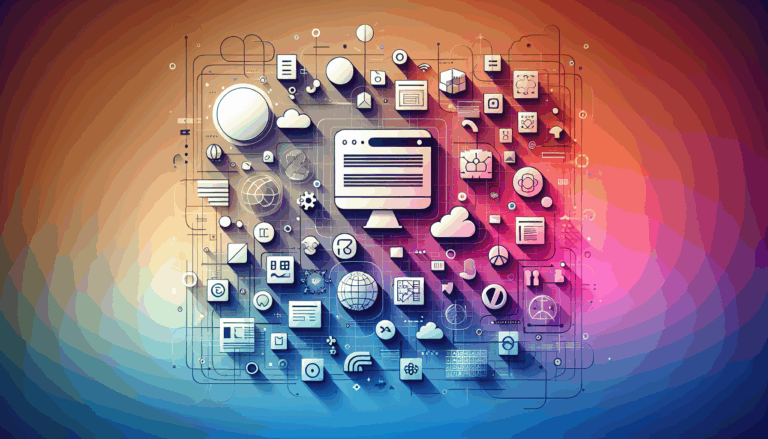Building Responsive Voice-Activated Search in WordPress
Unlocking the Future of Search: Building Responsive Voice-Activated Search in WordPress
Today, users are increasingly reliant on voice searches to navigate the web, driven by the rise of smart speakers and AI assistants like Google Assistant, Siri, and Alexa. This trend underscores the importance of integrating voice search capabilities into your WordPress site to enhance user experience and stay at the forefront of modern web technology. In this article, we’ll explore how to build responsive voice-activated search in WordPress, leveraging tools like the Figma design platform for seamless integration.
Understanding Voice Search
Voice Search and NLP: Voice search operates on advanced speech recognition technology and natural language processing (NLP). These technologies enable voice queries to be translated into text and then interpreted for intent and context. For example, NLP helps understand the nuances of language, ensuring that queries like “What’s the weather like today?” return the current weather conditions for the user’s location. This sophistication in understanding voice commands requires websites to optimize their content with structured data markup to enhance visibility in voice search results.
Key Components of Voice Search
- Speech Recognition Technology: Converts spoken words into text for query processing.
- Natural Language Processing (NLP): Enables the system to comprehend user intent, considering context and nuances of language.
- Query Interpretation: Voice queries are interpreted in real-time, with search engines striving to provide accurate and contextually relevant results.
- Integration with Search Algorithms: Voice search results are generated by search algorithms, emphasizing the importance of aligning content with these evolving algorithms.
- Structured Data Markup: Enhances the chances of your content being featured as a rich result in voice search.
Adding Voice Search to WordPress
To incorporate voice search in WordPress, you can utilize dedicated voice search plugins. One of the most user-friendly options is the Voice Search plugin, which adds voice capability to your site’s search bar without requiring extensive setup. Here’s how to get started:
Step-by-Step Installation of the Voice Search Plugin
- Install and Activate the Voice Search Plugin: To integrate voice search, begin by installing the Voice Search plugin from the WordPress plugin repository. Once installed, activate it on your site.
- Check for the Microphone Icon: After activation, visit your website’s search bar. You should see a microphone icon, indicating that voice search is now available.
- Test Your Voice Search: Click the microphone icon and test the functionality by speaking search terms. Ensure that your site successfully captures spoken queries and displays relevant results.
However, note that this plugin primarily supports Google Chrome for both desktop and mobile. For custom search solutions, you may need to explore other plugins or custom development.
Optimizing for Responsive Design
When integrating voice search, ensuring that your website has a responsive design is crucial. A responsive site automatically adjusts its layout to fit different screen sizes and devices, enhancing user experience across various platforms. Tools like Figma offer powerful features for designing responsive UIs that incorporate voice search functionalities seamlessly.
Designing Responsive Interfaces with Figma
Figma is an excellent tool for crafting responsive interfaces due to its robust design capabilities, collaborative features, and compatibility with various frameworks and platforms. Here’s how to use Figma for responsive design:
- Set Up Your Design Frame: Begin by setting up your design frame in Figma. Choose a responsive frame size that fits your target device or screen.
- Design for Mobile-First: Start designing for mobile and then scale up to larger screens. This approach ensures that your core content is optimized for the most constrained formats.
- Use Constraints and Grid Systems: Employ constraints to ensure elements resize or reposition appropriately as the screen size changes. Utilize grid systems for consistent layout structures.
- Test Responsiveness: Use Figma’s built-in preview feature to test how your design behaves across different devices and orientations.
Real-World Case Studies
Let’s look at a real-world example where a Figma2WP service can bridge the gap between design and development. Suppose a company like Microsoft aims to create a responsive voice search interface for its website. The first step would involve designing the interface using Figma, ensuring it is both visually appealing and responsive. Next, they could utilize the Voice Search plugin in WordPress to add the voice functionality. Finally, by integrating the design with WordPress via a service like Figma2WP, they can ensure a seamless transition from design to live website, maintaining the site’s responsiveness across all devices.
Conclusion and Next Steps
Building a responsive voice-activated search in WordPress is a comprehensive process that involves both technical integration and design optimization. By leveraging tools like the Voice Search plugin and Figma, you can create a seamless user experience that aligns with the evolving digital landscape. For more complex integrations or custom designs, consider reaching out to a professional service like Contact Us at Figma2WP to ensure your project meets the highest standards. Whether you’re optimizing for voice search or enhancing your site’s responsiveness, investing in the latest technologies and design principles will not only improve user satisfaction but also set your website apart as a leader in digital innovation.
As you embark on this journey, remember that integrating voice search is just the beginning. Continuously monitor user feedback and keep abreast of the latest advancements in speech recognition and NLP to ensure your site remains at the forefront of user-friendly digital experiences.
Lastly, don’t hesitate to reach out to us at Figma2WP for professional assistance in transforming your Figma designs into responsive WordPress websites with cutting-edge features like voice search.
More From Our Blog
Essential Foundations for Website Speed Improvement When it comes to WordPress performance optimization, the foundation starts with smart design and technical setup. Leveraging Figma as your design tool can significantly impact your site’s loading speed if you implement efficient practices from design to development. A well-structured design workflow minimizes unnecessary assets and complexities, ultimately helping Read more…
Key Strategies for Crafting a Seamless Adaptive Website Experience Building a responsive WordPress website that transitions smoothly from design tools like Figma into a fully functional adaptive site requires a comprehensive approach. This process is especially crucial for businesses targeting users on various devices across the US, UK, and Canada, where mobile browsing continues to Read more…