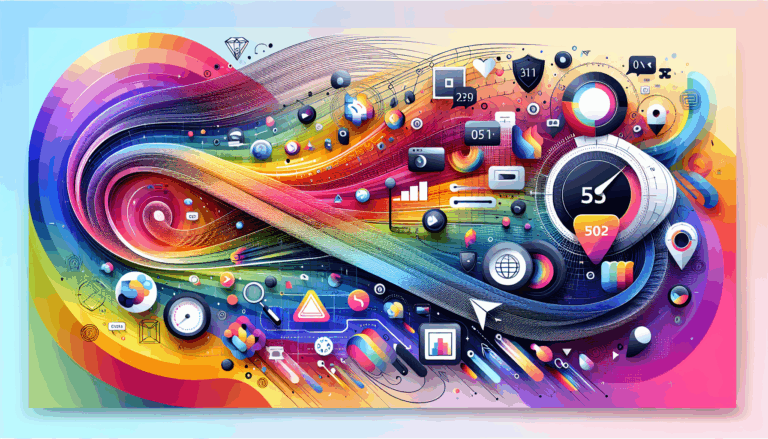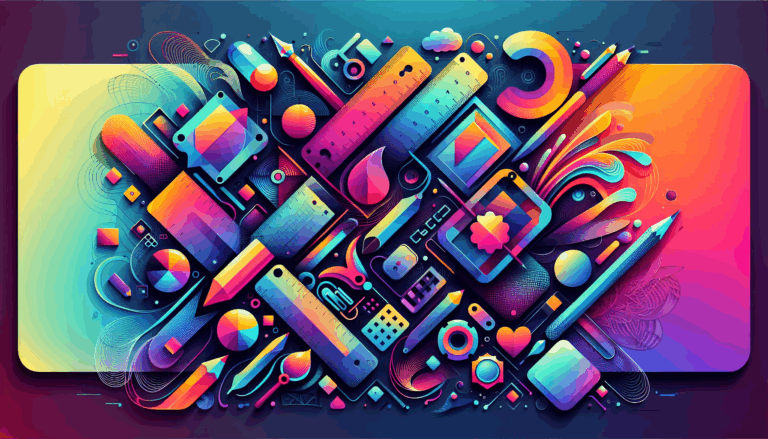Building Automated A/B Testing Systems in WordPress
As businesses strive to enhance user experience and drive conversions, A/B testing has emerged as a crucial strategy in optimizing websites. By creating automated A/B testing systems, businesses can systematically compare different elements of their websites to determine which variations perform better. For WordPress users, integrating A/B testing with tools like Figma2WP Service can revolutionize how they approach UX optimization. This post will delve into the world of A/B testing in WordPress, highlighting tools, methods, and real-world examples to help you build an automated A/B testing system.
Understanding A/B Testing: Fundamentals for Success
A/B testing is essentially a method of comparing two versions of a webpage or app against each other to determine which one performs better. This technique is invaluable for UX optimization as it allows businesses to make data-driven decisions about their website’s design and layout. For instance, if you want to increase newsletter sign-ups, you might test different colors for your CTA buttons or different headlines to see which one captures more attention.
Tools like Nelio A/B Testing offer comprehensive features for managing experiments within WordPress. It integrates seamlessly with WooCommerce, allowing e-commerce sites to optimize their product pages for better sales. Additionally, tools like Thrive Optimize provide a user-friendly interface to run experiments without needing to enter code.
Why A/B Testing Matters for UX Optimization
A/B testing is essential for UX optimization because it helps in identifying which elements of a website resonate better with users. By analyzing user behavior, businesses can refine their website’s design to improve engagement and conversion rates. For example, if a business notices that users are spending more time on a page with a red CTA button compared to one with a blue button, they can infer that the red button is more effective and apply this insight across their site.
Integrating Figma with WordPress for Enhanced UX
When designing a website, using tools like Figma allows for a smooth collaboration between designers and developers. By integrating designs created in Figma with WordPress, businesses can ensure that their website’s design aligns perfectly with their brand vision. The Figma2WP Service helps in converting Figma designs into fully functional WordPress sites, streamlining the development process and allowing for quicker deployment of A/B testing experiments.
Building an Automated A/B Testing System in WordPress
To build an automated A/B testing system in WordPress, you need to follow a structured approach. Here are the key steps to consider:
- Define Clear Objectives: Begin by setting specific goals for your A/B tests. Common objectives include increasing conversions, enhancing user engagement, or reducing cart abandonment rates.
- Identify Test Elements: Determine which elements of your website you want to test. This could include headlines, CTA buttons, images, or page layouts.
- Develop a Hypothesis: Formulate a prediction about how changes will impact user behavior. For example, “Changing the CTA button color from blue to red will increase conversions.”
- Ensure Adequate Traffic: A/B tests require sufficient traffic to produce statistically significant results. If your site has low traffic, consider testing high-impact elements or running the test for longer durations.
Popular A/B Testing Tools for WordPress
A variety of tools are available for conducting A/B tests in WordPress, each with unique features and benefits:
- Nelio A/B Testing: Offers comprehensive testing capabilities, including A/B, multivariate, and split URL tests, along with heatmap analysis.
- Thrive Optimize: Allows for easy split testing without needing to enter code, ideal for those using the Thrive Architect page builder.
- OptinMonster: Known for its opt-in forms, it also offers A/B testing capabilities to enhance conversion rates.
- VWO (Visual Website Optimizer): Provides advanced features for A/B testing, including multivariate testing and heatmaps.
Real-World Examples and Case Studies
Real-world examples illustrate the effectiveness of A/B testing in driving business success. Consider the case of HubSpot, which used A/B testing to improve their landing pages, resulting in increased conversions. Similarly, Crazy Egg used heatmaps to identify user behavior patterns, optimizing their website for better user engagement.
Case Study: HubSpot’s A/B Testing Success
HubSpot once tested two versions of their landing page, one with a short form and another with a longer form. The results showed that the short form increased conversions significantly, leading them to adopt the shorter form across their site. This example highlights how A/B testing can inform design decisions and drive business growth.
Conclusion and Future Directions
Automated A/B testing systems in WordPress are powerful tools for enhancing user experience and driving business success. By integrating tools like Nelio A/B Testing and Thrive Optimize with design platforms like Figma, businesses can streamline their optimization process. The Figma2WP Service offers a seamless way to deploy designs into functional WordPress sites, enabling faster deployment of A/B testing experiments.
For businesses looking to optimize their WordPress sites, consider reaching out to contact us to explore how our service can help you leverage A/B testing and UX optimization strategies.
More From Our Blog
Optimizing Images to Boost Site Speed and Performance Image optimization is a crucial factor when converting designs from Figma to WordPress, especially for maintaining fast site speed and seamless user experience. Since images often make up the largest portion of a webpage’s load time, efficient compression and export strategies are essential. Figma2WP Service specializes in Read more…
Mastering the Art of Color in Web Design Transitions Translating color schemes from Figma to WordPress can be a nuanced process, requiring a deep understanding of both design aesthetics and technical implementation. For designers and developers aiming to preserve the visual integrity of figma color palettes while ensuring seamless wp color implementation, this task blends Read more…