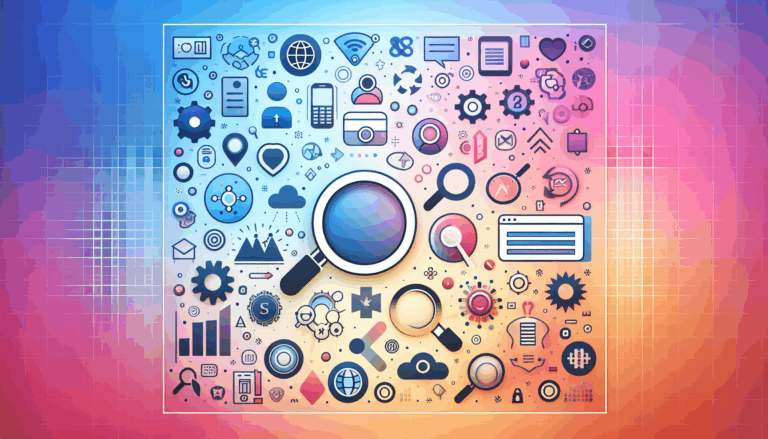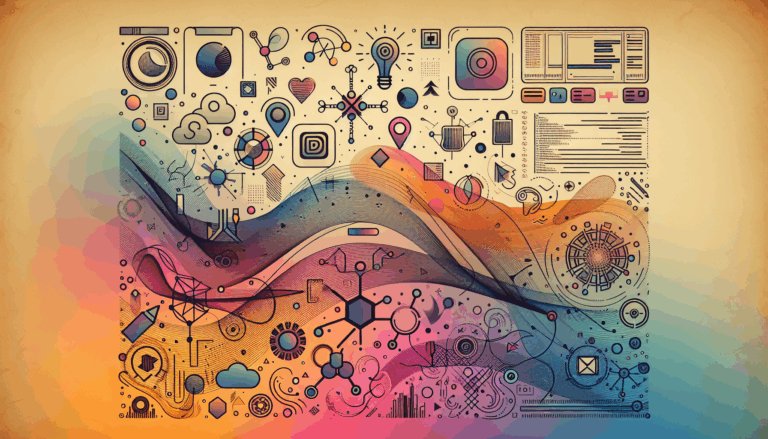Brain-to-Brain Interfaces: Collaborative WordPress Development
The Future of Collaborative Design: Integrating Brain-Computer Interfaces with WordPress Development
In the rapidly evolving landscape of technology, the intersection of brain-computer interfaces (BCIs) and collaborative design is poised to revolutionize how we approach web development, particularly when it comes to platforms like WordPress. This article delves into the exciting realm of brain-to-brain UX, its implications for collaborative design, and how tools like Figma can be integrated into this futuristic workflow.
Understanding Brain-Computer Interfaces (BCIs)
BCIs are no longer the stuff of science fiction; they are becoming a reality that could fundamentally change how we interact with digital devices. Companies like Neuralink, founded by Elon Musk, are at the forefront of developing invasive and non-invasive BCIs that allow users to control computers and other devices with their thoughts.
BCIs can read brain signals and translate them into commands, enabling users to interact with digital products in ways that were previously unimaginable. For instance, paralyzed patients can use BCIs to translate thoughts into digitized text or control prosthetic limbs. This technology also has the potential to adapt interfaces in real-time based on a user’s brain signals, enhancing the overall user experience.
The Role of Neuro-UI in Collaborative Design
Neuro-UI, or Neuro-User Interface, is a design approach that aligns with the principles of cognitive science to create interfaces that are both visually appealing and cognitively efficient. This approach is crucial for collaborative design as it ensures that the digital experiences are intuitive and easy to navigate for all team members.
Key principles of Neuro-UI include the psychology of color and contrast, the power of simplicity, and the art of micro-interactions. For example, using high contrast between text and background enhances readability, a principle well-executed in Google’s Material Design. Simplicity, as seen in Apple’s design philosophy, minimizes cognitive load, allowing users to focus on their tasks without unnecessary distractions.
Integrating BCIs into Collaborative WordPress Development
When it comes to collaborative WordPress development, integrating BCIs can streamline the design and development process. Here are a few ways this integration could manifest:
Real-Time Feedback and Collaboration
BCIs can enable real-time feedback from team members, allowing designers and developers to make immediate adjustments based on brain signals. This could be particularly useful in design reviews, where team members can provide instant feedback on prototypes created in tools like Figma.
Enhanced Accessibility
BCIs can make WordPress development more accessible for individuals with disabilities. For instance, a developer who cannot use traditional input methods could use a BCI to write code or interact with the WordPress dashboard. This not only expands the talent pool but also ensures that the development process is inclusive.
Personalized User Experiences
With BCIs, designers can create highly personalized user experiences by analyzing users’ brain signals. This data can help in designing interfaces that are tailored to individual cognitive preferences, enhancing user engagement and satisfaction. For example, a WordPress site could adapt its layout and content in real-time based on a user’s brain activity, ensuring a more intuitive and engaging experience.
Case Studies and Real-World Applications
Several case studies and real-world applications illustrate the potential of BCIs in collaborative design:
- Neuralink’s BCI Experiments: Neuralink has demonstrated the ability to control a computer game using only brain signals. This technology has the potential to be applied in collaborative design environments where team members can interact with design tools using their thoughts.
- Air Traffic Control with BCIs: A study involving air traffic controllers connected to BCIs showed how brain signals could be used to adapt the information in the system in real-time, making it easier for controllers to manage their workload. This concept can be applied to collaborative design teams working on complex WordPress projects.
- Data Visualization with BCIs: BCIs can help in presenting data in a more intuitive and understandable way. For instance, UX designers working on data visualization for consumer healthcare products can use BCIs to ensure that the data is presented in a way that is easily digestible by the human brain.
Using Figma in Brain-to-Brain UX Design
Figma, a popular design tool, can play a crucial role in the integration of BCIs into collaborative design. Here’s how:
Real-Time Collaboration
Figma’s real-time collaboration features can be enhanced with BCIs, allowing team members to provide instant feedback and make changes to designs based on brain signals. This can significantly speed up the design process and improve the quality of the final product.
Prototyping with BCIs
Designers can use BCIs to create and interact with prototypes directly within Figma. This could involve using brain signals to move elements around, adjust colors, or add text, making the prototyping process more intuitive and efficient.
Accessibility Features
Figma can incorporate BCI technology to make its platform more accessible. For example, designers with disabilities could use BCIs to interact with Figma’s interface, ensuring that everyone can participate fully in the design process.
Challenges and Considerations
While the integration of BCIs into collaborative WordPress development is promising, there are several challenges and considerations to keep in mind:
Privacy and Security
The use of BCIs raises significant privacy and security concerns. Ensuring that brain data is protected and used ethically is crucial. Regulations and guidelines need to be established to safeguard user privacy and prevent misuse of brain data.
Technical Limitations
Current BCI technology is still in its early stages, and there are many technical limitations to overcome. For instance, the accuracy and reliability of brain signals need to be improved, and the hardware must be made more user-friendly.
User Onboarding
Designing user onboarding processes for BCI technology is essential. This involves creating demos, customer support tools, and calibration processes to help users learn how to use BCIs effectively.
Conclusion and Next Steps
The integration of BCIs into collaborative WordPress development represents a significant leap forward in how we design and develop digital products. By leveraging Neuro-UI principles and tools like Figma, we can create more intuitive, accessible, and personalized user experiences.
As this technology continues to evolve, it’s important for designers and developers to stay informed and adapt their workflows accordingly. Here are some next steps you can take:
- Explore BCI Technology: Learn more about the latest advancements in BCI technology and how it can be applied in your work.
- Use Figma for Collaborative Design: Utilize Figma’s real-time collaboration features to enhance your design process, and consider how BCIs could be integrated into this workflow.
- Contact Us: If you’re interested in integrating BCIs into your WordPress development process, contact us at Figma2WP Service to discuss how we can help you leverage this cutting-edge technology.
In the future, the boundaries between humans and machines will continue to blur, and the way we collaborate on design projects will be transformed. Embracing this change and exploring the possibilities of brain-to-brain UX can lead to innovative solutions that enhance both the design process and the final user experience.
More From Our Blog
Unlocking the Potential of Your Designs for Search Engines Transforming visually stunning Figma designs into a WordPress website that performs well on search engines like Google is both an art and a science. The process demands more than just aesthetic finesse—it requires meticulous attention to SEO fundamentals from the very beginning. Leveraging SEO-friendly design principles Read more…
Unlocking the Full Potential of Digital Agency Web Design with Figma to WordPress Conversion In today’s fast-paced digital world, delivering high-quality websites quickly and efficiently is paramount for digital agencies striving to maintain a competitive edge. As user expectations escalate and customization demands grow, combining design tools like Figma with the robust capabilities of WordPress Read more…