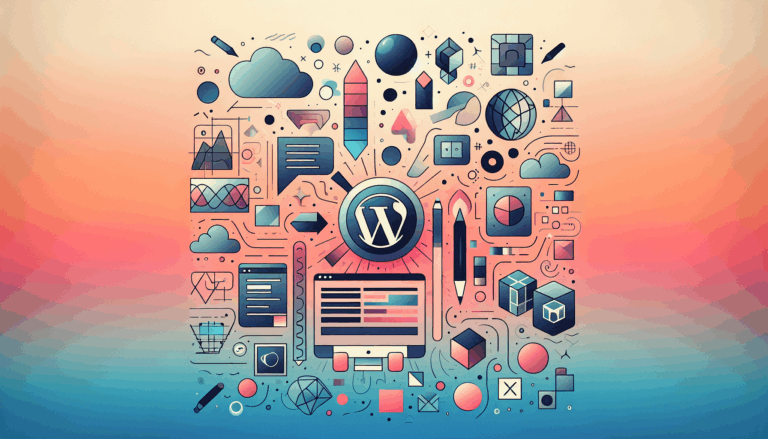Balancing Aesthetics and Functionality in Figma to WordPress Conversions
The Art of Converting Figma Designs to WordPress: A Comprehensive Guide
Converting Figma designs into WordPress websites is a process that requires a delicate balance between aesthetics and functionality. This guide will walk you through the various methods, tools, and best practices to ensure your WordPress site not only looks stunning but also performs optimally.
Why Choose Figma for Designing WordPress Websites?
Figma offers several advantages when it comes to designing websites that will eventually be converted into WordPress themes. Here are some key benefits:
- Streamlined Team Collaboration: Figma’s real-time “multiplayer” editing environment allows multiple stakeholders to contribute simultaneously, making the design process more efficient and collaborative.
- Interactive Prototyping: Figma’s prototyping tools enable designers to test usability and collect feedback before any development takes place, ensuring the final product meets user expectations.
- Centralized Design System: Figma libraries provide a single source of truth for design elements, ensuring consistency across the entire project.
- Precision and Responsiveness: Figma’s vector-based design tools and multi-platform responsive design capabilities ensure that the website retains its visual integrity across different screen sizes.
Methods for Converting Figma to WordPress
There are several methods to convert Figma designs into WordPress themes, each with its own set of benefits and challenges.
Using Plugins
One of the most straightforward methods involves using plugins specifically designed for Figma to WordPress conversions. Here are some top plugins to consider:
- UiChemy: This plugin offers a seamless workflow for importing Figma designs directly into WordPress, along with customization options.
- Yotako: Yotako automates the conversion process and provides flexibility in choosing the desired WordPress theme framework.
- Fignel: Fignel simplifies the conversion process by allowing direct import of Figma designs into WordPress and offers AI-based optimization for auto-layout in Elementor.
When choosing a plugin, ensure it has good reviews, is up-to-date, and compatible with your Figma designs and WordPress version.
Using Page Builders
Another effective method is to use page builders, which offer a visual, drag-and-drop approach to website building.
- Elementor: Known for its intuitive drag-and-drop editor and extensive design capabilities, Elementor is a popular choice for converting Figma designs into WordPress pages.
- Divi: Divi provides a visual drag-and-drop editor and a set of modules, layout options, and customization features, making it ideal for translating Figma designs into functional WordPress pages.
- Beaver Builder: This plugin simplifies the process of creating custom layouts and designs with an intuitive drag-and-drop editor and an extensive library of modules and templates.
Page builders like Elementor, Divi, and Beaver Builder offer user-friendly interfaces that allow you to visually design and customize WordPress pages, ensuring that the layout and aesthetics match your Figma designs precisely.
Manual Conversion
For those who prefer a more hands-on approach or need a high degree of customization, manual conversion is an option. This involves several key steps:
- Design Analysis: Understand the intricacies of the Figma design and plan how to replicate them in WordPress.
- Slicing the Design File: Divide the design file into separate image files for coding.
- HTML and CSS Coding: Code the sliced images into HTML files and CSS format.
- WordPress Integration: Integrate the HTML code and CSS-coded files into WordPress PHP files.
- Theme Testing: Test the theme for responsiveness, cross-browser compatibility, and adherence to WordPress coding standards.
- Content Management and Final Adjustments: Populate the theme with content and make any final adjustments.
This method requires a deeper understanding of HTML, CSS, and WordPress but offers complete control over the final product.
Best Practices for Figma to WordPress Conversions
To ensure a smooth and successful conversion, follow these best practices:
- Build Your Figma Design System with Conversion in Mind: Use naming conventions, structure, and layouts that map to WordPress theme files and templates.
- Maintain Organized Design Layers and Libraries: Keep your design layers, components, and libraries fully organized in Figma for easy reference.
- Collaborate with Developers Early: Involve developers early in the design process to avoid over-reliance on hard-to-implement visual styles.
- Export Key Assets Directly from Figma: Export fonts, colors, SVG images, logos, and other front-end assets directly from Figma for use in your WordPress theme.
- Use Plugins for Complex Interactions: Use plugins like Advanced Custom Fields to add complex interactions that are not possible out of the box in standard WordPress.
- Match Figma Designs Pixel-Perfect: Ensure that the converted WordPress site mirrors the Figma designs precisely in terms of fonts, colors, spacing, layout, imagery, and UI elements.
Real-World Examples and Case Studies
Several companies have successfully converted their Figma designs into WordPress websites, leveraging the strengths of both platforms. Here are a few examples:
For instance, using a plugin like Fignel, a company can convert their Figma web designs into fully functional WordPress/Elementor websites almost instantly. This not only saves time but also ensures that the final product is visually appealing and user-friendly.
Another example involves using a page builder like Elementor to manually design each page and component, ensuring that the final WordPress site aligns perfectly with the original Figma design. This approach, though more time-consuming, offers complete control over the final product.
Conclusion and Next Steps
Converting Figma designs into WordPress websites is a process that balances aesthetics and functionality. By choosing the right method—whether using plugins, page builders, or manual conversion—and following best practices, you can ensure that your website is both visually stunning and highly functional.
If you’re looking to convert your Figma designs into WordPress themes but are unsure where to start, consider reaching out to a professional service like Figma2WP Service for expert assistance. They can help you navigate the process and ensure that your website meets your vision and performance expectations. Don’t hesitate to Contact Us for more information.
By leveraging the strengths of Figma and WordPress, you can create websites that are not only aesthetically pleasing but also highly functional and user-friendly, giving you a competitive edge in the digital landscape.
More From Our Blog
Crafting Pixel-Perfect Websites with Seamless Design-to-Development Workflow In today’s competitive digital landscape, a flawless transition from design to development is paramount for delivering stunning websites quickly and efficiently. Designers frequently rely on Figma for its intuitive interface and collaborative features, while developers favor Elementor as a powerful page builder WP tool that allows visually constructing Read more…
Understanding the Essentials of Converting Figma Designs to WordPress Blocks The intersection of modern design tools and powerful content management systems has made it possible to transform creative visions into functional websites faster than ever. When it comes to turning Figma designs into WordPress Gutenberg blocks, the process involves a series of meticulous steps that Read more…