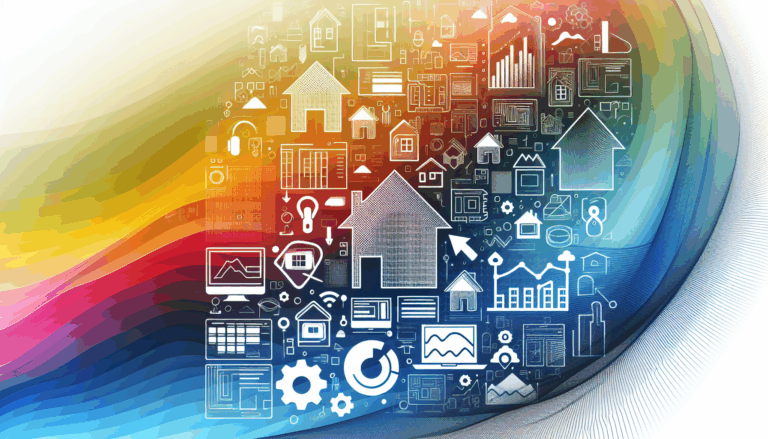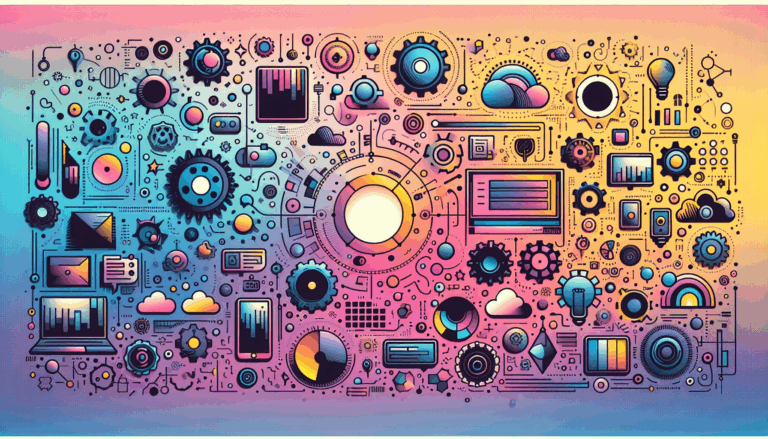AI-Powered Design Systems: From Figma to WordPress
The Evolution of Web Design: From Figma to WordPress with AI
In the ever-evolving landscape of web design, the integration of AI has revolutionized the way designers and developers work. The combination of Figma, a powerful design tool, and WordPress, a versatile content management system, has become a cornerstone for creating stunning and functional websites. Here, we delve into the world of AI-powered design systems, exploring the benefits, limitations, and best practices for converting Figma designs into WordPress websites.
The Role of Figma in Modern Web Design
Figma has emerged as a leading platform for web designers due to its extensive range of features, collaborative capabilities, and seamless integration with other tools. Designers can create complex, user-centric designs with ease, leveraging Figma’s robust set of plugins and integrations. For instance, Figma’s AI features, such as text summarization, asset search, and design suggestions, help streamline the design process, allowing designers to focus on the creative aspects of their work[2][5].
The Limitations of AI-Powered Conversion Tools
While AI-powered tools like Yotako and Fignel promise to simplify the conversion process from Figma to WordPress, they come with significant limitations. These tools use pre-set conversion algorithms rather than advanced AI vision models, which can lead to misunderstandings of complex design structures. This results in incorrect conversions or incomplete layouts, particularly for designs involving layered elements, complex typography, or dynamic interactive features[1][3].
Key Limitations of AI Conversion Tools
- Lack of True AI Vision: AI tools like Yotako and Fignel lack the advanced AI capabilities necessary to interpret the nuances of complex designs. This often leads to misinterpretations and inaccuracies in the final output.
- Customization and Precision: Automated tools struggle to match the level of customization and precision that human designers can achieve. This is particularly evident in designs that require unique layouts or specific branding elements.
- Quality and Accuracy: The final product often suffers from quality and accuracy issues, which can be critical for businesses seeking professional and polished websites[1].
The Advantage of Expert Services
In contrast to AI-powered tools, expert services like those offered by Figma2WP Service provide a superior level of quality, customization, and long-term support. Here are some key benefits:
- Pixel-Perfect Designs: Expert services ensure that the final WordPress website is a precise reflection of the original Figma design, with no compromises on quality or accuracy.
- Custom Solutions: Human designers can tailor the website to meet specific client needs, incorporating unique elements and ensuring the site aligns perfectly with the brand’s vision.
- Ongoing Support: Professional services often include ongoing support, which is crucial for maintaining and updating the website over time[1].
Real-World Examples and Case Studies
To illustrate the difference between AI-powered tools and expert services, let’s consider a real-world example. A boutique e-commerce store designed its website in Figma, aiming for a highly customized and interactive user experience. When they used an AI-powered tool to convert the design to WordPress, they encountered several issues, including misaligned elements and missing interactive features. In contrast, when they opted for an expert service, the final website was not only accurate but also fully functional and tailored to their specific needs.
Using Page Builders for Figma to WordPress Conversions
For designers who prefer a more hands-on approach, using page builders like Beaver Builder or Elementor can be an effective method. These tools allow designers to transform their Figma designs into WordPress themes without extensive coding knowledge. Here’s how it works:
- Base Themes: Start with a base theme that provides the foundation for your website’s layout elements.
- Drag-and-Drop Interface: Use the page builder’s drag-and-drop interface to build and customize the various sections and elements of your site.
- Customization: Easily adjust colors, typography, and other design elements to match your Figma design[3].
Enhancing Productivity with AI in Figma
While AI-powered conversion tools have their limitations, AI features within Figma itself can significantly enhance the design process. Here are some ways AI is integrated into Figma:
- First Draft Generation: AI plugins can generate initial design mockups from prompts, helping designers quickly ideate and start their projects[2].
- Image Creation and Editing: AI can facilitate creating and editing images within Figma, such as removing backgrounds or generating new images[2].
- Design Productivity: AI features like automatic layer renaming, text rewriting, and translation can streamline various aspects of the design process, keeping designers in the flow[5].
Benefits for Freelancers and Agencies
For freelancers and design agencies, leveraging AI in the design process can be highly beneficial. Here are some key advantages:
- Simplified Workflow: AI tools can automate many tedious tasks, allowing designers to focus more on the creative aspects of their work.
- Cost-Effective Solutions: By reducing the need for extensive coding knowledge and development resources, AI tools can help freelancers deliver high-quality websites at a lower cost.
- Enhanced Client Satisfaction: Faster turnaround times and professional hosting solutions can enhance client satisfaction, positioning freelancers as versatile and efficient in the competitive web design market[4].
Conclusion and Next Steps
While AI-powered tools offer convenience, they fall short in terms of quality, precision, and customization when converting Figma designs to WordPress. For a website that not only looks great but also performs well and grows with your business, choosing a professional service is the clear choice.
If you’re ready to take your Figma designs to the next level, consider reaching out to Contact Us at Figma2WP Service. Our team of experts is dedicated to delivering pixel-perfect, custom WordPress websites that bring your vision to life.
In the world of web design, the integration of AI is a powerful tool, but it should be used judiciously. By combining the best of AI features within Figma with the expertise of human designers, you can create websites that are both stunning and functional, setting your business up for success in the digital landscape.
More From Our Blog
Crafting Exceptional Real Estate Experiences with Design and WordPress Building a professional and highly functional real estate website today requires combining creative Figma property design with the powerful capabilities of WordPress. Whether you’re a real estate agent, agency, or property developer, transforming your custom designs into dynamic listing sites can elevate your business’s digital presence Read more…
Transforming Designs into Functional Booking Experiences In today’s fast-paced digital world, having an efficient booking system integrated into your website can dramatically enhance customer engagement and streamline operations. Especially for businesses converting designs from tools like Figma into fully functional WordPress websites, embedding robust reservation systems becomes a crucial step. If you’re wondering how to Read more…