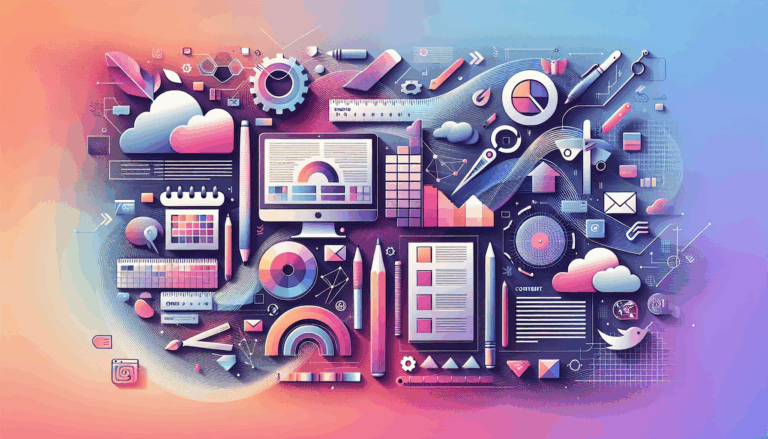Adaptive Multisensory Experiences in WordPress Theme Design
Crafting Immersive Websites: The Intersection of Multisensory UX and Adaptive Design in WordPress
In the ever-evolving landscape of web design, creating an engaging and inclusive user experience is paramount. The concept of multisensory UX, combined with the principles of adaptive design, can elevate your WordPress website to a new level of interactivity and accessibility. Here’s a deep dive into how you can integrate these elements using tools like Figma and WordPress.
Understanding Multisensory UX
Multisensory UX involves designing experiences that engage multiple senses, enhancing user interaction and satisfaction. This approach is particularly important for ensuring that your website is accessible and enjoyable for a diverse audience.
- Visual Elements: High-quality images, videos, and well-designed typography are crucial. Themes like Björk, which emphasize readability and color contrast, are ideal for creating visually appealing and accessible websites.
- Auditory Elements: Incorporating sound effects, background music, or even voice-over narrations can enhance the user experience. However, ensure that these elements are optional to accommodate users with hearing impairments.
- Tactile Elements: While websites are primarily visual, interactive elements like hover effects, animations, and responsive design can simulate a tactile experience. Themes such as OceanWP, which are fully responsive and compatible with page builders like Elementor, can help achieve this.
The Role of Adaptive Design
Adaptive design is a methodology that ensures your website adapts seamlessly to different screen sizes and devices. This approach is more efficient than responsive design in some cases, as it uses static layouts based on breakpoints.
- Performance Optimization: Adaptive design can improve performance by loading only the necessary code for each screen size. This is particularly beneficial for low-resolution screens and devices with lower CPU and bandwidth capabilities.
- User Experience: Themes like Avada and Uncode, which offer extensive customization options and are fully responsive, can be optimized using adaptive design principles to provide a consistent user experience across various devices.
Using Figma for Adaptive Multisensory Design
Figma is a powerful tool for designing and prototyping websites. Here’s how you can leverage Figma to create adaptive, multisensory experiences:
- Prototyping Interactive Elements: Use Figma to design and prototype interactive elements such as hover effects, animations, and scrolling interactions. This helps in visualizing how these elements will behave across different devices.
- Accessibility Features: Ensure that your design includes accessibility features like keyboard navigation and screen reader compatibility. Figma’s collaboration features allow designers and developers to work together to implement these features seamlessly.
- Design Systems: Create a design system in Figma that includes a library of reusable components. This ensures consistency across your website and makes it easier to adapt designs for different screen sizes and devices.
Implementing Adaptive Design in WordPress
Once you have designed your website in Figma, implementing it in WordPress involves several key steps:
- Choosing the Right Theme: Select a theme that is fully responsive and supports adaptive design. Themes like Björk and OceanWP are excellent choices due to their focus on accessibility and responsiveness.
- Customization: Use WordPress’s built-in customizer or page builders like Elementor and Gutenberg to customize your theme. Themes such as Uncode and Avada offer extensive customization options that can be tailored to fit your adaptive design needs.
- Performance Optimization: Ensure that your website is optimized for performance. Use tools like PageSpeed Insights and GTmetrix to test your website’s performance on different devices. Themes that are speed-optimized, such as Björk, can help in achieving better performance scores.
Real-World Examples and Case Studies
- Björk Theme: This theme is an excellent example of how adaptive design and multisensory UX can be integrated. It is fully accessible, responsive, and optimized for performance. The theme includes features like keyboard and screen reader compatibility, making it a great choice for creating inclusive websites.
- Avada Theme: Avada is another theme that demonstrates the power of adaptive design. With over 70 pre-built website designs and extensive theme options, it allows users to create highly customizable and responsive websites that cater to a wide range of user needs.
Customization and Support
- Theme Customization: Themes like OceanWP and Uncode offer extensive customization options, including support for page builders and WooCommerce integration. This makes it easier to tailor your website to your specific needs while ensuring it remains adaptive and multisensory.
- Support and Documentation: Look for themes that offer comprehensive documentation and support. Themes like Björk and Avada provide extensive documentation and timely support, which is crucial for ensuring that your website remains optimized and functional.
Conclusion and Next Steps
Creating an adaptive, multisensory experience in WordPress involves a combination of good design practices, the right tools, and a focus on accessibility. Here are some final tips:
- Test Thoroughly: Always test your website on various devices to ensure it adapts seamlessly and provides a consistent user experience.
- Seek Feedback: Gather feedback from users to identify areas for improvement and ensure that your website meets the needs of a diverse audience.
- Stay Updated: Keep your theme and plugins updated to ensure you have the latest features and security patches.
If you are looking to transform your Figma designs into a live WordPress website, consider using a service like Figma2WP. This service can help you bring your adaptive, multisensory design to life with precision and speed.
For more information or to get started, visit our Contact Us page. Let’s create websites that are not just visually appealing but also inclusive and engaging for all users.
More From Our Blog
Why Seamless Design and Performance Matter in Travel Web Solutions In the digital age, travel websites are more than just online brochures; they are the gateways through which travelers explore and decide. An effective travel website must combine visually appealing design with seamless functionality to engage users and convert visits into bookings. This is where Read more…
Streamlining Your Content Workflow with Figma and WordPress For digital content creators and web developers, the seamless planning and implementation of content is critical to launching and maintaining an engaging website. Leveraging Figma2WP Service for your WordPress content planning provides a dynamic way to align design with functionality, optimizing your entire content strategy from concept Read more…