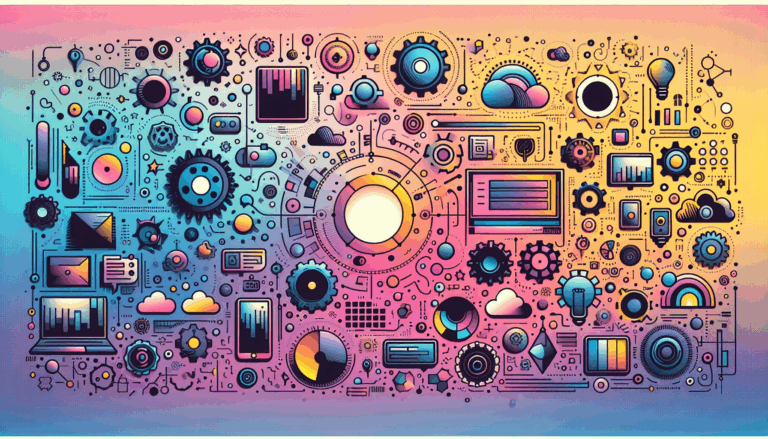Adaptive Biofeedback Interfaces in WordPress Design
The Evolution of Biofeedback Interfaces in Web Design
In the rapidly advancing field of health technology, the integration of biofeedback systems into web design is revolutionizing how we interact with digital interfaces. This article will explore the concept of adaptive biofeedback interfaces, particularly in the context of WordPress design, and how tools like Figma are facilitating this innovation.
Understanding Biofeedback Systems
Biofeedback systems are designed to provide users with real-time feedback on their physiological responses, such as heart rate, skin conductance, or brain activity. These systems are increasingly being used in various therapeutic and training programs to enhance user engagement and effectiveness.
The Role of Figma in Designing Biofeedback Interfaces
Figma, a powerful design tool, plays a crucial role in creating adaptive biofeedback interfaces. Here’s how:
Responsive and Adaptive Design
When designing biofeedback interfaces, it is essential to ensure that the design is responsive and adaptive to various devices and environments. Figma allows designers to create mobile, tablet, and desktop layouts within the same file, ensuring a seamless translation into a responsive WordPress-powered website. This responsiveness is critical for biofeedback systems that need to be accessible across different devices.
Micro-Interactions and Animations
Micro-interactions and animations are vital components of an engaging and intuitive user experience. Figma enables designers to visually design these interactions, which can then be recreated in WordPress with precision. For biofeedback interfaces, these micro-interactions can provide immediate feedback to users, enhancing their engagement and understanding of their physiological data.
Integrating Biofeedback with WordPress
To integrate biofeedback systems into a WordPress website, several steps are involved:
Design Phase
In the design phase, use Figma to create a responsive and interactive design for the biofeedback interface. Collaborate with health professionals and engineers to ensure the design meets both technical and user experience requirements. Include real-time data visualizations and a centralized design system to maintain consistency.
Conversion Phase
Export the design assets from Figma and use plugins like UiChemy to convert the design into a WordPress website. Utilize page builders such as Elementor to customize the layout and add dynamic functionalities. Ensure that the design is optimized for accessibility and user interaction.
Development Phase
Set up a local WordPress environment using tools like MAMP or Local by Flywheel. Integrate PHP code to interact with the WordPress CMS, ensuring the design comes alive on the platform. Collaborate with developers to ensure that the biofeedback interface integrates seamlessly with backend systems, such as data analytics and feedback mechanisms.
Case Study: Implementing an Adaptive Biofeedback Interface
Let’s consider a real-world example of how Figma and WordPress can be used to create an adaptive biofeedback interface:
Designing for Real-Time Feedback
A physical rehabilitation program uses a biofeedback system integrated into a WordPress website. The design, created in Figma, includes real-time feedback mechanisms that track patients’ performance during therapeutic exercises. The interface is designed to be highly interactive, with micro-interactions and animations that provide immediate feedback on the patient’s progress. This real-time feedback is crucial for enhancing the patient’s engagement and improving the effectiveness of the rehabilitation program.
User Interface Adaptation
The interface is designed to adapt based on the user’s emotional state and physiological responses. Using an adaptive user interface (AUI) approach, the system can automatically adjust the layout, functionality, and size of interface elements based on the user’s comfort and performance. For example, if the system detects that the user is feeling frustrated, it can display a help window or adjust the complexity of the exercises to mitigate the user’s discomfort.
Benefits of Adaptive Biofeedback Interfaces
Adaptive biofeedback interfaces offer several benefits:
- Enhanced User Engagement: Real-time feedback and adaptive interfaces increase user engagement and motivation, leading to better outcomes in therapeutic programs.
- Personalized Experience: The ability to adapt the interface based on the user’s physiological and emotional state provides a personalized experience, making the interaction more effective and comfortable.
- Improved Accessibility: Responsive and adaptive designs ensure that the interface is accessible across various devices, making it more inclusive for a broader range of users.
Future of Biofeedback in Web Design
As technology continues to advance, the integration of biofeedback systems into web design will become more sophisticated. Here are some trends to watch:
- Integration with Wearable Devices: Biofeedback interfaces will increasingly integrate with wearable devices, such as smartwatches and fitness trackers, to provide more comprehensive and continuous feedback.
- Use of AI and Machine Learning: AI and machine learning algorithms will be used to analyze biofeedback data, providing more accurate and personalized feedback to users.
- Virtual and Augmented Reality: Biofeedback systems will be integrated into virtual and augmented reality environments, creating immersive and interactive experiences that enhance therapeutic outcomes.
Conclusion and Next Steps
Designing adaptive biofeedback interfaces for WordPress requires a meticulous approach to ensure that the interface is both accessible and intuitive. By leveraging Figma’s powerful design capabilities and WordPress’s flexibility, you can create immersive and interactive web environments that seamlessly integrate with biofeedback systems.
If you’re looking to convert your Figma designs into WordPress websites, especially for complex projects like biofeedback interfaces, consider reaching out to experts who specialize in this process. For more detailed guidance or to discuss your project, feel free to Contact Us.
In the world of health tech, the possibilities are endless, and with the right tools and expertise, you can create interfaces that not only enhance user experience but also redefine the boundaries of digital interaction. Whether you’re using tools like Adobe XD for additional design elements or integrating with other platforms, the key is to ensure a seamless and accessible user experience.
For more insights into how Figma and WordPress can be leveraged for innovative web design, check out our other articles on designing for brain-computer interfaces and designing exocortex interfaces.
More From Our Blog
Transforming Designs into Functional Booking Experiences In today’s fast-paced digital world, having an efficient booking system integrated into your website can dramatically enhance customer engagement and streamline operations. Especially for businesses converting designs from tools like Figma into fully functional WordPress websites, embedding robust reservation systems becomes a crucial step. If you’re wondering how to Read more…
Choosing the Perfect Event Management Solution for Your Website Managing events online can be a complex task, but with the right event calendar and scheduling tools, WordPress websites can easily transform into powerful event hubs. From small community meetups to large conferences, having a robust event management system is essential for engagement, organization, and even Read more…